WhatsApp has introduced the new WhatsApp Business Calling API, allowing businesses to make and receive voice calls directly within WhatsApp chats eliminating the need to switch between apps. This feature enhances both sales and support experiences by enabling seamless transitions between messaging and calling. With 76% of users preferring the flexibility to switch between chat and voice, this update empowers businesses to respond faster, build trust, and provide a more personalized experience all within a single WhatsApp conversation.
How Businesses Can Use Voice Calling
Lead Conversion For Sales:
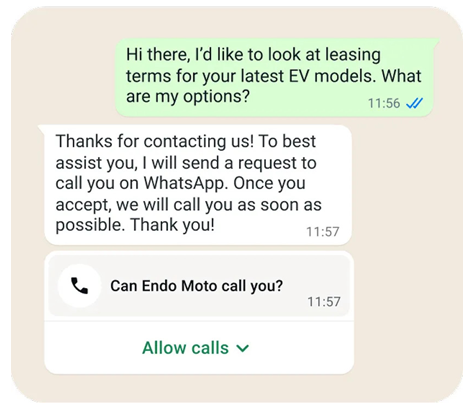
- Nurture leads more efficiently and convert them faster.
- Streamline agent-driven sales processes for improved results.
- Address urgent or high-value customer needs more personally through voice.
- Build trust by calling leads via the secure, verified WhatsApp Business Platform.
- Expedite sales cycles with easy-to-use click-to-call buttons.
- Use visual chat-to-call examples to guide your lead journey..
Customer Support
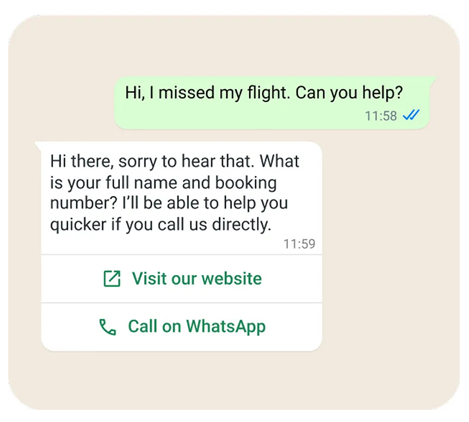
- Enhance the overall customer service experience.
- Offer a clear escalation path for complex or unresolved issues.
- Provide immediate resolutions when chat isn’t enough.
- Improve engagement and customer loyalty by keeping everything in one WhatsApp thread.
- Speed up issue resolution with seamless transitions from messaging to voice.
Key Features of WhatsApp Business Calling API
| Feature | What It Does |
| User-initiated calls | Customers can call businesses directly via a call button in the chat. |
| Business-Initiated Calls | Send a request via message, and initiate the call once the user accepts. |
| Call Icon Visibility | Control the visibility of the call icon in chat to manage or limit incoming calls. |
| Interactive Call Templates with Time-to-Live | Send call-enabled interactive messages that expire after a set time to limit when users can call. |
| Click-to-Call Buttons | Add call buttons inside message templates or quick replies to encourage instant calls from users. |
| Set Business Hours | Define your team’s available call hours, so customers only call when you’re ready. |
| Call Deep Links | Share call links via your website, app, or QR codes that launch a WhatsApp call instantly. |
| In-Call Dialer (IVR Support) | Add an in-call dial pad so users can navigate options (e.g., “Press 1 for Sales”). |
Easy, Fast, and All in One App
With this update, WhatsApp becomes a complete communication tool message, voice call, support, and sales, all in one place. Whether you’re solving an issue or helping someone buy, do it faster and smarter with voice calling inside WhatsApp.




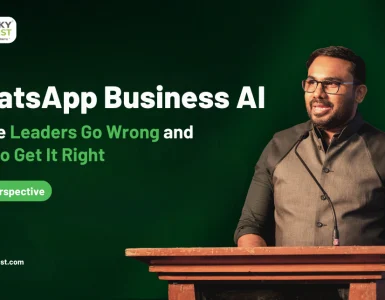
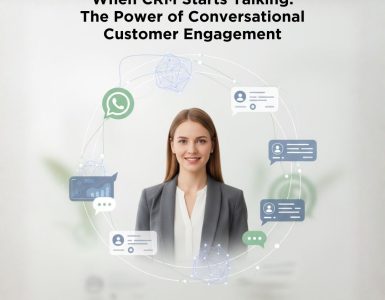
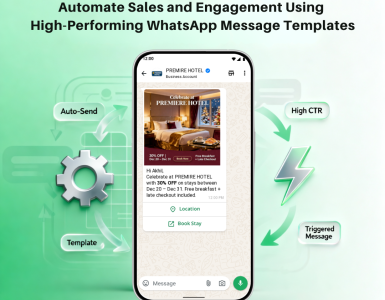
Add comment