WhatsApp, the world’s most popular messaging app, has transformed the way we communicate. For businesses, public figures, and organizations, gaining a verified status on WhatsApp through the famous “Blue Tick” can significantly boost credibility and trust. A WhatsApp Blue Tick verifies that your account is authentic and is a trusted source, whether it’s a brand, celebrity, or a company. In this blog post, we will guide you on how to apply for WhatsApp Blue Tick and the steps you need to follow to get verified.
What is WhatsApp Blue Tick?
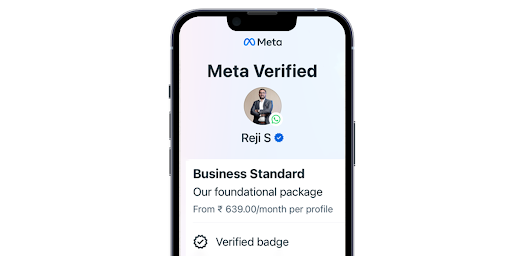
The Blue Tick on WhatsApp signifies that an account is verified and owned by the entity it claims to represent. This is typically seen with public figures, brands, and large businesses. The Blue Tick not only adds a layer of trust but also helps people know that they are interacting with a legitimate account.
Why Move from Green Tick to Blue Tick?
Let’s address the issue, Why did WhatsApp decide to move from the green tick to the blue one? There are a couple of reasons.
1. Better Accessibility for Small Businesses
While the Green Tick was only available to companies using the WhatsApp Business API, the Blue Tick feature is now accessible to all businesses using the WhatsApp Business app. This makes it easier for more businesses to get verified!
2. Keep Branding Consistent Across Meta Services
One key reason for changing from the Green Tick to the WhatsApp Blue Tick is to create a uniform look across social media (Facebook, Instagram, and WhatsApp), which are all part of Meta.
3. Increased Trust and Authenticity
The Blue Tick on a WhatsApp Business profile confirms that the brand you’re interacting with is genuine, trustworthy, and reliable. The color blue itself often represents trust, loyalty, and security in branding. Think Facebook, Linkedin, Pepsi, and Dell.
Who Can Apply for the WhatsApp Blue Tick?
Anyone using the WhatsApp Business App & WhatsApp Business API can apply for the Blue Tick verification! To see if you’re eligible, just head to Settings or Business Tools in the app.
According to Meta, here are the requirements you need to meet to apply for the WhatsApp Blue Tick:
You must be at least 18 years old.
– Your business account should have a profile name and picture.
– You can’t have an active WhatsApp Business Premium subscription.
– Your business needs to be active on the WhatsApp Business App.
–You must be in a country where Meta Verified for WhatsApp is available. These countries include India, Colombia, Brazil, and Indonesia, with more countries expected to be added soon.
– You have recently sent a WhatsApp message using WhatsApp Business.
Subscription Options for WhatsApp Blue Tick for WhatsApp Business App
If you are considering the Meta Verified Blue Tick in India, several subscription plans are available, ranging from Rs 639 to Rs 21,000.
Each plan is designed to assist businesses at different growth stages and offers various features.
These plans are accessible on iPhone (iOS) and Android, allowing you to pick the one that best aligns with your business needs and budget. Here are the two key plans you can consider.
A. Basic Plan: This entry-level plan, which costs INR 639 per month for a single app, includes a verified badge, essential support, and protection from impersonation.
B. Comprehensive Plan: At INR 21,000 per month, this top-tier option provides a verified badge, enhanced support, protection against impersonation, and additional features aimed at improving your discovery and connection, including case monitoring and advanced visibility tools.
How to Get the Blue Tick on Your WhatsApp Business App
Applying for the WhatsApp Blue Tick verification through the WhatsApp Business App is as straightforward as purchasing a subscription plan. Just ensure you meet the eligibility criteria and update your profile with your business name, picture, address, category, email, and other vital details before selecting a paid subscription.
How to verify WhatsApp business account?
Follow these steps to get yourself WhatsApp verified
1. Open the WhatsApp Business app, tap the three dots, and go to Settings.
2. Select “Meta Verified.”
3. Choose the plan that fits your needs.
4. Pick your payment method and complete your purchase.
Keep in mind that once you make the purchase for a WhatsApp verified business account, your profile will be locked for 20 days, during which you cannot make any changes. If you alter any profile details, you will lose the Blue Tick and must re-subscribe to regain it.
How to Get the Blue Tick for WhatsApp Business API ?
Applying for Blue Tick verification via the WhatsApp Business API is a bit more complex than using the WhatsApp Business App, but the good news is it is free!
Picky Assist are here to simplify the process of WhatsApp business verification for you.
Must-Have Requirements
Before applying a WhatsApp business blue tick via API, make sure you meet these essential criteria:
- WhatsApp API Setup: Your business must have completed the setup of the WhatsApp API with your phone number, as this is crucial for your Blue Tick application.
- Meta Business Account Verification: Your Meta business account must be verified to establish your legitimacy on Meta’s platforms.
- Display Name Approval: Your display name on WhatsApp needs approval. It should be recognizable and relevant to your brand.
- Two-Step Verification: Enable two-step verification for your phone number by going to Phone Numbers > Settings > Two-step Verification.
- Media Presence: You should have an online presence with at least three pieces of organic content, like PR articles or blog posts in major publications. Note that paid PR articles don’t count.
Once you have these requirements in place, you’re ready to move forward with your application!
Summary of WhatsApp Blue Tick Process
Applying for the WhatsApp Blue Tick is a straightforward process, but it requires meeting certain criteria and ensuring that your account is genuine and professional. Whether you’re a business looking to build trust with customers or a public figure seeking to establish your authenticity, the Blue Tick can provide valuable recognition. Just remember, the key to success lies in following the proper steps and ensuring your account is in line with WhatsApp’s policies and standards.
Frequently Asked Question about WhatsApp Blue Tick
What are the advantages of having a WhatsApp Blue Tick?
The WhatsApp Blue Tick provides several benefits, including:
- Enhanced Trust and Credibility: Customers feel more confident interacting with verified businesses.
- Increased Visibility: Verified accounts stand out and attract more attention.
- Protection Against Impersonation: Prevents unauthorized accounts from misrepresenting your brand.
Has the WhatsApp Green Tick been replaced by the Blue Tick?
Yes, WhatsApp replaced the Green Tick with the Blue Tick as part of Meta’s effort to ensure uniform branding across platforms like Facebook and Instagram.
Am I eligible for the Blue Tick if I use the regular WhatsApp Business App?
Yes, users of the WhatsApp Business App are eligible to apply for the Blue Tick, provided they meet the criteria, such as having a complete business profile and being in a supported country.
What is the cost of obtaining the WhatsApp Blue Tick?
For WhatsApp Business App users, the Blue Tick requires a subscription to Meta Verified, starting at ₹639 per month, with additional premium options available and for WhatsApp Business API its free of charges subjected to approval from WhatsApp
If I use the WhatsApp Business API, do I also need to pay for the Blue Tick?
No, WhatsApp Business API users do not need to pay for the Blue Tick, but they must meet specific eligibility requirements for verification like they should be a notable business.
How long does it take to get the Blue Tick?
The Blue Tick verification process usually takes about three business days after you submit your application.
Is the Blue Tick available in all countries?
Currently, the Blue Tick is available in select countries, including India, Colombia, Brazil, and Indonesia, with plans to expand to additional regions.
If my business doesn’t have articles published in prominent news portals, am I still eligible for the Blue Tick via the WhatsApp Business API?
Having an online presence with at least three pieces of organic content is typically required for getting the blue tick verification for WhatsApp when you are using WhatsApp Business API
How can Picky Assist help in obtaining the Blue Tick?
Picky Assist can guide you through the application process, ensure that your business meets all the criteria, and provide support to enhance your chances of successful verification.


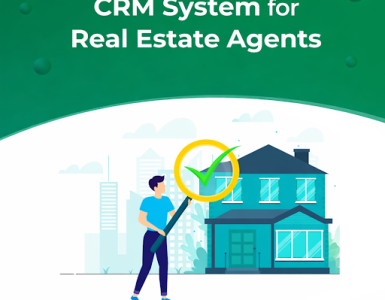




Add comment