In this article we will explain how to Connect your WhatsApp Personal or Business into multiple companion devices with the New WhatsApp Multi Device Features and also how to do the automation using Picky Assist WhatsApp Web Automation tool with Multi Device Support.
What is WhatsApp Multi Device Feature?
WhatsApp introduced a feature in beta which allows you to connect WhatsApp into multiple devices i.e you will able to use WhatsApp in a linked device (not mobile) even if your phone is not online.
Advantages
- Share your WhatsApp number with upto 4 team members and they can send or receive messages even if your primary mobile phone is switched off.
- Your primary phone don’t need to be on or connected to internet to access WhatsApp from a linked device.
How to Connect Another Companion device?
Oopen WhatsApp Web or WhatsApp Desktop App in a computer then from your primary phone open WhatsApp -> Settings -> Linked Device -> Add Device and it scan the QR Code with the WhatsApp Web or WhatsApp Desktop.
Kindly note it’s not possible to connect WhatsApp with another Smart Phone or WhatsApp Mobile App, you will able to link only WhatsApp Web or WhatsApp Desktop App
On How Many Devices you can Connect at a time?
You can link your WhatsApp with upto 4 companion devices at a time.
How long the Companion Device can be Connected ?
The companion device can be connected as long as your primary phone is in active, if your primary device is not used for more than 14 days then all companion devices will be disconnected.
Can I use the same WhatsApp account on two smartphones?
No, The smartphone remains your ‘primary’ device and cannot be a companion device. You need to connect through WhatsApp Web or WhatsApp Desktop App for Windows & Mac
WhatsApp Multi Device Automation by Picky Assist.
Picky Assist now supports you to connect Multi Device supported WhatsApp App with Picky Assist WhatsApp Web Automation Tool.
Advantages
- No need to keep your primary phone always ON.
- No need to worry about the phone internet connection and battery status.
- No more connection timeout issues.
- Can still use WhatsApp Web or Desktop
- Interactive Button & List Menu Support (Coming Soon)
Disadvantages
- WhatsApp Group “Invite Group Link” after creating a WhatsApp Group don’t work.
- Number Blocking Algorithm not know since it’s a new feature
- If any update by WhatsApp in the WhatsApp Web Versions then patch may take longer time from our side to apply which may lead to possible downtime.
- If your primary phone is off or not active then a user who sends message to the number may see only single grey tick however incoming messages will reach you without any issues
- You must keep your primary device active at-least once in every 14 days as WhatsApp will disconnect all connected device if the primary device is not used for more than 14 days.

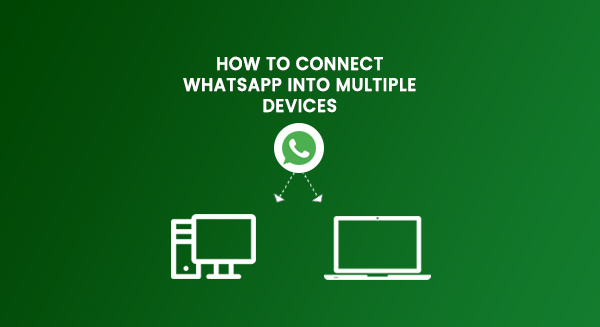



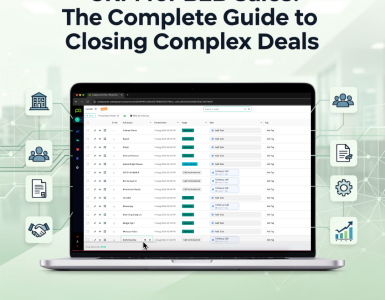

Add comment