Picky Assist 3.0 has been merged into Picky Assist 2.0 and from July 2nd 2024 onwards it’s available to all Picky Assist customers without any additional charges. Check out our 4-minute video https://youtu.be/up2sz9Yu6EM showcasing 23 key business challenges and how we tackle them with Picky Assist 3.0 because we are “Inspired by Problems”
Every February, our annual month, we traditionally release a new version of Picky Assist. This time, we’ve gone much bigger, beyond anyone’s expectations. Our team is all set to set a new industry standard by combining data and communication into a single, scalable, and secure, future-proof platform. The Picky Assist team proudly presents Picky Assist 3.0.
New Releases at Glance
- Fully Customisable Modular Conversational CRM
- No-Code Visual Flow Builder for building advanced chatbots
- Drag & Drop Business Analytics Dashboard Builder
- Broadcaster V2 with Auto Followup & Track URL’s
- Smart Replies V2
- ChatGPT as an integrated App
- CallBlaze for automatic call tracking (SIM Based for Android Phones)
- Multiple Inbox View for Teambox
- Facebook Lead App V2
- Android Mobile App for Teambox
- Google Chrome Extension V2 for seamless app with conversation integration
- 2FA Security Authenticator
1. Fully Customisable Modular Conversational CRM
In 2022, we announced the concept of a fully modular Conversational CRM. After 2 years of dedicated research, development, and extensive beta testing, we are now poised to establish a new benchmark in the Conversational CRM industry. We’re excited to unveil our inaugural version of the Conversational CRM, a platform that is not only future-proof but also brimming with many industry-first features. This marks a significant milestone in our journey, and we are eager to lead the way in revolutionizing customer relationship management. Setup Guide
Less Data Entry CRM
Picky Assist strongly believes that businesses should let their employees focus on their main work instead of spending time on data entry tasks. That’s why Picky Assist uses chatbots, connectors, and a Google Chrome extension to handle the data entry, allowing your employees to concentrate more on their core roles.
Conversational ChatBot Magic
Our unique conversational Chatbot CRM approach ensures that the bot takes care of the heavy lifting for you. It can qualify customers by asking a series of questions, segmenting them based on scores, assigning leads as per your defined criteria, scheduling meetings, sending reminders, and even cross-sell and upselling. All this can be accomplished without any direct intervention from an employee.
Powerful Workflows
Our workflow features empower you to create significant automation. For instance, when a status changes from one value to another, a series of actions can be initiated. These might include sending an email, a WhatsApp message, or even triggering a sequence of tasks in Zapier or other automation platforms.
The First Enterprise Grade Budget Friendly CRM
Unlike most CRM solutions in the market that restrict automation capabilities to their Enterprise or higher plans, we are on a mission to help businesses automate as much as possible. Consequently, we don’t limit any features across our plans. You only pay more as your business grows.
100% Customisable Modular Architecture
Don’t let your business settle for the standard solutions that software companies build and ship. With Picky Assist, you have the power to customize CRM fields and modules according to your business needs. Define interrelationships between modules, and create filters and data views of your choice.
Visualise the Data the Way You Needed
Picky Assist’s Kanban view is among the most advanced in the CRM industry. It provides complete control over data visibility in each board, meaning you have the capability to design a layout for each board status. This enables you to obtain the most relevant information you need at different stages.
Built for 2 Way Communication
We know that communication is key in any business, and our CRM is engineered with this perspective. You will find an abundance of opportunities to automate your manual and repetitive tasks through our communication-first approach. Our system allows you to send and receive WhatsApp messages and emails from any module records, facilitating quicker actions.
2. No-Code Visual Flow Builder for building advanced chatbots
Chatbots are not new to modern businesses, but many find them difficult to adopt or implement due to their complexity, steep learning curve, and high costs. Here, Picky Assist’s Flow Builder turns the impossible into the possible. Picky Assist introduces a completely new set of features to make it more user-friendly and revolutionary for businesses of all sizes worldwide. See how we stand apart. Setup Guide
Build WhatsApp Chatbots In Minutes
Build highly engaging conversational chatbots in minutes and publish them to WhatsApp Web Automation, WhatsApp Official & WhatsApp Cloud API Channels. Facebook Messenger, Instagram, and Web are coming soon.
Drag & Drop Visual Flow Builder
Yes, it’s as easy as connecting dots to build fully functional chatbots with our Visual Drag & Drop Flow Builder. Build any business use case in just minutes; your imagination is the limit.
Inbuilt Full Fledge Modular CRM
Visualize the data collected by the chatbots in an Excel sheet-like view or a Kanban View with our inbuilt 100% customizable Modular CRM. Create Filter Views, Tags, Notes, Follow-ups, Reminders, Drip campaigns, Broadcaster, Link Modules to each other, create powerful workflows and much more. You don’t need any other tool to manage your business.
Integrate Anywhere
Push & Pull data from any software to create truly dynamic chatbot flows with inbuilt 2-way Zapier Integration, or build your own integration with our Low Code Trigger API & Webhook Steps. Connects with Make, Pabbly Connect, or any Automation platform easily.
Perfect Blend of AI & Flows
There are 2 types of popular chatbots in the market: chatbots driven by AI (Artificial Intelligence) and chatbots driven by predefined conditions. Picky Assist supports both so that you can build AI chatbots with our Smart Replies, which help you answer your customer queries, and switch anytime from AI to flow-based which works based on the predefined conditions set as per the requirements of each business.
The Human Touch
Chatbots are great but may not work in every situation. There will be many situations where human assistance is required. We understand this situation intelligently and hand over the chat to a human agent, along with the entire context of the conversation, so that your agents can assist customers quickly. Even your team can invite more team members for easy collaboration using our Teambox product.
Guided Error Validations
When it comes to building complex, lengthy chatbots, there are chances of error or you may miss connecting the steps. Our guided error validations help you fix the errors in no time, ensuring you build high-quality chatbots.
Build Chatbots 30% Faster
We have conducted research on 100+ chatbot providers in the market before building ours and we have heavily invested to make the complex part more user-friendly, so we are confident that you can build chatbots 30% faster than any other similar products in the market.
Prevent User Drop-off with Timely Reminders
There’s a chance that users forget to respond to your chatbot if they receive a call or get busy. Our reminder feature automatically sends a reminder if no input is received after a certain time configured by you so that the user can get back to the conversation.
Powerful Step Wise Analytics
Analyze your chatbot’s performance and understand how your customers interact with various
flows and steps using our Analytics feature. Discover detailed reports on button-wise Click-Through Rates (CTR) and subscriber statistics. For more in-depth analysis, you can export
these reports in CSV format.
3. Drag & Drop Business Analytics Dashboard Builder
Empower your data analysis with our intuitive drag and drop dashboard builder. Effortlessly construct customized dashboards using a wide array of charts for comprehensive comparisons. Our robust software architecture enables you to analyze any data field across all CRM modules, setting us apart from competitors who limit analytics to predefined modules and data fields.
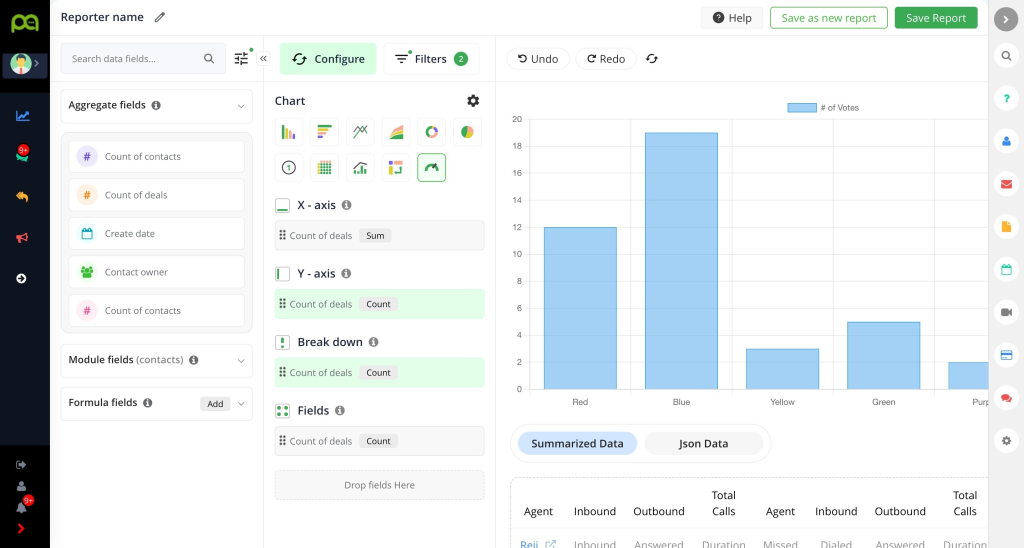
Explore data with 11 versatile visual chart types:
- Pie Chart
- Horizontal Bar
- Vertical Bar
- Scatter Chart
- Gauge Chart ( Target Meter )
- Simple Table
- Pivot Table
- Combination
- KPI
- Funnel Chart
- Comparator
In-Depth Historical Data Analysis
Delve deeper into your analytics by comparing historical data across various fields. This process allows you to track changes and trends over time, offering valuable insights into the performance and progression of specific metrics. By examining how certain data points have evolved, you can identify patterns, predict future trends, and make more informed decisions. Historical data comparison is a powerful tool for understanding the long-term implications of your strategies and operations, helping you to fine-tune your approach and achieve better outcomes.
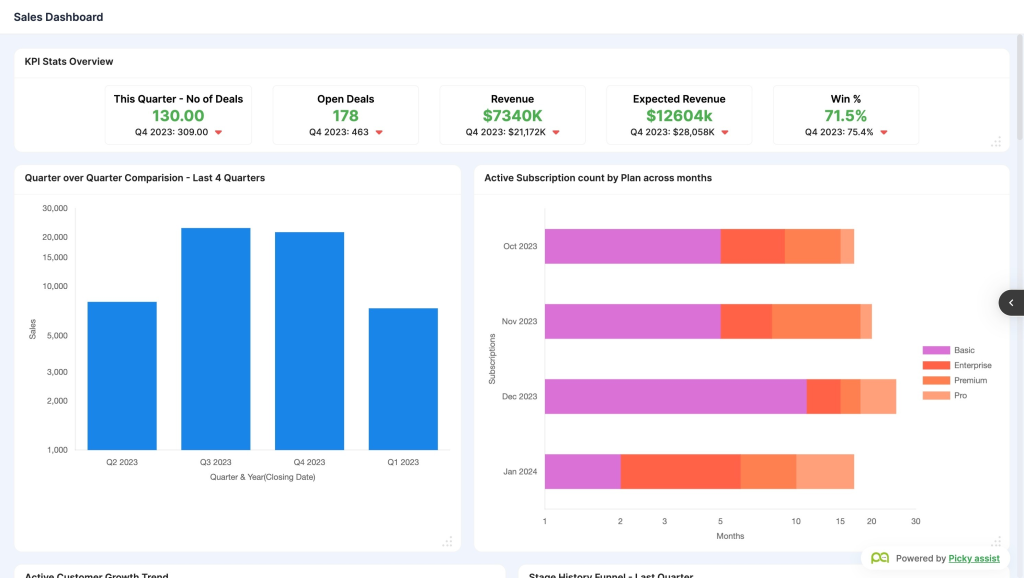
Integrated Module Analytics
Harness the power of connected analytics by extracting insights from modules that are interrelated within your system. This approach enables you to understand the complex interdependencies and interactions between different areas of your business. By analyzing data from modules that have relationships with one another, you can uncover hidden patterns, optimize workflows, and gain a holistic view of your operations. Integrated module analytics is crucial for making strategic decisions that consider the full scope of your business’s dynamics.
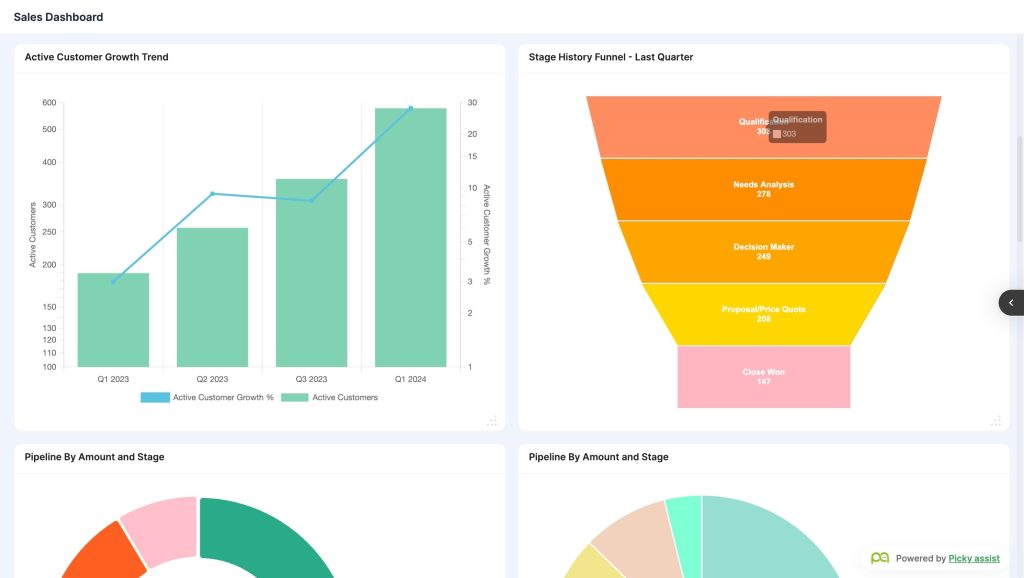
Mobile-Responsive, Sharable Dashboard Links
Craft dashboards that are not only informative but also easily accessible and shareable. With mobile-responsive design, your dashboards will look and function perfectly on any device, ensuring that stakeholders can access critical data anytime, anywhere. Enhance collaboration and transparency by creating publicly sharable links to these dashboards. This feature allows you to disseminate vital information quickly and efficiently, facilitating better communication and decision-making across your team and with external partners.
Effortless Data Export with One-Click
Streamline your data management with the convenience of one-click export from the dashboard view directly to a CSV file. This feature allows you to quickly and easily download your data for further analysis, sharing, or backup. By simplifying the data export process, you can save time and ensure that you always have access to the most relevant and up-to-date information, all while maintaining a seamless workflow.
Advanced Calculations with Powerful Formula Engine
Elevate your data analysis with a powerful formula engine equipped with aggregator and arithmetic functions. This advanced feature enables you to perform complex calculations directly on your dashboards, providing deeper insights and more sophisticated analytics. Whether you’re summing up totals, calculating averages, or running more intricate custom formulas, the engine offers the flexibility and power needed to process your data efficiently and accurately. With these capabilities, you can transform raw data into actionable intelligence, all within the convenience of your dashboard environment.
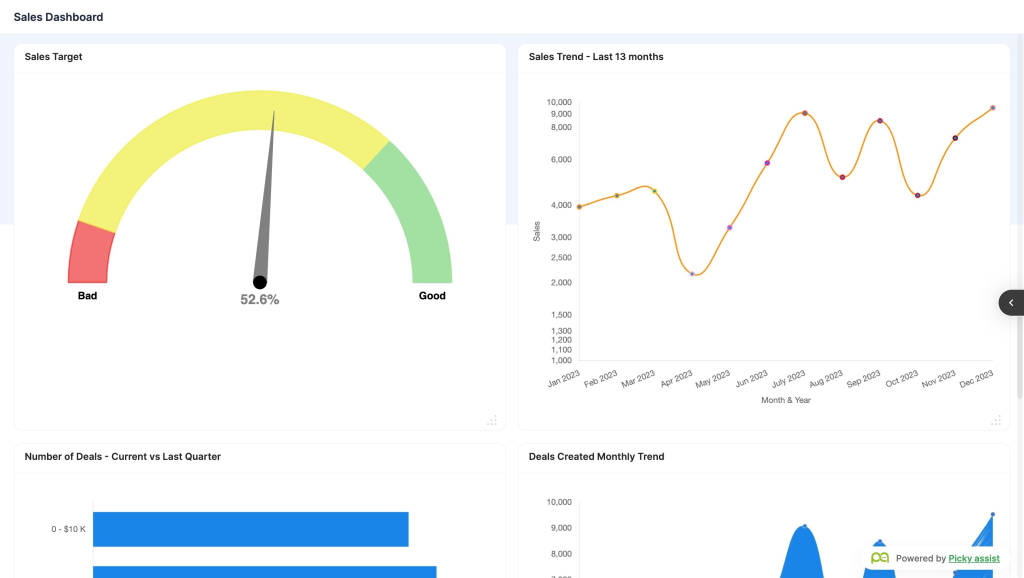
Real-Time Contextual Data Notifications
Stay ahead with real-time contextual data notifications delivered through WhatsApp, Email, and Webhooks. These alerts keep you informed about any irregularities or significant achievements in your essential business metrics as they happen. Whether it’s an unexpected dip in sales, a surge in website traffic, or a milestone reached, these timely notifications ensure you’re always aware and ready to respond. By keeping a pulse on your business’s key metrics in real time, you can make quicker, more informed decisions, keeping your operations smooth and your strategies agile.
4. Broadcaster V2 with Auto Followup & Track URL’s
One of the most used product in the Picky Assist Echo System is completely got updated with many industry first features that helps you to take your WhatsApp Campagin into next level, introducing the Broadcaster V2
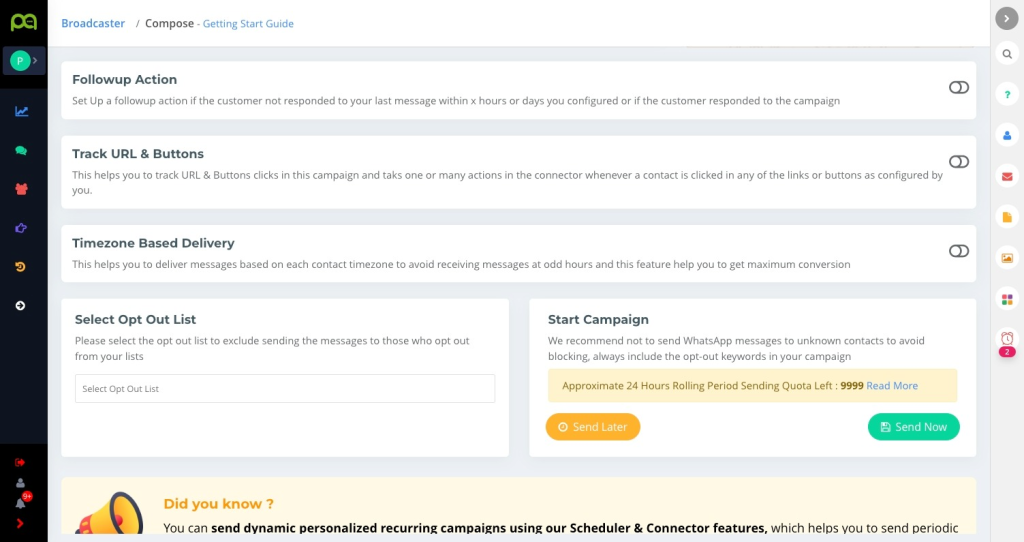
Automated Follow-Up for Unresponsive Customers
Enhance customer engagement with an automated follow-up feature that sends an additional WhatsApp message to those who haven’t responded to your previous campaign within the configured time frame. This proactive approach ensures that no potential lead is left unattended, increasing the likelihood of a response and demonstrating your commitment to customer interaction. By automating this process, you save time and maintain a consistent communication flow, making your campaigns more efficient and effective.
Auto Re-targeting for Engaged Customers
Maximize your campaign’s potential by automatically re-targeting customers who engaged with a specific WhatsApp campaign. Follow up with another tailored campaign or assign these responsive customers to your team members for further personalized follow-ups. This strategic approach ensures that you nurture your leads effectively, maintaining their interest and guiding them further down the sales funnel. By focusing on engaged customers, you optimize your resources and increase the chances of conversion, fostering stronger customer relationships in the process.
Track URL Clicks and Gain Button Insights for WhatsApp Campaigns
Elevate your WhatsApp campaigns with advanced tracking capabilities. Monitor URL clicks by shortening your URLs and gain valuable insights from button interactions within your messages. This feature not only provides a clear picture of user engagement but also allows you to configure specific actions based on user behavior. For instance, if a user with a certain tag clicks a specific URL or button, you can automate a series of actions such as alerting the lead owner or incrementing the lead score. This level of detail and automation ensures that you’re not just collecting data, but actively utilizing it to enhance your campaign’s effectiveness and personalize the customer journey.
Optimize WhatsApp Campaigns with Dynamic Time Zone Adjustment
Maximize your return on investment and click-through rate by scheduling WhatsApp campaigns according to each customer’s timezone. This dynamic adjustment ensures that your messages are delivered at the optimal time for engagement, increasing the likelihood of a positive response. By considering the customer’s local time, you demonstrate respect for their schedule and enhance the personalization of your campaign, factors that significantly contribute to a higher success rate and a more robust ROI.
5. Smart Replies V2 with ChatGPT Integration
Smart Replies just got smarter with a revamped user interface and seamless integration of ChatGPT.
Enhanced Interactivity with Smart Replies and Interactive Buttons
Smart Replies have been upgraded to include interactive buttons and list menus, supported by WhatsApp Official and Cloud API channels, to elevate customer interaction. This enhancement makes it easier and more intuitive for customers to make selections and engage with your messages. By incorporating these interactive elements, you’re not only streamlining the communication process but also providing a more engaging and user-friendly experience. This feature ensures your conversations are more dynamic and effective, leading to higher customer satisfaction and engagement rates.
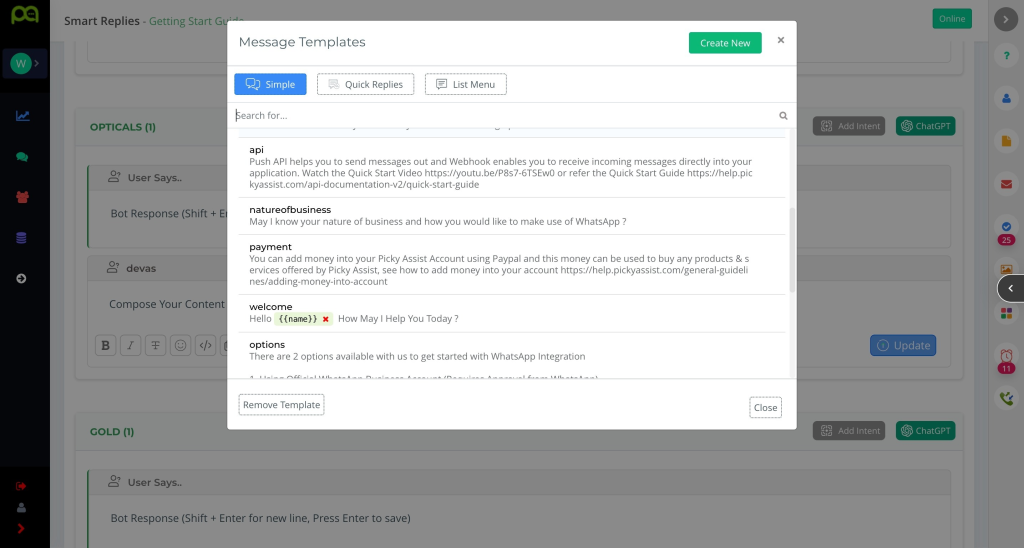
ChatGPT-Powered Contextual Conversations in Smart Replies
Integrating ChatGPT into Smart Replies allows you to train a custom bot for each category, enhancing the contextual relevance of conversations. Utilize our intent recognition feature to seamlessly switch the bot between different categories, ensuring that each conversation is tailored and relevant. This integration brings the power of ChatGPT’s advanced language understanding to your customer interactions, enabling more natural, engaging, and effective communication. Empower your smart replies with the depth and adaptability of ChatGPT to deliver superior conversational experiences.
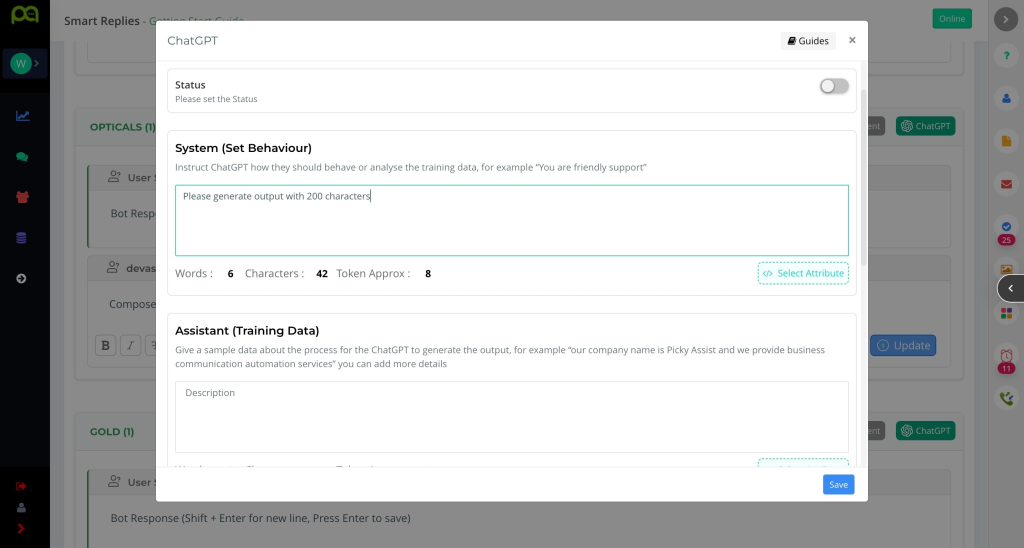
6. ChatGPT as an integrated App
ChatGPT is now effortlessly accessible as a one-click app within Picky Assist. Simply copy and paste your ChatGPT token to harness the power of ChatGPT within Picky Assist. Experience this cutting-edge integration across various features, including Smart Replies V2, Connector, Chatbot Flow Builder, and Workflow Builder. This integration streamlines your processes, infusing advanced AI capabilities directly into your Picky Assist environment, making it easier than ever to enhance your customer interactions and automate complex tasks with the intelligence of ChatGPT. Setup Guide
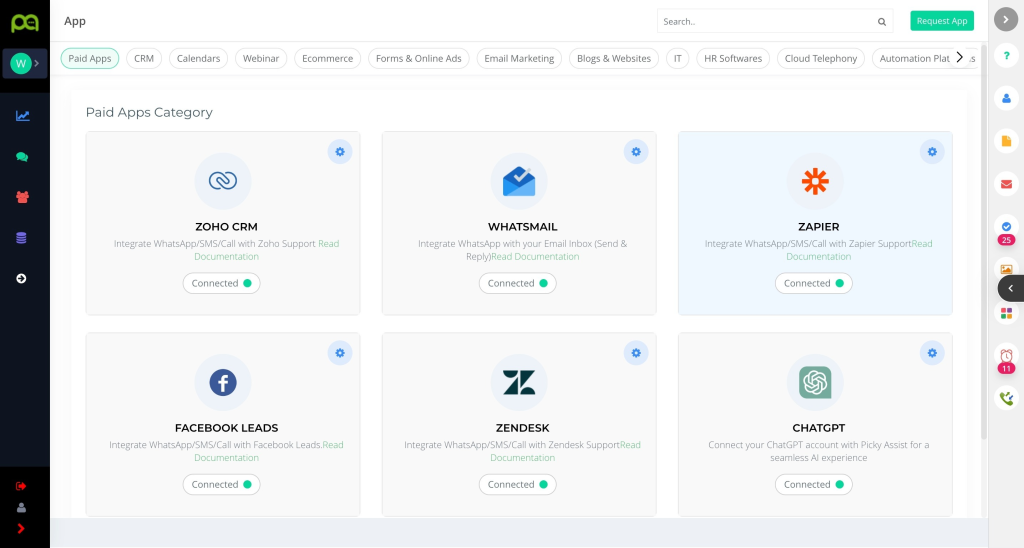
7. CallBlaze for automatic call tracking (SIM Based for Android Phones)
CallBlaze helps businesses to track and monitor their employee’s calls that are made from their phone without the need for any additional hardware, business owners can ensure that all the leads and customers are properly getting follow-up by the team members and it automatically create reminders, and followup for missed and unanswered calls.
No Manual Call Entry to CRM
Eliminate the hassle of manual entries with CallBlaze. Every call detail is auto-logged into your CRM against the respective records, saving time and ensuring accuracy.
Never Miss a Lead – Auto Followup
We take action for you by automatically creating follow-up tasks and summaries for unanswered and missed calls. This proactive feature ensures every lead is nurtured and maximizes the chances of conversion.
Insightful Call Duration Tracking
Unlock performance insights with detailed call duration tracking. We help you understand how employee call activities correlate with successful outcomes, allowing you to enhance training and optimize your sales strategy.
Real-Time CRM Notifications
Receive real-time notifications within your CRM whenever a call is made. We provide context-rich data so your team can make informed decisions and take immediate action, enhancing customer relationships and increasing conversion rates
Separate Work and Personal Calls
Our SIM-wise tracking differentiates between business and personal calls on your Android devices, ensuring that your CRM data remains strictly professional. Keep personal data private and business data actionable
Seamless Connectivity via Connector
We integrate with any CRM or 3rd party platforms using Universal Connector for a smooth and flexible experience.
8. Multiple Inbox View for Teambox
Teambox, the comprehensive multichannel team collaboration platform, has received a significant upgrade with the introduction of the Multiple Inbox feature. Now, both admins and users can create customized views with specific conditions within Teambox to segregate customers more efficiently. For example, you can organize lists of customers based on particular tags or those who are interacting with specific users. This new feature enhances the ability to manage and navigate customer interactions, providing a more streamlined and organized approach to multichannel communication within Teambox.
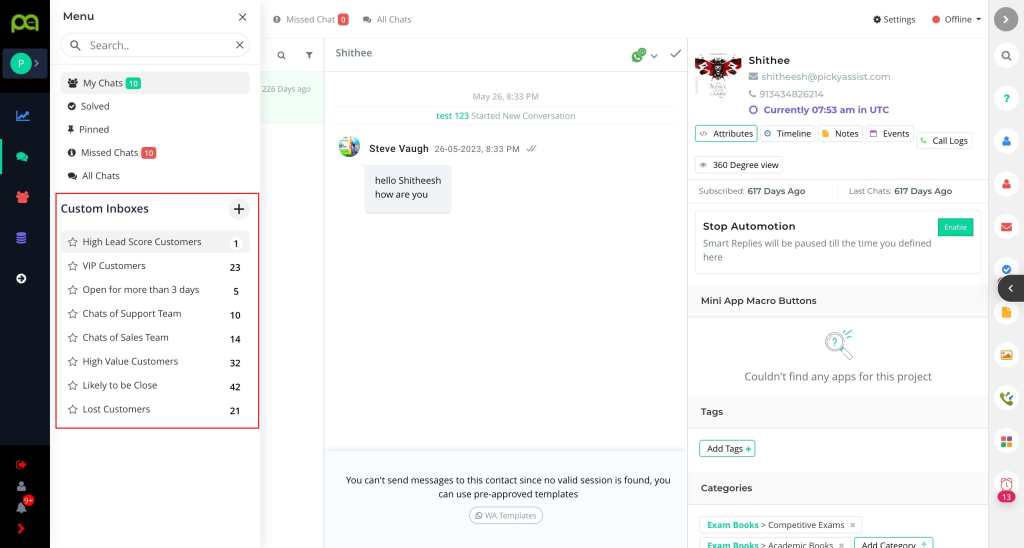
9. Facebook Lead App V2
The Facebook Lead App has undergone a complete overhaul, significantly improving the user experience and introducing several new features. Users can now enjoy a clearer separation between Connected Forms and Not Connected Forms, making it easier to manage and distinguish different types of data. A new search option has been added for quicker navigation and data retrieval. Additionally, users can easily switch between Facebook Pages directly within the app, enhancing flexibility and control. To aid in monitoring and troubleshooting, a comprehensive log system has been implemented, allowing users to track and resolve any issues more efficiently. This revamp not only makes the app more intuitive but also more powerful, streamlining your Facebook lead management process.
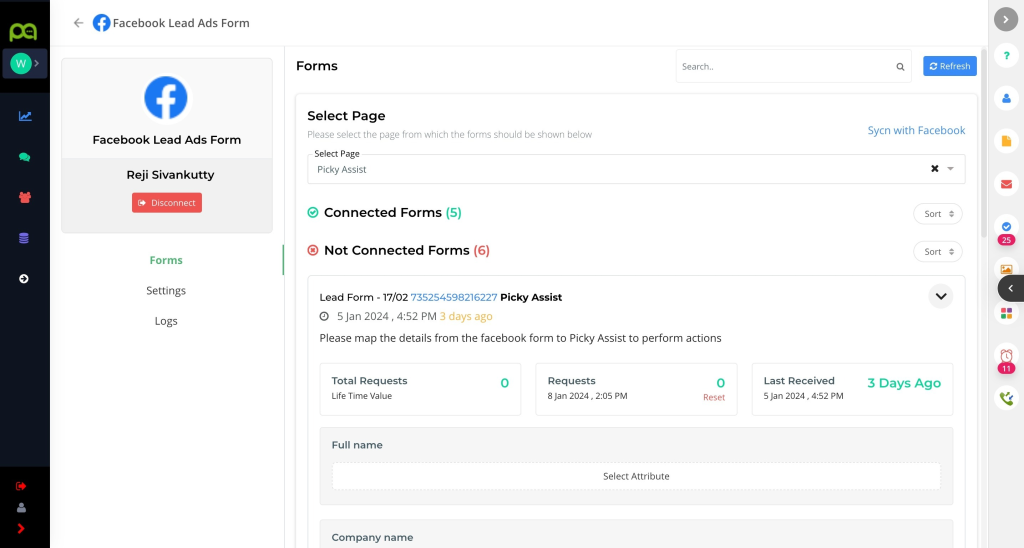
10. Android Mobile App for Teambox
The wait is over! Now you and your users can enjoy full access to all features on the go with the Picky Assist Android Mobile App. Engage in chats with customers, receive notifications for new conversations, add contacts, and set reminders for timely follow-ups, all from your mobile device. The app also provides access to mini-apps and the ability to sync call logs, ensuring you have all the necessary tools at your fingertips, wherever you are. Stay connected and efficient with the Picky Assist mobile experience, designed to keep you one step ahead in customer engagement and management. Setup Guide
11. Google Chrome Extension V2
Our Chrome extension has transformed into a true multitasking powerhouse with its version 2 update, designed to boost your employees’ productivity by 23%. Now, perform numerous tasks directly from any webpage without the need to open Picky Assist. This enhancement streamlines your workflow, allowing for quicker, more efficient operations and a significant increase in productivity. Embrace the new era of multitasking with our upgraded Chrome extension and experience a more dynamic and efficient way to work. Setup Guide
Chat From Any Webpages
Starting a WhatsApp Conversation or checking the chat history is easy from any webpage, just select the mobile number and conversations will load within the webpage
Make Calls
Make a call from your Android phone without touching it whenever you see a phone number on any webpage and automatically sync the call details to the CRM
Add Leads
Found potential lead details on a Webpage? Then add them right into your CRM without opening the CRM
Set Reminders
Received an email from a prospective customer to follow up later? Don’t worry, set it as a reminder right from any email application
Take Notes
Attending an online webinar or meeting on Google Meet? Then take notes without switching your webpage or opening another app.
Send Proposal
Send business proposals in seconds without opening your email / WhatsApp / CRM with One Click Automation from any webpage
One Click Automation
Take a series of actions like sending a business proposal, adding a tag, adding the details into CRM, sending a WhatsApp message, and setting a reminder with just one click using One-Click Automation powered by Picky Assist Connector.
Build and integrate any Apps
Build your own apps using Picky Assist’s No-Code Mini App Builder and connect them to your browser for enhanced productivity and seamless automation
12. 2FA Authentication
Security takes center stage in Picky Assist 3.0, now featuring Two-Factor Authentication (2FA). This enhancement supports popular apps like Google Authenticator, Microsoft Authenticator, and Authy, adding an extra layer of security to your data and communications.






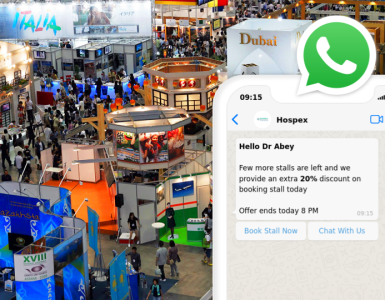
Add comment