This guide explains you how to activate WhatsApp Official plan after we confirm that your WhatsApp Official number is ready to use.
Make Sure you are communicated by our Team to do this Step and this guide is only for those you make payment in USD, customers from India who makes payment in INR request to keep touch with your Account manager for Service Activation
Existing Customer who Migrated from Notification Based Plan to Conversation Based Plan from 1st Feb 2022 onwards
This section is only for existing customers who are migrated from the Notification Based Billing to the new Conversational based billing plan from 1st Feb 2022 as part of the pricing update from WhatsApp.
- Login into your Picky Assist Account
- Select the WhatsApp Official Project from the Left Side Menu
- If Payment is Due then you will see a popup as shown below;
Popup for Customers Who have payment due.
Click on the button “Make Payment & Subscribe Via Paypal” and another popup will appear on the screen as shown below;
Since we have not billed in the Feb 2022 month and refunded the prorated based amount back to your Picky Assist account, you can see the refund entry under My Profile -> Billing , in this regard you need to make one month rent also authorise your paypal account for auto debit in every 25th of the month, you can see the detailed order summary in the page as shown below;
Using Balance from Your Existing Account
If you have balance in your account and would like to use it for paying the rent then you can enable “Use From Wallet” and enter the amount you would like to debit from the wallet, for an example if your pending due is $199 and you have $100 balance in your account however you just want to use only $50 from Wallet and pay the remaining amount using the Payment Gateway then enter $50 and proceed further.
Authorising for Auto Charge & Renewal
Once the payment due is collected you need to authorise your paypal account to auto charge the monthly/yearly rental and you will see an option as shown below;
Kindly note if you have not opted for Auto Renewal then your current plan will auto expire on the last day of the month and WhatsApp Server allocated to your project will automatically get deleted, if you want to further activate the same you need to pay one time setup charges and WhatsApp may ask for additional verification.

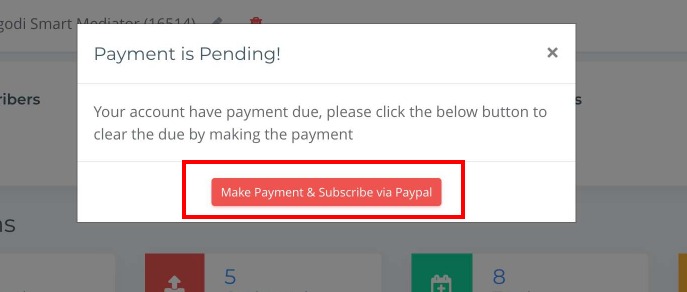
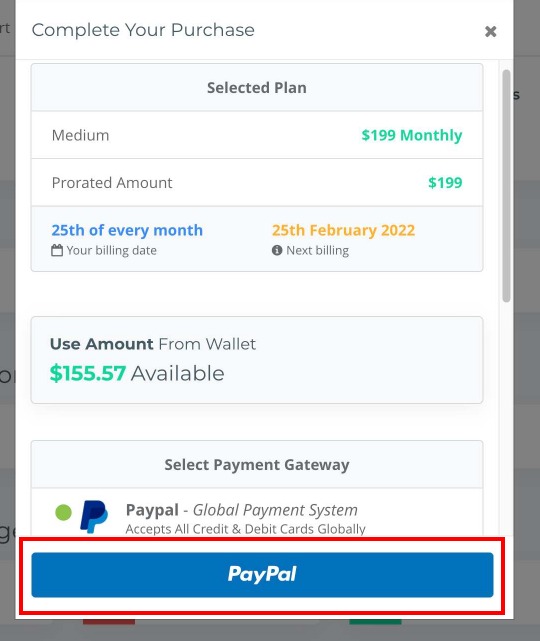
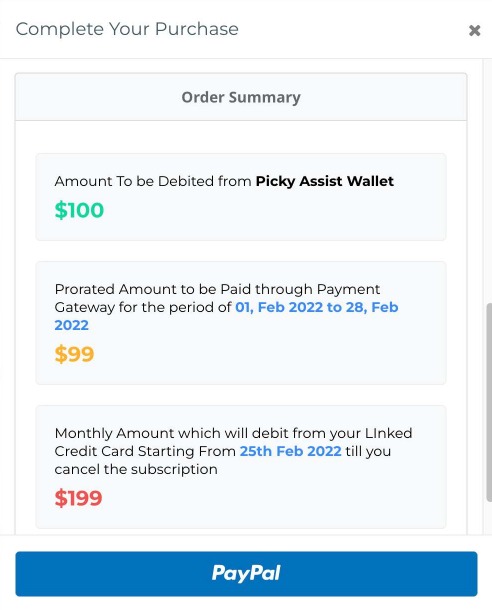
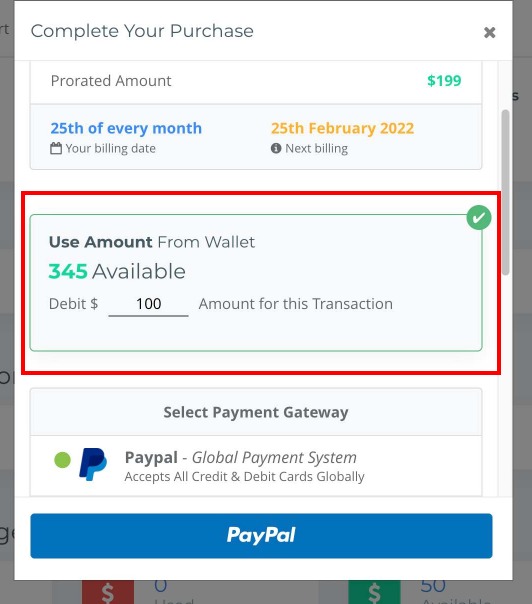
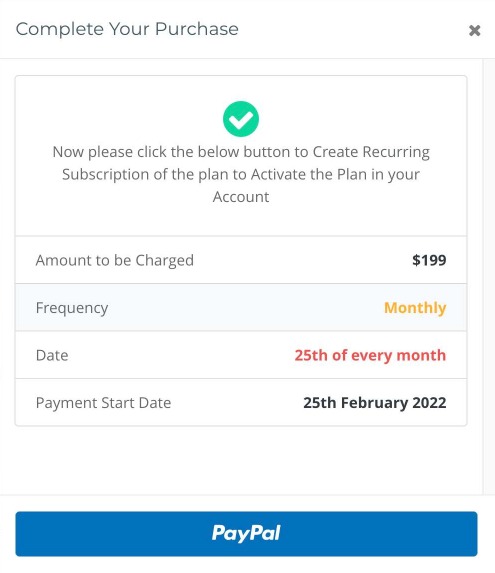



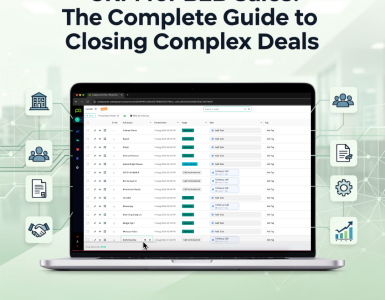

Add comment