Speed, trust and convenience are the three criteria every modern buyer uses to decide whether to complete a purchase or not. A well-designed QR-to-chat payment flow removes friction by taking customers straight from scanning to payment confirmation, no typing long numbers, no switching apps, and no long waits for invoices. This post shows practical deployments, measurable benefits, and step-by-step implementation notes,and highlights how Picky Assist’s free WhatsApp QR code generator and payment automation make roll-out fast and low-risk.
Why QR + Chat a High-Conversion Payment Pattern?
QR codes can reduce cognitive and mechanical friction. Scanning is faster than searching, typing, or copy-pasting. When that scan opens a pre-filled chat or payment request, the number of clicks to complete payment falls dramatically, which lifts conversion rates and reduces abandoned payments.
In markets with strong QR adoption (for example, India’s UPI ecosystem), QR payments are already a dominant checkout method, growing strongly year-over-year. Recent data shows UPI QR deployment and transaction volumes surged in 2024–2025, reinforcing QR-first strategies for merchants.
Business impact (benchmarks):
- Typical improvement in invoice-to-pay speed: 65% faster when QR + chat is used vs. a manual payment link.
- Conversion uplift on digital invoices: 25% on average (varies by vertical, food & beverage and quick-service retail show higher gains). (Benchmarks are aggregated from industry reports and merchant case studies in digital-payments deployments.)
What is a WhatsApp payment QR code and How Does it Work?
A WhatsApp payment QR code is a scannable graphic that either:
1) Opens a WhatsApp chat with a business (optionally with a pre-filled message/amount)
2) Links directly into a payment flow supported within WhatsApp or via a payment provider’s webview.
The scan → chat → payment pattern keeps the user inside the same micro-journey and preserves contextual details (order ID, customer name, amount), which reduces errors and disputed payments. Official WhatsApp payment integrations in some markets (e.g., UPI-powered India payments) enable end-to-end transfers inside the WhatsApp experience.
Why is Picky Assist a practical choice?
Picky Assist provides a free WhatsApp QR code generator that creates persistent, printable QR codes and wa.me links you can place on invoices, packaging, web pages and physical displays. More importantly, Picky Assist’s automation ties the scan event to workflows, for example: send invoice details after scan, request an exact amount, capture payment confirmation, and update your CRM, all without manual intervention. For businesses that want automation plus simple QR creation, this reduces time-to-implementation and avoids custom development.
Best Use Cases and Placements
- Receipts & invoices: Add a QR to physical or PDF invoices with a clear CTA (“Scan to pay”).
- Point of sale & counters: Print a stable QR on the counter, customers scan and finish payment from their phone.
- Menus & product tags: Restaurants and retail stores can let customers pay from the table or aisle.
- Delivery & field sales: Drivers include a QR on the digital receipt or delivery slip so customers can pay at the doorstep.
Step-by-Step Implementation of WhatsApp Payment QR Code
- Generate a persistent QR: Use a reliable generator (Picky Assist’s free generator is built for business use, you can create static WhatsApp QR codes and wa.me links in seconds).
- Pre-fill context: Encode a pre-filled message with order ID or invoice number so the merchant instantly recognizes the payer.
- Attach payment instructions: In the chat flow, show payment options and supported partners (example: UPI, payment partner links).
- Automate confirmation: After payment, trigger an automated confirmation message and update the order status in your backend/CRM. Picky Assist supports this automation out of the box.
- Monitor and iterate: Track scan rate, scan→pay conversion, and time-to-pay. Use those KPIs to refine placement and CTAs.
Real-world examples
- A quick-service restaurant printed a chat-linked QR on the bill; average table turnaround improved and contactless payments rose by double digits.
- A delivery firm added QR to customer e-receipts and saw same-day payments increase by over 20% because customers could settle while the delivery was still top of mind.
Example CTA you could consider for receipts and signs
- “Scan to pay in 30 seconds.”
- “Scan this QR to open the chat and complete your payment.”
- “Pay securely with your app, scan and confirm.”
Implementation checklist (quick)
- Create persistent WhatsApp QR code (Picky Assist free generator).
- Link QR to an automated chat that includes invoice/order details.
- Test across iOS and Android.
- Train staff and add fraud-prevention signage.
- Monitor KPIs and iterate.
Conclusion
A WhatsApp payment QR code strategy brings convenience, speed, and measurable business uplift when implemented with automation and safeguards. For most small and medium merchants, the fastest path is to combine a reliable QR generator with a chat automation provider (Picky Assist is one such option) so scans immediately trigger payment prompts, confirmations, and accounting updates, turning a single scan into a closed sale. With UPI and QR usage continuing to grow in many markets, this is a practical, near-term upgrade for merchants who want faster collections and happier customers.
FAQs on WhatsApp Payment QR Code
1. Can I use a WhatsApp payment QR code for invoices?
Yes a QR that opens a WhatsApp chat or payment link can be embedded on PDF and printed invoices. When the QR is linked to an automated payment request, customers receive the amount and a secure payment option inside the chat. Picky Assist’s free QR generator and payment automation templates simplify adding this to invoice workflows.
2. Is paying via WhatsApp secure?
Payments conducted through official WhatsApp payment partners (or via HTTPS payment pages linked from a WhatsApp chat) are protected by the payment provider’s security and end-to-end confirmations. However, customers should avoid scanning unknown QR codes and always verify the merchant’s identity in chat before sharing sensitive data.
3. What tools do I need to accept payments using QR codes on WhatsApp?
You need a QR generator (Picky Assist offers a free business-grade generator), a payment provider or UPI partner (in applicable markets), and a chat automation or CRM integration to capture confirmations and reconcile payments. Picky Assist bundles these capabilities to accelerate launch.




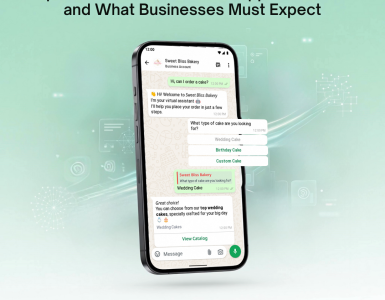

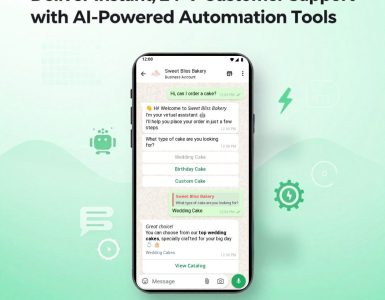
Add comment