WhatsApp is one of the most powerful tools for businesses to connect with customers, providing a direct and personal way to communicate. However, to maintain a high-quality experience for users and prevent spam, WhatsApp enforces strict messaging limits and quality standards. These rules help ensure that customers receive only relevant, timely, and consented messages.
In this guide, we will break down the latest updates to WhatsApp’s messaging policies, how they impact businesses, and best practices to maintain compliance while maximizing outreach.
Why Does WhatsApp Have Messaging Limits?
WhatsApp prioritizes user privacy and experience. Without limits, businesses could flood users with unwanted messages, leading to frustration and app uninstalls. By enforcing tiered messaging limits and quality ratings, WhatsApp ensures businesses send meaningful, consented messages.
WhatsApp Messaging Limits
WhatsApp sets limits on how many business-initiated conversations a company can start within a 24-hour period. These limits help maintain message quality and prevent spam.
Initial Limits
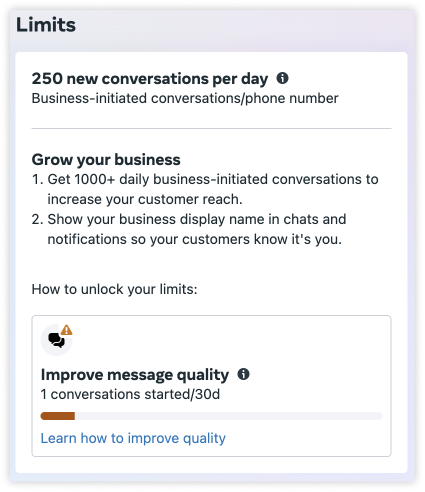
When a business first starts using WhatsApp, it can send up to 250 business-initiated conversations in a 24-hour period. However, this limit can be increased over time.
How to Increase Messaging Limits
Submit your business for business verification. If your business is approved then can increase the messaging quality to determine if your messaging activity warrants an increase to your messaging limit. Based on this analysis, messaging limit increase is increased..Businesses can increase their messaging limit to:
- 1,000 conversations per day – This can be done by maintaining good engagement and quality.
- 10,000 conversations per day – Automatically granted when a business consistently engages with customers and maintains a high-quality rating.
- 100,000 conversations per day – For well-established businesses with a strong reputation.
- Unlimited messages per day – Only for special cases with WhatsApp’s approval
The 24-Hour Rule & Message Templates
WhatsApp categorizes messages based on when they are sent:
- Within 24 hours: Businesses can send free-form messages (e.g., replies, order updates) if the user initiates the conversation.
- After 24 hours: Businesses can only initiate conversation by using templates. These templates must be reviewed and approved by WhatsApp and are typically used for appointment reminders, promotions, and service updates.
Business phone numbers are initially limited to 250 business-initiated conversations in a 24-hour moving period, but this limit can be increased.
Quality Rating: How WhatsApp Evaluates Business Messaging
WhatsApp assigns a quality rating to every business based on user feedback and engagement. This rating determines messaging privileges and affects tier progression.
The three quality ratings are:
- Green (High Quality): Minimal user complaints. Businesses with this rating enjoy higher messaging limits and better trust from WhatsApp.
- Yellow (Medium Quality): Some negative feedback, such as user blocks or reports. Messaging limits may decrease.
- Red (Low Quality): Frequent user complaints, blocks, or spam reports. Businesses with this rating face strict limitations and potential account suspension.
Factors That Affect Quality Rating:
- How often users block/report your number.
- Message relevance and opt-in compliance.
- Response times to user queries..
What Happens If You Violate WhatsApp’s Limits?
If a business violates WhatsApp’s messaging policies, they may face:
- Temporary restrictions: If a business sends too many messages or receives negative feedback, WhatsApp may lower its messaging tier.
- Account suspension: Repeated violations or a prolonged “Red” quality rating can result in an account ban.
- Template rejections: If a business submits low-quality or non-compliant templates, WhatsApp may reject them, limiting messaging options.
How to Maintain a High-Quality Rating & Avoid Restrictions
To ensure a smooth experience and avoid penalties, businesses should follow these best practices:
- Get Explicit Opt-Ins: Always obtain user consent before messaging.
- Send Valuable Content: Avoid spammy promotions; focus on transactional or service-based messages.
- Use Clear Templates: Ensure message templates are specific, honest, and WhatsApp-compliant.
- Monitor Feedback: Track blocks/reports and adjust your strategy.
- Respect Time Windows: Avoid messaging outside of user-friendly hours (e.g., late nights).
Best Practices for Scaling Messaging Limits
Businesses looking to increase their messaging capacity should:
- Start Small: Begin at a lower tier and focus on building customer trust before requesting a tier upgrade.
- Segment Audiences: Personalize messages for different customer groups to improve engagement.
- Leverage Automation: Use chatbots and automation tools to provide quick and relevant responses to users.
- Request Tier Upgrades: If your business maintains a strong reputation and high engagement, apply for a higher tier through WhatsApp’s API.
Conclusion
WhatsApp’s updated messaging policies aim to balance business growth with user experience. Understanding messaging tiers, quality ratings, and compliance requirements will help businesses build lasting relationships with customers without facing penalties.
By prioritizing user consent, sending relevant messages, and monitoring engagement, businesses can maximize WhatsApp’s potential while maintaining a positive brand reputation.
Stay proactive, focus on quality, and always keep the user experience at the center of your messaging strategy!
Need help in navigating WhatsApp’s API or improving your quality rating? Picky Assist for a free consultation!


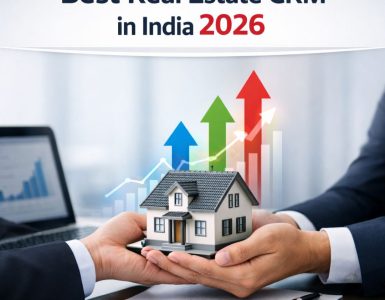



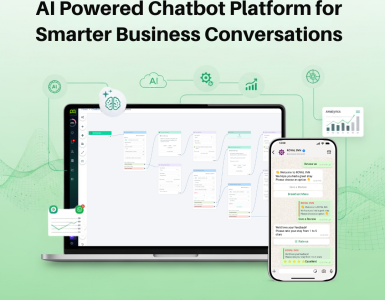
Add comment