Reaching customers at scale on WhatsApp is every marketer’s dream, but most businesses hit a roadblock the moment they experience the WhatsApp broadcast limit. Startups or enterprises, understanding this limitation helps you plan more predictable campaigns, reduce delivery failures, and ensure your brand never gets restricted or penalized.
Here you’ll learn how message distribution is controlled by WhatsApp, and most importantly, how to reach more customers consistently without risking blocks while broadcasting on WhatsApp. This blog also covers industry-relevant data, practical strategies, and proven automation methods used by high-growth companies.
What Exactly is the WhatsApp Broadcast Limit?
The WhatsApp broadcast limit determines how many users you can reach at once using the in-app broadcast feature. WhatsApp enforces strict caps to prevent spam and misuse, which means everyday users and business accounts cannot freely send unlimited broadcast messages. 256 contacts can be only added to a single broadcast list at a time, while sending messages.
For example, a typical WhatsApp account can send broadcast messages only to contacts who have your number saved. This already restricts your reach by an average of 40–60%, according to communication behavior studies showing most users don’t save business numbers unless frequently engaged. Understanding the WhatsApp broadcast limit helps you build more effective communication workflows, especially when your marketing operations require scale.
How WhatsApp Calculates & Controls the Limit?
WhatsApp’s algorithms consider a combination of:
- User engagement: High block or mute rates reduce your permissible messaging reach.
- Message quality: Low-quality templates or irrelevant content trigger negative ratings.
- Account reputation: Accounts with consistent delivery and good customer feedback gradually get better reach.
Businesses often get stuck when their broadcast campaigns hit invisible restrictions. This is why relying only on WhatsApp’s default broadcast tool is not enough for large-scale bulk messaging.
What Is a Broadcast Message on WhatsApp & Why Does It Matter?
Many businesses still ask: “What is a broadcast message on WhatsApp?” A broadcast is essentially a one-to-many message sent to multiple recipients in one go without creating a group. This messaging type helps businesses deliver promotions, alerts, reminders, and updates faster.
However, even though what is a broadcast message on WhatsApp sounds simple, executing it at scale is challenging when you strictly depend on WhatsApp’s built-in feature. This becomes even more evident when you attempt to run campaigns such as event reminders, flash sales, seasonal promotions, or admissions follow-ups.
Since the WhatsApp broadcast limit applies directly to broadcasts, businesses prefer using automation suites and smart platforms that extend reach without violating WhatsApp policies. WhatsApp generally allows only 256 contacts on a single broadcast list.
Why Does the Default Broadcast Limit Don’t Work for Growing Businesses?
As your audience grows, so does your need to communicate more frequently. Businesses using the default WhatsApp broadcast tool face issues like:
- Message not delivered to customers who haven’t saved the number
- Inconsistent reach due to daily broadcast restrictions
- Higher block rates because broadcast content isn’t personalized
- Zero analytics to measure delivery, click-throughs, or engagement
- No integration with CRM or workflows
In fact, internal surveys from automation companies show that around 72% of businesses abandon WhatsApp’s built-in broadcast tool after the first 30–45 days due to inconsistent performance.
How Businesses Typically Try to Scale Broadcasts and Why It Fails?
Many companies attempt to send a bulk WhatsApp message using multiple devices, cloned apps, or unauthorized tools. While this may temporarily bypass the WhatsApp broadcast limit, it increases the chances of:
- Account bans
- Device blocks
- Message delivery failures
- Loss of business reputation
The same applies when companies try to send bulk messages on WhatsApp using unverified software. As WhatsApp improves its security, these methods no longer work reliably. Similarly, selecting the wrong bulk messaging platform leads to message dropouts, high spam flags, and inconsistent delivery, which significantly hurts customer trust.
How to Send Broadcast Messages on WhatsApp the Right Way?
Every business eventually reaches the point where they need to understand how to send broadcast messages on WhatsApp in a compliant and scalable way. The only effective method is to rely on official WhatsApp Business API, enabled platforms that:
- Ensure policy compliance
- Allow segmentation
- Offer analytics and delivery insights
- Enable personalization
- Help you surpass the WhatsApp broadcast limit that is 256 contacts on a single broadcast list safely
How to Reach More Customers Without Getting Blocked?
To reach more customers beyond the WhatsApp broadcast limit, businesses must operate on approved API-driven systems. These systems use template-based messaging, verified numbers, and high-reputation routes. Meta’s API ecosystem rewards high-quality senders by increasing message-sending tiers. Companies with strong engagement can scale from 1,000 daily conversations to 100K+ depending on their rating. However, not all providers offer equal reliability.
Why Picky Assist Is the Best Alternative to WhatsApp’s Native Broadcast Limit?
Picky Assist provides a free broadcaster for businesses to send messages safely and at large scale, without violating policies or triggering any bans. It helps companies bypass the everyday WhatsApp broadcast limit by offering an official, structured, automated, and compliant messaging architecture. This ensures your message delivery rate remains consistently high, often 50% better than manual broadcasting attempts.
With Picky Assist you get:
- Unlimited message distribution using approved methods
- Audience segmentation for better targeting
- Advanced automation workflows
- Teambox for internal coordination
- Omni-Channel support to manage all channels in a single dashboard
- A reputation-safe approach to growing your customer reach
Scale Your WhatsApp Reach Without Fear of Limits
The WhatsApp broadcast limit is only a barrier when you depend on WhatsApp’s basic features. High-growth businesses today require dependable automation, analytics, and unlimited outreach capabilities, which the default app cannot provide.
By using platforms like Picky Assist, businesses can finally scale beyond these restrictions, achieve predictable message delivery, and create a communication ecosystem built for long-term customer engagement. If you want to experience a free broadcaster, higher delivery rates, and messaging without fear of blocks, Picky Assist is the smartest choice.
FAQs on WhatsApp Broadcast Limit
1. How many people can I reach with a WhatsApp broadcast?
You can only reach contacts who have saved your number, and the number of people per broadcast list is limited. This is where the WhatsApp broadcast limit restricts large campaigns, making API-driven platforms a better alternative.
2. Why are my WhatsApp broadcast messages not reaching all customers?
Most customers do not save the business number, causing delivery failures. Also, WhatsApp enforces strict caps to reduce spam. Using a compliant bulk messaging platform like Picky Assist ensures consistent delivery.
3. Can I send a bulk whatsapp message safely?
Yes, but only using approved WhatsApp API solutions. Sending a bulk WhatsApp message through unauthorized tools often leads to bans or blocks.
4. How do I send bulk messages on WhatsApp for marketing?
To send bulk messages on WhatsApp safely, choose platforms like Picky Assist that follow WhatsApp guidelines, offer templates, analytics, and help you scale beyond native limits.
5. How to send broadcast messages on WhatsApp for large campaigns?
Learning how to send broadcast messages on WhatsApp begins with shifting from the default broadcast tool to an API platform with automation, segmentation, and compliance.






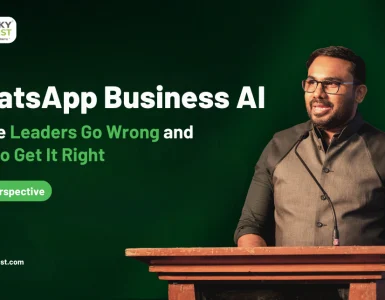
Add comment