Businesses are under pressure to respond instantly to customer queries, engage right away, and scale conversations without ballooning costs. Imagine setting up a free chatbot for WhatsApp in just ten minutes, no coding, low friction, yet powerful enough to handle lead capture, FAQs, and even payments. This blog will walk you through exactly how to do that using the platform Picky Assist, why it makes sense, and how your business can benefit from it.
The Scenario Where You Need a Free Chatbot for WhatsApp Business
Think of your phone as the new storefront. While a storefront might sit open 9-5, the mobile-messaging channel is open 24/7. A free chatbot for WhatsApp essentially becomes your on-duty assistant, working while your team sleeps or handles other tasks. But unlike previous generations where you needed developers or rigid flows, today you can deploy a free WhatsApp AI chatbot within minutes. According to Picky Assist, you can build chatbots 30 % faster than typical alternatives.
That speed matters: in a survey of 100+ providers, they found significant gains in sales and lowered costs thanks to streamlined flows.
In the rest of this article I’ll show you step-by-step how to create a free chatbot for WhatsApp, explore how a WhatsApp business chatbot adds value, and highlight key best practices so your business actually wins.
Why Does a Free Chatbot for WhatsApp Make Sense for Business?
Here are the key business-benefits of deploying a free chatbot for WhatsApp business (or conversational bot on WhatsApp). You’ll often see terms like chatbot in WhatsApp, or WhatsApp AI chatbot, they’re all referring to the same core idea: automating conversation on the WhatsApp channel.
- Instant Engagement 24/7: With a bot in WhatsApp you can respond immediately, even after business hours. Picky Assist claims “100 % boost in first response time”.
- Lower operational costs: Automated handling of repetitive queries saves manpower. One figure cited: “Save on operational costs Y-o-Y” by 34 %.
- Higher conversion from leads: Using conversational flows means leads don’t drop off waiting for human reply. Picky Assist cites a “25 % increase in sales” when using their bot builder.
- Unified channel & CRM integration: You don’t just chat; you capture data, trigger workflows, send follow-ups. The “Social CRM” aspect means your bot becomes part of your business engine.
- Rapid setup for low cost: Since we are focusing on a free chatbot for WhatsApp, you reduce upfront investment and risk. And you can go live within minutes. Picky Assist mentions “Go LIVE in 10 minutes”.
Given all that, the case for setting up one is strong, especially for small-to-medium businesses looking to scale conversational marketing or support without hiring dozens of agents.
How to Set Up a Free Chatbot for WhatsApp with Picky Assist?
Here’s how to set up a free chatbot for WhatsApp using Picky Assist in about ten minutes. (Times are estimates for a straightforward flow).
1. Create an Account & Connect WhatsApp
Sign up for a free account on Picky Assist.
- Connect your existing WhatsApp (Business or Personal) number or use an official channel. Follow the prompts to link via the WhatsApp channel. Picky Assist supports Official WhatsApp, WhatsApp Cloud API, or even a phone gateway.
- In most cases you’ll scan WhatsApp Web QR or configure a Cloud API. Picky Assist: “It takes only 1 Minute to Get Started”.
2. Build Your First Chat Flow
- Navigate to the Flow Builder / No-code Chatbot builder in Picky Assist.
- Choose a template or start from scratch. Use the drag-and-drop visual builder to define questions, quick replies, and branching logic (e.g., “What service are you looking for?”, “Press 1 for Sales, 2 for Support”).
- Set up Smart Replies (keywords like “hello”, “pricing”, etc) to trigger the bot automatically.
- If needed, connect fallback to the human agent (teambox) when the bot cannot answer.
3. Configure Triggers & CRM Actions
- Set a trigger so when a user sends a particular keyword or visits a link you add them to the flow. Picky Assist supports triggering via Smart Replies, Connectors or Broadcaster.
- Connect the bot responses to your CRM or store data. Picky Assist supports integration with many third-party apps.
- Optionally configure follow-up messages or drip sequences for further engagement.
Step 4: Test and Publish
- Run a test message from your WhatsApp number to ensure the bot responds correctly.
- Check branching logic, quick-reply buttons, attachments (if used).
- Once satisfied, publish the flow and share the WhatsApp number (or link) on your website, social channels or in ads.
- Monitor your first interactions via the CRM dashboard.
Time estimate: 1-2 minutes
Tips & Best Practices for Maximum Impact
- Use conversational tone: Even though you’re building automation, keep the dialogue natural. This means your free WhatsApp AI chatbot should say things like “Hi – Thanks for reaching out! How can I assist you today?” rather than robotic, stilted sentences.
- Limit the menu options: Too many branches confuse users. Keep 3-4 major choices initially and expand later.
- Capture data early: Use the bot to ask for name/email or set a tag when someone expresses interest, making follow-up easier.
- Fallback to human when needed: If the bot hits a dead-end, route to a human agent so the experience stays smooth.
- Measure outcomes: Track metrics like response time, lead conversion, cost saved. Picky Assist reports “30 % faster build time” and “25 % sales increase” for their flows.
- Stay compliant: If you’re triggering message flows proactively (not user-initiated), ensure you use an approved template or you risk blocked messages.
- Promote your WhatsApp channel: A bot is only good if people use it. Display your WhatsApp link via QR code on your website or shop, in your email signature, etc.
FAQs on
1. What is a free chatbot for WhatsApp and how does it work?
A free chatbot for WhatsApp is a software tool that automates conversations on WhatsApp (Business or personal channel) at no additional licence cost (or using a free tier). It uses predefined flows or AI-driven logic to respond instantly, capture leads, answer FAQs, and route to humans when required. Platforms like Picky Assist let you build such a bot in minutes.
2. Can I use a free WhatsApp AI chatbot for both marketing and support?
Yes. Whether it’s for lead generation, promotions, or customer support, a WhatsApp bot or WhatsApp business chatbot can serve multiple use cases. For example, you can set up one flow for “Sales Enquiry” and another for “Support Ticket”, both under the same channel. The key is designing different flows and routing accordingly.
3. How much does it cost to start a free chatbot for WhatsApp business?
While the chatbot builder tier may have a free option, there may be costs for higher volumes, templates or official WhatsApp Business API access. However, for many small-business use cases you can start with the free tier of a platform like Picky Assist and upgrade later if needed.
4. How do I integrate a chatbot in WhatsApp with my CRM or other tools?
Most modern platforms (including Picky Assist) provide connectors or built-in integrations that let your chatbot in WhatsApp pass data to your CRM, trigger webhooks, or connect to tools like Google Sheets, Zapier, etc. For example, you can set “Add Contact to Chatbot” as an action when a new lead is created in your CRM.
Why Use Picky Assist to Deploy Your Chatbot?
By now you may ask, why specifically use Picky Assist? Here’s what makes it a strong choice:
- It supports both AI-driven and flow-based chatbots, giving flexibility.
- It uses a drag-and-drop visual builder, making it accessible for non-technical users.
- It boasts metrics like “30 % faster build time”, “35 % reduction in operational costs”, “25 % increase in sales” for their user base.
- It offers a free trial / free tier, meaning you can launch your best free chatbot for WhatsApp without an initial budget.
- It has trustworthy credentials: ISO certifications, and over 2,000 customers in 80+ countries.
If your goal is to rapidly launch a Create free chatbot for WhatsApp use-case (lead capture, FAQ support, appointment scheduling), this platform delivers.
How Businesses Benefit from ?
Let’s look at three practical scenarios:
E-commerce Store
An online store uses a WhatsApp AI chatbot to handle queries like “What’s my order status?”, “Can I return?”, “What’s the size chart?”. When a new customer writes “Hi”, the bot triggers, asks the order number, pulls data (via CRM), and replies immediately. Result: fewer support tickets, faster response, higher customer satisfaction.
Service Provider (Salon / Clinic)
A clinic uses a bot in WhatsApp to schedule appointments. When a user types “Book appointment”, the bot shows available slots, asks for name/time, confirms and updates the CRM. The business sees a 40 % reduction in missed appointments because reminders are built-in.
Lead Generation for B2B
A B2B consultancy runs a campaign and invites prospects to chat on WhatsApp. The WhatsApp business chatbot captures name, company, budget, then routes warm leads to a human agent. Conversion time drops 50% because the bot qualifies instantly. In all of these, your overhead is low, your response time is near-instant, and you’ve deployed a free chatbot for WhatsApp (or low-cost tier) to drive real value.
Wrapping Up
Today customers expect instant engagement and businesses need to scale conversations intelligently, deploying a free chatbot for WhatsApp. Let it be capturing leads, to automating support, to integrating your CRM, the technology is accessible, fast and cost-effective. With a platform like Picky Assist, you can literally launch a fully functional WhatsApp bot in around ten minutes, with drag-and-drop flows, AI smart-replies, and multi-channel integration.
Always remember to make your chatbot conversational, keep your flow simple, track your metrics, and route humans where the bot cannot serve. By doing so, your business not only stays ahead but builds stronger customer relationships. So go ahead, create your best free chatbot for WhatsApp, deploy your WhatsApp business chatbot, and let your business engage smarter.
sinesses deliver faster responses and higher satisfaction.



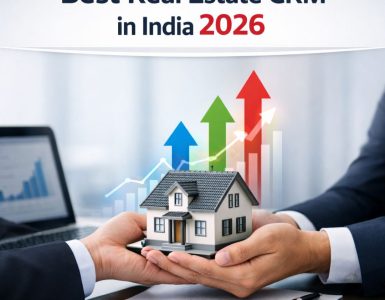



Add comment