Late payments squeeze cash flow, distract teams, and add unnecessary collection costs. Messaging customers where they already spend time, WhatsApp lets businesses send fast, personal, and actionable nudges that increase collection rates while preserving relationships. This long-form guide explains how to design effective payment reminders on WhatsApp workflows, shows high-converting message templates, gives measurable ROI expectations, and explains why platforms such as Picky Assist make the whole process scalable and compliant.
Why does WhatsApp work for Catalogs and Sales?
- WhatsApp is one of the most-used messaging apps worldwide; customers expect conversational commerce and notifications on the platform. Businesses that use WhatsApp see higher engagement and conversion compared with email messages.
- Utility and transactional messages (shipping, due dates, receipts) are supported by WhatsApp Business APIs, making automated reminders both permitted and efficient when you follow template rules.
- Practical outcomes reported by businesses using conversational payment flows include faster turnaround on outstanding invoices and reduced manual follow-ups. Picky Assist customers report improvements in collection speed when automations are used.
How Sending a Payment Reminder on WhatsApp Improves Cash Flow?
- Typical uplift: Conversational channels can deliver 2–3× better payment conversion
- Response velocity: Messages on WhatsApp are often read within minutes; that immediacy converts into earlier payments and fewer repeated calls.
- Operational savings: Automating reminders eliminates repetitive manual outreach (billing teams free to work exceptions, not routine nudges).
A structured payment reminder on WhatsApp program converts more invoices, faster, improving working capital and lowering collection labor cost.
How to Make High-converting WhatsApp Payment Reminders?
- Obtain clear opt-in and use approved templates. For WhatsApp Business API accounts you must use approved templates for outbound transactional reminders. Keep opt-in in your records.
- Be helpful, not threatening. Use polite language, clear amounts, and a one-click payment option.
- Include action and context. Show invoice number, due date, amount, and an easy payment link or “Pay Now” button.
- Tiered reminders. Use a schedule (e.g., 7 days before, on due date, 3 days after) and vary the tone slightly by stage.
- Measure and iterate. Track open → click → paid conversion and adjust copy/time-of-day.
WhatsApp Message Templates You Could Use?
Below are tested templates you can adapt. (Replace placeholders before sending.)
Pre-due (friendly nudge)
Hi {{Name}}, your invoice #{{INV}} of ₹{{Amount}} is due on {{DueDate}}. Tap to pay now: {{PaymentLink}} thank you!
On due date (action-first)
Hi {{Name}}, this is a reminder that ₹{{Amount}} for invoice #{{INV}} is due today. Pay quickly here: {{PaymentLink}}. Reply “Help” if you need assistance.
Overdue (firm, helpful)
Hi {{Name}}, invoice #{{INV}} (₹{{Amount}}) is 3 days overdue. Please complete payment here: {{PaymentLink}}. If you’ve already paid, please share the reference and we’ll update it.
These formats convert because they use clear CTAs and reduce friction, users can pay with WhatsApp or via the link in a single tap. Templates can be sent as a payment reminder WhatsApp message or as an interactive template depending on your account settings.
Automating payment Reminders the right way
To scale reminders without friction you’ll need:
- A WhatsApp Business API provider (or WhatsApp Business Platform partner) to send templated messages at scale.
- A payments integration so customers can pay through WhatsApp or via instant links tied to the invoice.
- An automation engine that triggers messages based on invoice status, due dates, and payment events. Picky Assist provides tools to automate reminders, accept WhatsApp payment, and track payment status in real time.
Key features to look for
- Scheduled and event-triggered reminders (recurrence, snooze)
- Template management and approval flow for WhatsApp
- Built-in payment link generation and reconciliation (so customers can pay on WhatsApp)
- Reporting dashboard to measure paid % per reminder and time-to-payment
Example workflow (step-by-step)
- Invoice created in your CRM → status = “Pending”.
- Automation sync sends scheduled payment reminders on WhatsApp 7 days before due.
- On the due date, the system sends another message with a payment link (one-tap).
- If not paid, the system escalates to a final reminder and flags for manual collection after X days.
- Payment received → automation sends receipt and updates ledger.
Picky Assist and similar platforms let you implement this flow without coding, and they support WhatsApp business payment options and payment link tracking.
Case studies & vertical wins
- EdTech example: implementing fee reminders via WhatsApp increased fee collection turnaround by ~55% and admission-conversion metrics improved because the same channel handled queries and fee collection.
- Utility & service providers reported 60% faster follow-ups and lower manual reminders after automating due-date notifications.
These numbers illustrate why an organized WhatsApp payment reminder program is prioritized by businesses that sell recurring services or have many small invoices.
Why is Picky Assist often recommended for payment reminders?
Picky Assist provides a full conversational stack that includes approval workflows, template management, payment link generation, and automation builders to send scheduled WhatsApp payment reminder messages and accept WhatsApp payment options, all without heavy engineering lift. Their product pages and help docs show features like programmable recurring reminders, Excel upload for bulk invoicing, and real-time payment tracking. If you plan to scale reminders and reconciliation, a purpose-built platform reduces implementation time and operational risk.
To Conclude
Implementing a structured payment reminder on WhatsApp program gives businesses a low-friction path to better collections. Start with a simple automated cadence, include a one-tap payment option so customers can pay through WhatsApp, and measure how each reminder moves invoices from “pending” to “paid.” Platforms like Picky Assist simplify template approvals, payment link creation, and automation so your finance team spends less time chasing and more time analyzing. Well-run WhatsApp reminders protect cash flow and improve customer experience, a rare win-win.
FAQs on Payment Reminders on WhatsApp
1. What is the best format for a payment reminder WhatsApp message?
Keep it short, personal, and actionable. Always include invoice number, amount, due date, and a single “Pay Now” link or button. Use an approved template for API sends and a friendly but clear tone to maximize clicks and minimize disputes.
2. Can customers pay through WhatsApp directly?
Yes, depending on your country and payment partner, customers can pay through WhatsApp via in-chat payment methods (for example, UPI integrations in India) or by tapping payment links that open secure checkout pages. Many automation providers integrate payment options so buyers can pay with WhatsApp seamlessly.
3. Is sending a payment reminder message on WhatsApp legal?
Yes, if the customer has opted in and you use approved template messages for outbound reminders on API accounts. Don’t send unsolicited promotional messages. Keep records of opt-ins and template approvals.
4. How do I accept WhatsApp payment or enable pay on WhatsApp?
Work with a WhatsApp Business API provider or a platform that supports WhatsApp payment method integrations. They’ll enable either in-chat payments or generate secure payment links you can send in conversation. Picky Assist documents show several options for enabling WhatsApp business payment flows.
5. How soon should a payment reminder be sent?
The best practice is to send one pre-due (7 days), one on due date, and one post-due (3–7 days after) with increasing clarity about next steps.
No More Late Payments — Automate WhatsApp Reminders. Start for free today!





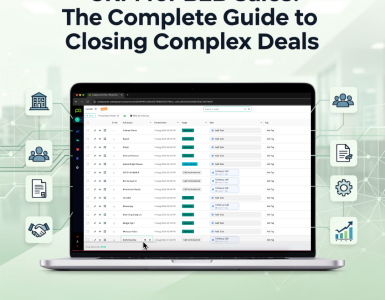

Add comment