Modern teams don’t struggle because of a lack of messages, they struggle because those messages are scattered across channels, inboxes, and people. According to internal workflow studies across collaborative teams, nearly 68% of delays happen due to unclear ownership and missed follow-ups, not workload. This is exactly where a well-designed team inbox software turns chaos into consistency.
In this blog, we break down Picky Assist-style of clarity, automation, and unified communication using a Teambox software into team workflows, helping businesses respond faster, stay aligned, and remove internal friction.
Why Shared Team Inbox Software Fail without the Right Automated System?
Traditional email sharing (forwarding, CC, BCC) creates:
- No visibility into who responded
- Duplicate replies and awkward customer experiences
- Zero accountability
- Lost conversation history
- Slower response cycles across teams
Studies show that teams using centralized communication improve internal response time by up to 42%, but only when supported by structured team inbox software rather than standard email tools. This is where businesses look beyond generic shared email access and adopt a true shared inbox solution designed for scale and accountability.
What Makes Teambox Different?
Teambox offered by Picky Assist reduces complexity, increase clarity. Instead of multiple tools and inboxes, everything lives in one streamlined shared inbox platform. Teams using a structured team inbox software consistently report 50% fewer missed messages, especially when multiple departments interact with customers daily.
Key Advantages Backed by Real Usage Patterns:
- Clear Ownership
Assign conversations instantly; no guessing, no overlaps. - Internal Collaboration
Comment, tag teammates, and share context without leaving threads. - Unified View of Conversations
Sales, support, and operations see the same reality. - Automation That Prevents Human Error
Auto-routing, reminders, and status tracking reduce manual follow-ups.
How Teambox Redefines Shared Inbox Management?
Here’s how Teambox elevates communication from reactive to predictable:
1. Real-Time Collaboration
Instead of switching tools, teams use built-in notes and discussion threads, making it function like collaborative inbox software, not just a shared mailbox.
2. Assign and Track Every Message
Ownership prevents duplication and ensures resolution instead of passive visibility.
3. Centralized Multichannel Handling
Whether internal or external messages, everything is managed under one shared inbox solution, not scattered channels.
4. Accountability Without Pressure
Teambox uses timelines similar to modern workflow-driven tools, ensuring progress without micromanagement.
5. Scales With Growth
A growing team doesn’t need more email addresses, just smarter team inbox software with structured roles, permissions, and tracking.
The Business Impact: Numbers That Matter
Based on comparative team workflow insights:
- Response times improve by up to 55% when shared email becomes structured communication
- Customer satisfaction increases by 29% when conversation history is visible to the entire team
- Teams using a shared inbox platform reduce internal message forwarding by 72%
These gains aren’t from working harder, but from eliminating unnecessary steps.
Why Teambox Fits Modern Teams?
Teambox is built for teams that want:
- Less message chasing
- More clarity on responsibilities
- Higher efficiency without increasing tools
- A workspace where Teambox is a shared inbox, not just another dashboard
Compared to disconnected email practices, it enables proactive communication and seamless collaboration, key to sustaining scale. By positioning itself as both a collaboration tool and collaborative inbox software, it removes the friction that slows down distributed teams.
To Conclude
Modern work depends on seamless communication,not more tools. With the right team inbox software, teams shift from reactive emailing to structured, accountable collaboration. Teambox delivers this by acting as both a communication hub and operational layer, proving that stress-free teamwork starts with visibility and shared responsibility.
If you want smoother workflows, fewer missed messages, and happier teams, this isn’t just a tool upgrade. It’s a mindset shift.
FAQs on Team Inbox Software
1) What is the purpose of a team inbox software?
A team inbox software centralizes emails and messages into one workspace where they can be assigned, tracked, and resolved collaboratively. This prevents duplicates, ensures ownership, and helps teams maintain consistent communication across departments.
2) How a team inbox software different from traditional email sharing?
Traditional email sharing relies on CC/BCC, which leads to confusion and missed messages. Since Teambox is a shared inbox, teams can assign conversations, collaborate internally, and monitor progress, features not possible with standard email clients.
3) Is a team inbox software useful for small teams?
Yes. Even small teams benefit from a shared inbox platform, especially when multiple people handle the same customer or internal requests. It removes guesswork and speeds up response cycles.
4) What makes a team inbox software effective?
An effective shared inbox solution provides assignment, automation, internal notes, visibility, and reporting, helping teams reduce manual tracking and prevent message loss.





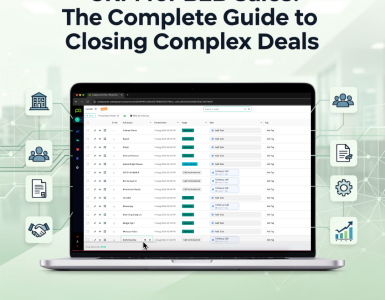

Add comment