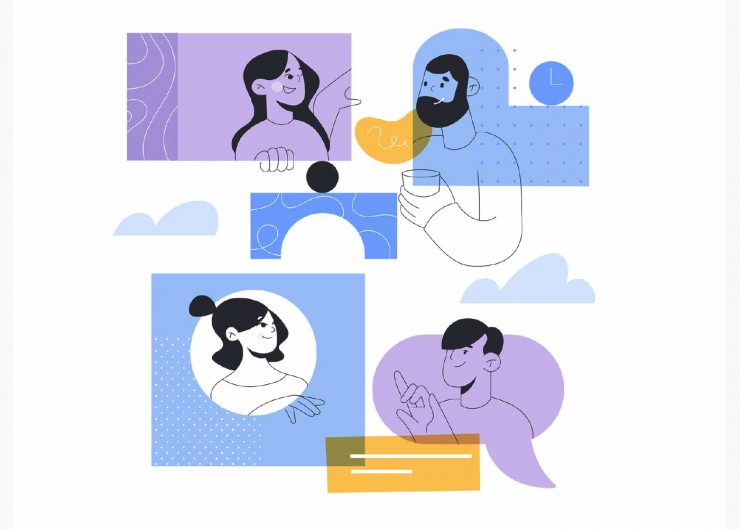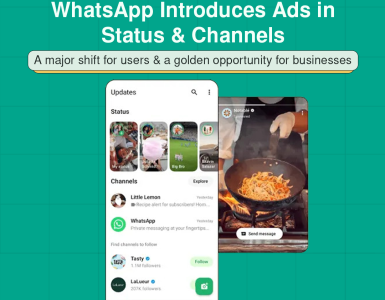Click 2 Chat is a feature allows website visitors to initiate a conversation through WhatsApp or Facebook with right context. Your website visitors dont need to manually save your WhatsApp number or search your messenger bot instead they can simply click and start a conversation right from your website or mobile app.
One of the major advantage is that you can track from which product, services or webpage the customers reached you which helps to personalise the communication with the customer
Generating Automatic Direct Click 2 Chat Links with Smart Replies
Using our Smart Replies you can generate direct click 2 chat links against each conversations This link helps you to redirect a user into correct context of a conversation. It’s very useful to set as Call to Action for various Social Media or Online Advertisements. If you would like to include it in SMS promotions then you can use a link shortening service like https://bitly.com/
You can get the direct link of any smart reply questions by clicking the Link icon as shown below

A popup window will open as shown below;

Click the text box and the direct url will copy into the clipboard, now you are ready to use the direct url in your SMS & Social Media Campaigns.
Manually Creating WhatsApp Direct Link
To create your own link with a pre-filled message that will automatically redirect the user to WhatsApp
https://wa.me/whatsappphonenumber/?text=urlencodedtext
Replace whatsappphonenumber with your phone number in international format without + or 0 and replace text with the pre-filled message (URL Encoded)
Correct Phone Number Format: https://wa.me/15551234567
Incorrect Number Format : https://wa.me/+001-(555)1234567
URL Encoding
You can URL-Encode any sentence using this simple Online Tool https://www.urlencoder.io/
URL Encoded Text of “I’m inquiring about the apartment listing” will be as below ;
I’m%20inquiring%20about%20the%20apartment%20listing
So the final URL will look like this https://wa.me/15551234567?text=I'm%20interested%20in%20your%20car%20for%20sale
Manually Creating Facebook Messenger Direct Link
Each facebook page will have a Messenger Link or tiny URL which helps you to include the link on a flyer, in an email, in a QR code or in an SMS message. Your Messenger link directs people to a conversation with your messenger bot
https://m.me/yourpage-username?ref=Call
yourpage-name replace with your page username
ref is an optional parameter and when a person clicks or scans an m.me link that contains a ref parameter and is taken into an existing conversation thread, it will now open the 24hr standard messaging window.
You can set ref=smart reply keywords so the user get engaged with relevant messages, this is very useful for running messenger ads in facebook, sharing link with SMS & Email. This also helps you to redirect a user into correct context of a conversation.