Getting your WhatsApp Business API number blocked can severely disrupt communication and customer experience. Whether you’re using WhatsApp for sales, support, or marketing, a ban can bring operations to a halt. This guide walks you through the exact steps to recover a blocked number and essential tips to avoid getting blocked again—especially if you’re using automation tools or broadcasting messages.
Why WhatsApp Business Numbers Get Blocked
WhatsApp actively monitors usage patterns and enforces strict policies. Here are the most common reasons for blocks:
- High User Complaints: Customers reporting your messages as spam.
- Messaging Without Opt-In: Sending promotional content without prior user consent.
- Use of Unauthorized Tools: Using unofficial APIs or automation tools.
- Poor Message Quality: Sending irrelevant, repetitive, or low-value content.
- Violation of Business Policies: Sharing prohibited content or misleading offers.
How to Recover a Blocked Account
WhatsApp Personal or WhatsApp Business APP
- Re-register Your Phone Number
Uninstall WhatsApp from your device, then reinstall it and enter your phone number to complete the verification steps. If the number is still blocked, you may need to wait up to 30 days before attempting to register again. - Request a Review from Within the App
Reinstall WhatsApp and enter your phone number to begin the setup. Then, tap on “Support” and submit an appeal, including all relevant details regarding the issue. - Contact WhatsApp Support
Visit the WhatsApp Help Center, select your account type, and complete the support form with accurate information. Be patient, as it may take some time to receive a response.
WhatsApp Business API Number
If you believe that you have not violated WhatsApp’s messaging policy, and that you only send messages to opt-in customers with highly relevant content as per the messaging guidelines, then you may appeal the decision by submitting a review through your Facebook Business Manager or Meta Business Suite. Alternatively, you can click here and select the correct business portfolio associated with the banned WhatsApp number.
Please note that Picky Assist has no role in blocking WhatsApp numbers. WhatsApp uses its own proprietary machine learning and AI algorithms to detect violations and enforce blocks accordingly.
How long does the review take?
The review process generally takes 2–3 working days, though in some cases, it may take up to 7 working days.
What can you do if the review is not accepted?
If your review is not accepted, it means that WhatsApp has manually reviewed the case and confirmed the violation. In this case, you can delete the number from your Facebook Business Manager (Meta Business Suite), then obtain a new phone number that has never been used with WhatsApp. You can then onboard this new number through Picky Assist by creating a new business portfolio.
Please note: you cannot create a new WhatsApp portfolio or account using a number that has been previously blocked. So go to your Picky Assist Channel Settings and disconnect the current number then connect another number and and please select the below options in the first step i.e “Create a business portofolio”
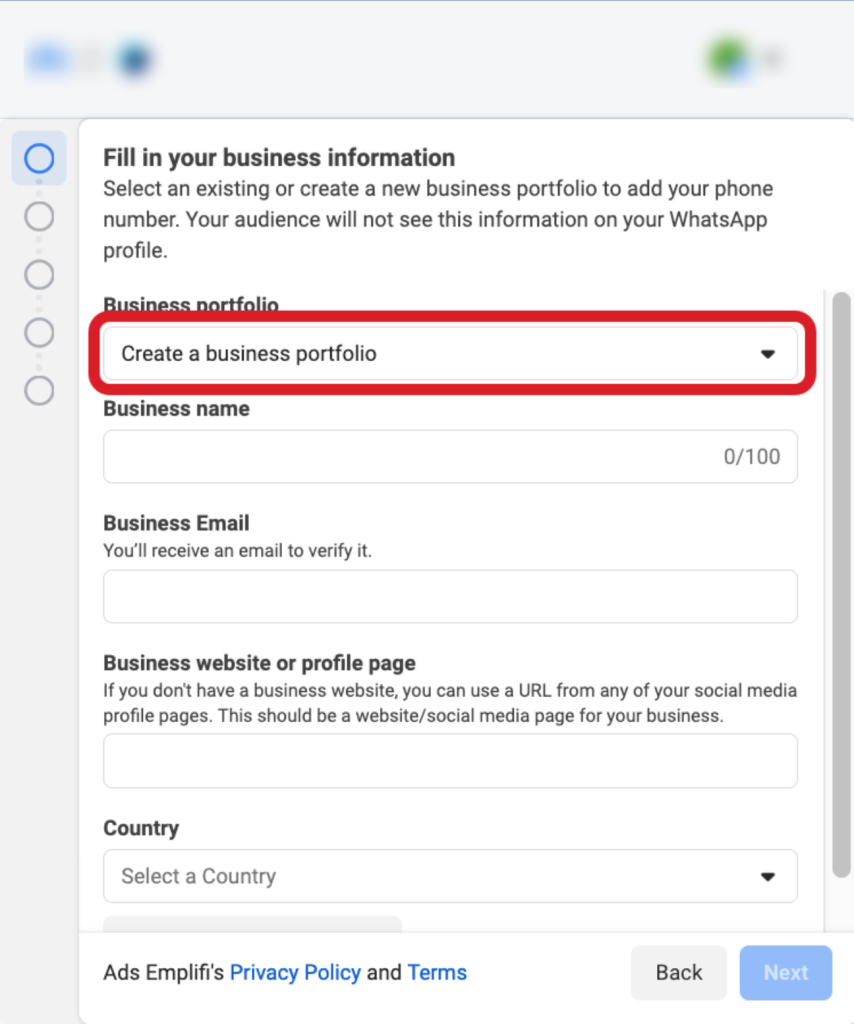
Be sure to verify your new business by uploading the required business documentation at this link. It’s important to remain compliant with WhatsApp’s messaging policy. If you’re sending marketing messages, always include an option for users to opt out of the campaign. You can refer to this guide.
Tips to Avoid Getting Blocked Again
To prevent future bans and maintain a healthy messaging reputation, follow these best practice
- Use Only Official Tools
Always use Meta-approved APIs and tools to manage your WhatsApp Business activities, and avoid using third-party services that are not officially authorized by WhatsApp. - Implement Clear Opt-In Policies
Collect explicit consent from users before sending any messages, and ensure that every communication includes a clear opt-out option. Optin Guideliness - Maintain High-Quality Conversations
Send personalized, relevant, and valuable content to users, and avoid sending bulk promotional messages that could be perceived as spam. - Monitor Quality Rating & Feedback
Meta assigns a quality status—High, Medium, or Low—to each WhatsApp number. A “Low” rating can result in restrictions or even a ban, so it’s important to act quickly if your rating drops by pausing campaigns and revising your message templates. - Gradually Scale Messaging
Avoid sending a sudden surge of messages—like 10,000 in a day—on a new number. Instead, warm up your number by gradually increasing the message volume over time. - Stay Compliant with Meta’s Policies
Review and follow WhatsApp’s Business Messaging Policy, Commerce Policy, and Data Privacy Guidelines.
Bonus: Use Picky Assist to Stay Compliant & Scale Safely

Picky Assist is an official WhatsApp Business solution provider offering tools built to comply with all WhatsApp rules:
- WhatsApp Broadcaster (with opt-in checks)
- Smart Auto-Replies & Chatbots
- Shared Team Inbox with Role Management
- In-depth Analytics to monitor message quality
- Opt-in/Opt-out Workflow Builder
- Secure Contact & Message Backup
Start your 7-day free trial with Picky Assist and discover how to automate your communication without risking a ban.
Final Thoughts
Getting blocked on the WhatsApp Business API is a serious but often reversible issue. The key to avoiding and recovering from such blocks lies in:
- Using authorized Meta-approved tools
- Strictly following opt-in policies
- Monitoring your quality rating regularly
- Partnering with compliant solution providers like Picky Assist
By staying compliant, you protect your business reputation and ensure uninterrupted communication with your customers.
Need Help?
Let our experts at Picky Assist help you set up a safe, scalable, and compliant WhatsApp strategy.


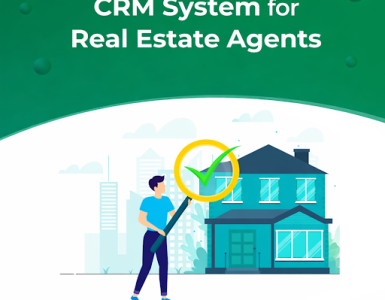




Add comment