WhatsApp has become the world’s most effective customer engagement channel, with open rates of over 98% and unmatched reach. Businesses that depend on automation here don’t just save time, they will scale faster, close more deals, and delight customers with instant responses. The real question is: how to set up WhatsApp chatbot so that it truly fuels business growth and automation?
In this comprehensive guide, we will walk through the setup process, tools you need, best practices, and why solutions like Picky Assist give enterprises a competitive edge.
Why Do Businesses Need a WhatsApp Chatbot?
A WhatsApp business chatbot is more than just an auto-responder. It helps businesses:
- Automate repetitive tasks like FAQs, order updates, or appointment reminders.
- Offer 24/7 support without human intervention.
- Qualify and nurture leads with pre-designed conversation flows.
- Centralize communication with CRM and analytics integrations.
When deployed strategically, a WhatsApp AI chatbot can increase engagement, reduce support costs, and accelerate sales cycles. Big businesses benefit most, as scaling conversations without automation is nearly impossible.
How to Set Up WhatsApp Chatbot for Business Growth?
Fulfill the Prerequisites
Before you learn how to set up WhatsApp chatbot, make sure you’re prepared:
- WhatsApp Business Account – Register your number under Meta Business Manager.
- Facebook Developer Account – Required for connecting with Meta’s APIs.
- Compliance Check – Ensure your use case aligns with WhatsApp’s Commerce Policy.
- Provider Selection – Choose between a WhatsApp bot builder, WhatsApp API access, or platforms like Picky Assist.
Choose the Right Approach
Enterprises often prefer Picky Assist, as it combines WhatsApp chatbot integration with smart replies, AI-powered flows, and no-code automation; ideal for large-scale operations.
There are three main ways to launch a chatbot in WhatsApp:
- No-Code Builders: Platforms like Picky Assist offer drag-and-drop workflows, so you can design bots without technical skills.
- Direct API Setup: Developers can use the WhatsApp bot API to code advanced logic.
- Hybrid Solutions: Use a WhatsApp bot builder integrated with your CRM for end-to-end automation.
Design Your WhatsApp Chatbot
The key to success isn’t just technical setup; it’s the design. A poorly designed bot on WhatsApp frustrates customers. A well-structured flow wins loyalty. With Picky Assist, businesses can even use ChatGTP integration on WhatsApp, allowing their bots to handle dynamic, context-rich conversations.
Here’s what to focus on:
- Define objectives: Lead qualification, customer support, order management, etc.
- Build flows: Use a WhatsApp bot builder to create logical conversation paths.
- Include escalation options: Ensure a smooth handover to human agents.
- Leverage AI: Add WhatsApp AI chat for natural, human-like interactions.
Step 4: Deploy Your Bot with WhatsApp Business API
Once your flow is ready, it’s time to publish using the WhatsApp API bot setup.
- Connect your number via the WhatsApp chatbot integration process.
- Map data to CRM for a chatbot integration with WhatsApp experience.
- Test across devices.
- Train your team on handling hybrid bot-human workflows.
Step 5: Scale with Automation & Analytics
After launch, the real value comes from optimization.
- Use analytics dashboards to track engagement.
- Automate lead scoring using a WhatsApp AI bot.
- Personalize journeys by syncing customer history into your CRM.
- Run campaigns via WhatsApp API bot templates (for reminders, offers, confirmations).
Picky Assist excels here. It offers WhatsApp bot API access alongside no-code builders and smart reply automation. Enterprises benefit by scaling without adding manpower.
Best Practices for WhatsApp Chatbots
- Keep It Human – Even an advanced bot in WhatsApp should sound natural.
- Segment Audiences – Don’t treat all users the same; personalize based on CRM data.
- Balance Automation & Support – Bots should handle 70–80% of queries; complex issues go to agents.
- Test Continuously – Optimize based on user feedback and analytics.
- Use AI – A WhatsApp AI chatbot with contextual intelligence improves satisfaction rates.
Why is Picky Assist the Best Choice?
Competitor solutions often limit flexibility. Picky Assist empowers businesses with:
- No-Code WhatsApp bot builder – Create, launch, and optimize flows visually.
- Smart Replies – Automate FAQs and contextual responses without coding.
- Advanced Integrations – Seamlessly connect with CRMs, ERPs, and third-party apps.
- Scalable Automation – Ideal for enterprises managing thousands of daily conversations.
- AI Support – Through ChatGTP integration on WhatsApp, businesses deliver truly intelligent interactions.
Large businesses thrive on scale, and Picky Assist delivers unmatched automation for support, sales, and customer engagement.
Final Thoughts
If you have been wondering how to set up a WhatsApp chatbot, the process involves fulfilling prerequisites, choosing a bot builder or API, designing flows, and deploying with the WhatsApp Business API. By adding AI, CRM integration, and automation, you transform WhatsApp into a revenue-generating channel.
FAQs on Setting up a WhatsApp Chatbot
1. How to bring ChatGPT to WhatsApp?
You can enable ChatGTP integration on WhatsApp using platforms like Picky Assist that connect OpenAI with the WhatsApp Business API. This lets your chatbot provide AI-driven, human-like responses.
2. Is there an AI chatbot for WhatsApp?
Yes. A WhatsApp AI chatbot allows businesses to deliver natural conversations, powered by machine learning. Tools like Picky Assist provide a no-code setup with AI capabilities.
3. How do I set up a chat bot?
To create WhatsApp bot workflows, you need a business account, an API or bot builder, and a clear conversational design. No-code platforms simplify this.
4. How much does it cost to build a WhatsApp chatbot?
Costs depend on approach. Basic no-code builders may start under $50/month, while enterprise-grade WhatsApp business chatbot solutions with WhatsApp chatbot integration can cost more. Picky Assist offers flexible, scalable plans.




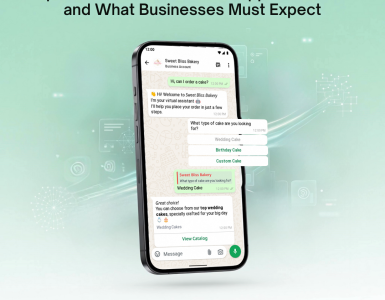

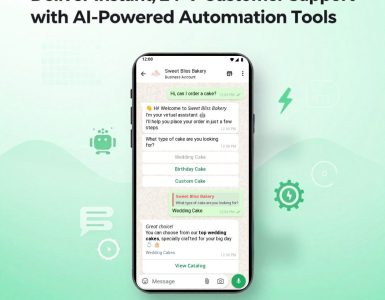
Add comment