Missed appointments cost service providers in healthcare, salons, education etc., not only money, but credibility. WhatsApp appointment booking can solve this with automated reminders and confirmations. It significantly streamlines the booking workflow, reduces no-shows, and improves customer experience. In this article, we dive deep into how to set up and benefit from appointment reminders and confirmations on WhatsApp, including best practices, pitfalls, and how tools like Picky Assist can amplify your results.
What is WhatsApp Appointment Booking and How does it Work?
WhatsApp appointment booking refers to the process by which customers schedule appointments via WhatsApp chat (or via widgets/links that connect to WhatsApp), with automated systems confirming the appointment, sending reminders, and offering reschedule or cancellation options. It leverages features like the WhatsApp API, chatbots, WhatsApp Business API templates, message templates for reminders, and scheduling automation to deliver a seamless experience.
Here’s a typical workflow:
- Customer messages or clicks on a link / widget to request a slot.
- A bot or automated system shows available slots (date, time, service).
- The customer picks one; the system sends an appointment confirmation via WhatsApp.
- Before the appointment, automated reminders are sent (e.g., 24h, 2h prior).
- If needed, the customer can reschedule or cancel via WhatsApp using provided options.
With WhatsApp chatbot for booking, this entire cycle can be handled with minimal manual intervention, accuracy improved, and response times much faster.
Why Should Businesses Adopt Automated Appointment Reminders and Confirmations?
1. Cut No-Show Rates Dramatically
Studies show that sending reminders via messaging apps like WhatsApp can reduce no-show rates by 30-70% depending on timing & frequency. For example, using a flow that sends a confirmation immediately, a reminder 24 hours before, and another 2 hours before has been found to reduce no-shows by up to 60-70%.
2. Increase Customer Satisfaction & Engagement
Customers appreciate clear, timely communication. When you use WhatsApp reminders to reduce no-shows, those reminders serve not just as nudges but as signals that the business values the customer’s time. That builds trust. Also, customers can respond “Confirm” or “Reschedule” directly, adding flexibility. The customer communication via WhatsApp becomes more two-way rather than passive.
3. Operational Efficiency & Cost Savings
Your staff spend less time making manual calls, sending individual messages, chasing confirmations. A business reminders system integrated with WhatsApp scheduling reduces error, double-bookings, and frees resources to focus on the service itself. Also, thanks to the WhatsApp API, systems can sync with calendars, CRMs etc., for more automation.
4. Better Data, Insights & Follow-Up
Because all interactions are digital and trackable, you can analyze: which reminders work better, when customers typically reschedule, etc. Insights like “most reschedules happen between 1-2pm” or “morning reminders have 90% confirmation rate vs evening reminders 75%” help you tweak message templates for reminders or adjust message timings. This feedback loop is often missing in manual systems.
How To Set Up Automated Appointment Reminders on WhatsApp?
Here is a step-by-step guide for businesses:
- Choose a tool or partner: Pick a vendor that offers WhatsApp appointment booking bot integration, supports WhatsApp Business or the full Business API, and can create message templates for confirmations, reminders, rescheduling. Considering all these Picky Assist is the best you can choose for your business.
- Define your booking workflow: Decide when confirmations happen, how many reminders to send and when, what options you’ll give for rescheduling/cancelling. E.g., confirmation immediately, reminders at 24h and 2h before appointment.
- Set up WhatsApp Business API templates: You need pre-approved message templates for confirmations and reminders. These are required for many regions to send messages outside the 24-hour window or for automated messaging.
- Integrate with calendar/CRM: Using the WhatsApp API, link your system to Google Calendar, Outlook, or your CRM so bookings are logged, reminders synced, and double-bookings avoided.
- Test and monitor: Send test messages, check whether they’re delivered, opened, whether users interact (confirm or reschedule), and monitor no-show rates or customer feedback. Use analytics dashboards.
- Refine message content: Use personalized reminder messages, adjusting tone, time, format (emoji vs plain text etc.), based on metrics.
- Offer reschedule & cancel via WhatsApp: Provide options (“Reply RESCHEDULE” or “Reschedule via link”) so that changes are easy and keep your schedule flexible.
How Picky Assist Can Amplify Your Results?
Picky Assist is one of the tools that enables businesses to set up WhatsApp appointment booking with confirmation and reminders seamlessly. Here’s how using Picky Assist can give you an edge:
- It comes with pre-built templates, making compliance with WhatsApp Business API easier.
- Offers no-code drag-and-drop workflows (i.e., booking workflows, reminder/confirmation flows) so even non-technical staff can maintain them.
- Integrates with CRMs, Google Calendar etc., so your WhatsApp booking system stays in sync with your overall operations.
- Supports self-service options: allow customers to reschedule or cancel via WhatsApp, improving customer satisfaction.
- Analytics built in to measure open rates, response rates, reduction in no-shows etc., so you can refine your message templates for reminders and optimization.
Best Practices: What Works Well vs What to Avoid?
| What works well | What to avoid |
| Send confirmation immediately after booking, then reminders at spaced intervals (24h + 2h) | Sending too many reminders (e.g. every hour), which irritates customers |
| Use personalized content (name, service, time) rather than generic text | Generic messages lacking details (customer doesn’t recognize which appointment) |
| Include reschedule or cancel options in reminder messages | Forcing rescheduling via phone calls only |
| Respect local time zones; schedule reminders in business hours | Sending reminders at midnight or off-hours |
| Use approved WhatsApp templates to avoid message policy violations | Using large batch-message promotions inside reminder contexts that violate WhatsApp policy |
Sample WhatsApp Appointment Templates & Timing Suggestions
- Confirmation template:
“Hi {Name}, your appointment for {Service} is confirmed for {Date} at {Time}. Reply CONFIRM or RESCHEDULE if needed.” - Reminder 24h before:
“Reminder: Your {Service} is scheduled tomorrow at {Time}. Reply YES if you’ll make it or RESCHEDULE to change.” - Reminder 2h before:
“Hi {Name}, this is a friendly reminder that your {Service} appointment is in 2 hours at {Time}. See you soon!”
Real-World Results: What Businesses Are Seeing
- Clinics using layered reminder flows report 50-70% drop in no-shows.
- Healthcare providers with WhatsApp scheduling automation see improved patient engagement: read rates over 95% and response times under 5 minutes.
- Businesses that integrate confirmations and reminders via WhatsApp save staff hours per week previously spent calling or texting manually.
These are not isolated; across sectors (healthcare, beauty, services, education) WhatsApp appointment booking is already transforming operational performance.
How Picky Assist Stands Out?
- Built for scale, supports multiple channels, high message volumes.
- Strong suite of automated reminders, appointment confirmation and reschedule option features.
- Friendly UX for administrators, easy message templates for reminders, cancel/reschedule, personal branding.
- Transparent pricing and support—helping businesses adopt WhatsApp appointment booking bot integration without needing deep technical skills.
Conclusion
If your business is still relying on phone calls, manual reminders or emails alone, you’re leaving money, time and customer satisfaction on the table. With WhatsApp appointment booking, combined with automated reminders and confirmations, you can reduce no-shows, increase engagement, and run more efficient operations. Tools like Picky Assist make adoption smoother, letting you set up message templates, flows, calendar integration, and self-service options without needing to build from scratch.
FAQs on WhatsApp Appointment Booking
1. How can I automate appointment reminders on WhatsApp?
You automate appointment reminders on WhatsApp by using a system or tool that supports the WhatsApp API, where you schedule triggers (e.g. 24h before appointment) that send reminder templates. Many platforms, including Picky Assist, allow you to define reminder cadences and message templates.
2. What is WhatsApp appointment booking and how does it work?
WhatsApp appointment booking is the process where customers secure a service slot via WhatsApp chat or links, then receive automatic confirmations and reminders through message templates. It works by integrating chatbots, scheduling, calendar sync, and the WhatsApp Business or Business API systems.
3. How to send booking confirmations via WhatsApp?
After the slot is selected by the customer, you send an appointment confirmation message using approved message templates. This can be immediate (on booking) and must include key details (service, date, time, name) plus options to reschedule or cancel.
4. Does WhatsApp API allow appointment scheduling?
Yes, the WhatsApp Business API supports appointment scheduling via automated flows. You can use chatbots, message templates, and calendar integrations to enable users to pick slots, get confirmation, and receive reminders.
5. How to reduce no-shows using WhatsApp reminders?
Reduce no-shows by sending layered reminders (e.g. confirmation, 24h reminder, 2h reminder), offering reschedule options, personalizing messages, using message templates, and following up. Statistical evidence suggests reductions in no-shows of 30-70% when implemented well.
6. Can customers confirm or reschedule appointments via WhatsApp?
Absolutely. Good systems include options such as “Reply CONFIRM” or “RESCHEDULE” in reminders, or buttons/links that allow rescheduling or canceling via WhatsApp. This flexibility boosts customer satisfaction.
7. What are the best practices for WhatsApp appointment booking?
Use approved templates; spaced reminders; personalization; include reschedule/cancel options; tie in with CRM/calendar; respect time zones; test & monitor; avoid over-messaging.
8. How far in advance should reminder messages be sent on WhatsApp?
Typical effective schedule: an immediate appointment confirmation, then reminder 24 hours before, another 2 hours before appointment. For longer lead times (appointments booked weeks ahead), an extra reminder 72h before can help.
9. Is WhatsApp appointment booking free or paid?
It depends. Basic WhatsApp Business account features are free, but sending automated messages, using the WhatsApp Business API, template messages etc., often involve costs. Tools or providers (like Picky Assist) may charge for integration, usage of templates, or messaging beyond certain quotas.
10. How to integrate WhatsApp booking with Google Calendar/CRMs?
Use platforms that support WhatsApp API-based integrations. After booking confirmation, send data (customer name, date, time) to your calendar or CRM system. Many providers, including Picky Assist, offer built-in integrations or use connectors (Zapier/Webhooks) to keep booking systems, WhatsApp scheduling, and your business tools in sync.


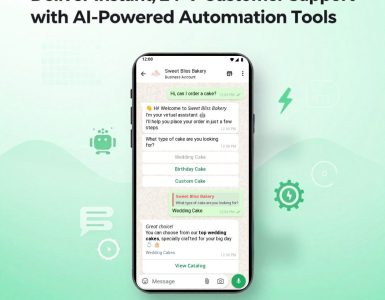

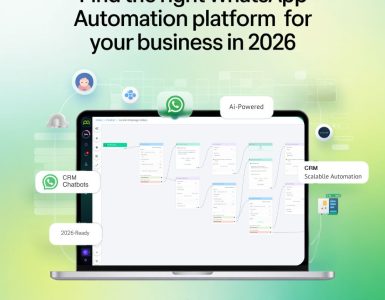


Add comment