Growing businesses hit a ceiling when systems don’t talk to each other. A well-executed Zoho CRM integration reduces manual work, speeds up sales cycles, and gives leaders real-time visibility into revenue, freeing teams to focus on customers instead of data plumbing. Below we unpack the highest-impact benefits, implementation best practices, and real-world metrics you can expect when you connect Zoho to the rest of your stack. We will also help you accelerate your workflow integrations with Zoho using Picky Assist platform for automation.
Quick Takeaways
- Faster lead-to-deal time: Teams typically see measurable decreases in time-to-close when automation replaces manual data entry.
- Fewer errors and better reconciliation: Syncing systems reduce duplicate entries and payment reconciliation gaps.
- Scalable workflows: Integrations let small teams operate like larger ones by automating repetitive tasks (notifications, follow-ups, invoicing).
What Zoho CRM integration Actually does for a Company?
Zoho integration connects Zoho’s contact, lead and deal data with other business systems, accounting, marketing automation, chat/messaging, and reporting tools. That means a sales rep logging a call in Zoho automatically updates billing, triggers an invoice in accounting, and notifies customer success if a contract is signed. The result: cleaner data, faster workflows, and fewer dropped handoffs.
Top Benefits of Zoho CRM Integration
1) Centralised Data and Faster Decisions
When contact and opportunity data are synced across systems, management sees one source of truth. Companies that consolidate into a single CRM pipeline commonly report a 45% improvement in forecast accuracy and a similar boost in rep productivity. Use cases include syncing sales activities to finance systems and routing hot leads to the right rep automatically.
2) Automated Lead Handling and Higher Conversion Rates
Automating where leads land and how they’re nurtured reduces lead leakage. A typical flow: lead capture → auto-assign to the correct territory → trigger a welcome sequence → create follow-up tasks. These steps convert more leads into opportunities because follow-ups happen consistently. Zoho integrated leads management features make it straightforward to capture and nurture leads from multiple sources.
3) Seamless Accounting and Reconciliations
Integrating CRM and accounting tools eliminates double entry. For example, Zoho to QuickBooks integration or Zoho and Quickbooks integration workflows sync invoices, payments, and customer records so finance teams avoid manual exports and mismatched ledgers. That reduces month-end reconciliation time and lowers invoicing errors.
4) Better Cross-Platform Automation (Zapier & APIs)
When you connect with Zapier and Zoho, or use the Zoho CRM API directly, you can automate cross-app workflows without heavy engineering. Zapier and Zoho connectors let non-technical teams create triggers (new lead → Slack message) and actions (closed deal → generate invoice). For higher volumes or complex logic, the Zoho CRM API provides full programmatic control.
5) Improved Customer Experience and Retention
Integrated systems preserve conversation context (chat history, support tickets, invoices) so customers get faster, more personalised responses. Companies that unify messaging channels with CRM see higher retention because agents have the full customer story during each interaction. Picky Assist provides direct integrations that tighten messaging with CRM records for smoother customer journeys.
Practical Integration Scenarios
- Sales & Finance: Use Zoho CRM integration to push won deals into QuickBooks/Zoho Books and auto-generate invoices.
- Marketing & Sales: Capture forms and ad leads into Zoho leads, trigger nurture sequences, and auto-assign MQLs to sales.
- CRM & Communication Channels: Integrate WhatsApp and chat tools to log conversations into contact timelines and automate replies. Picky Assist offers prebuilt connectors that reduce setup time.
Implementation Checklist for Rolling this out Without Chaos
- Map your critical data flows (contacts, leads, deals, invoices).
- Choose integration approach: no-code (Zapier and Zoho), middleware (Picky Assist / Zoho Flow), or API for custom needs.
- Start with high-value automations (lead capture → assignment; deal won → invoice).
- Test extensively with a sandbox; validate data mapping for required fields.
- Monitor KPIs for 30–90 days (lead response time, time-to-close, reconciliation errors).
Integrations and Tools You Should Consider
- Zoho CRM API: for high-control, low-latency syncs. Use REST endpoints for CRUD and bulk APIs for large data migrations.
- Zapier and Zoho: fast, no-code integrations for routine automations.
- Zoho Flow / Picky Assist: visual builders that connect Zoho to messaging and third-party apps with prebuilt templates.
FAQs on Zoho CRM Integration
1. What is the easiest way to connect Zoho CRM to QuickBooks?
Use a prebuilt connector (Zoho Books ↔ QuickBooks or a Zoho to Quickbooks integration offered in marketplaces) or employ Zoho integrated Flow to sync invoices and payments automatically. This avoids manual export/import and reduces reconciliation time.
2. Can I use Zapier with Zoho CRM?
Yes, Zapier and Zoho let you automate repetitive tasks by creating Zaps (triggers and actions). It’s ideal for marketing and internal notifications without custom code.
3. Do I need developers to integrate Zoho CRM?
Not always. For common flows, Zapier, Zoho Flow, and platforms like Picky Assist provide no-code/low-code connectors. Use the Zoho CRM API only when you need custom transformations, bulk data processing, or low-latency integrations.

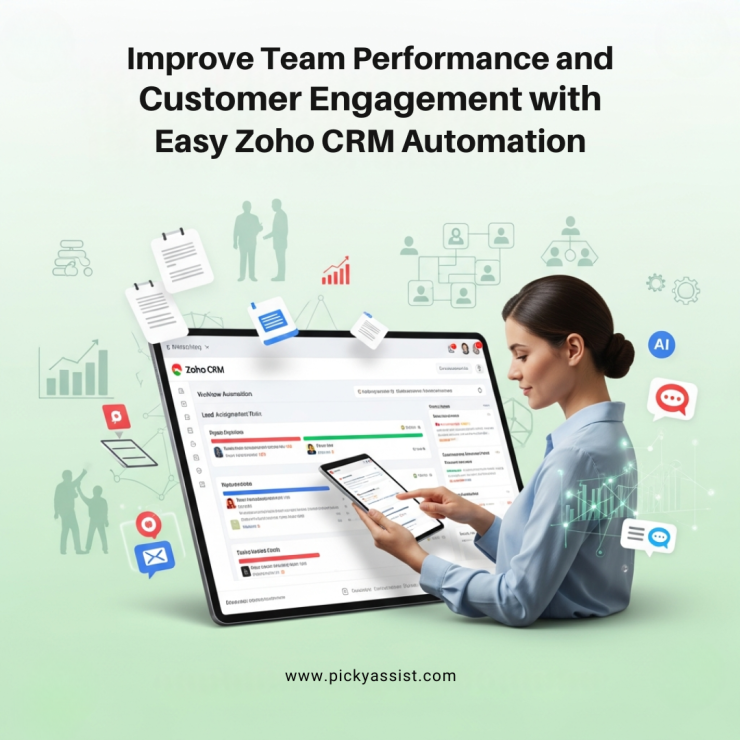
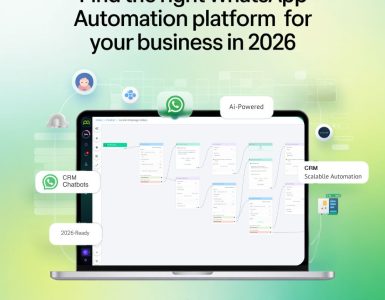




Add comment