Big News for Businesses! Google now lets you add a WhatsApp chat button directly to your Google Business Profile. This means when people search for your business on Google, they can tap one button and start chatting with you on WhatsApp right away.
This is a huge change, and it’s super easy to set up. Let’s find out what it means for your business and how you can get started today!
What’s This WhatsApp Button on Google Search?
Imagine someone searches for your shop or service on Google. Instead of just seeing your address and phone number, they’ll also see a WhatsApp icon. Tapping it opens a chat with you on WhatsApp!
It’s like a direct line to your customers, skipping websites, long phone calls, or emails.
Why is this a big deal for your business?
- Talk to Customers Faster: Answer questions in real-time, right when they’re interested.
- More Leads & Sales: Make it super easy for people to reach you, turning searches into conversations.
- Better Customer Service: Give personal help, making your customers feel valued.
- Instant Messages: No more waiting for emails or playing phone tag.
- Look More Professional: Show you’re modern and easy to reach.
For businesses like yours, this is a golden chance to get more customers straight from Google!
How to Add Your WhatsApp Button to Google Business Profile (Easy Steps!)
Ready to get started? It only takes a few minutes!
Step1: Go to Your Google Business Profile
- Visit: https://business.google.com
- Log in and pick the business you want to update.
Step2: Find “Edit Profile”
- On your business dashboard, click “Edit Profile.”
- Look for “Business information” and then click on the “Contact” section
Step3: Choose WhatsApp & Add Your Link
- In the “Chat” section, click the little down arrow.
- Select “WhatsApp” from the choices.
- Now, you need your WhatsApp Click-to-chat link. This is super simple:
- It looks like this: https://wa.me/ followed by your full phone number (country code first, no zeros, no dashes, no spaces).
- Example: If your number is +91-123456789, your link will be https://wa.me/91123456789.
- Paste this link into the “Number” or “URL” box.
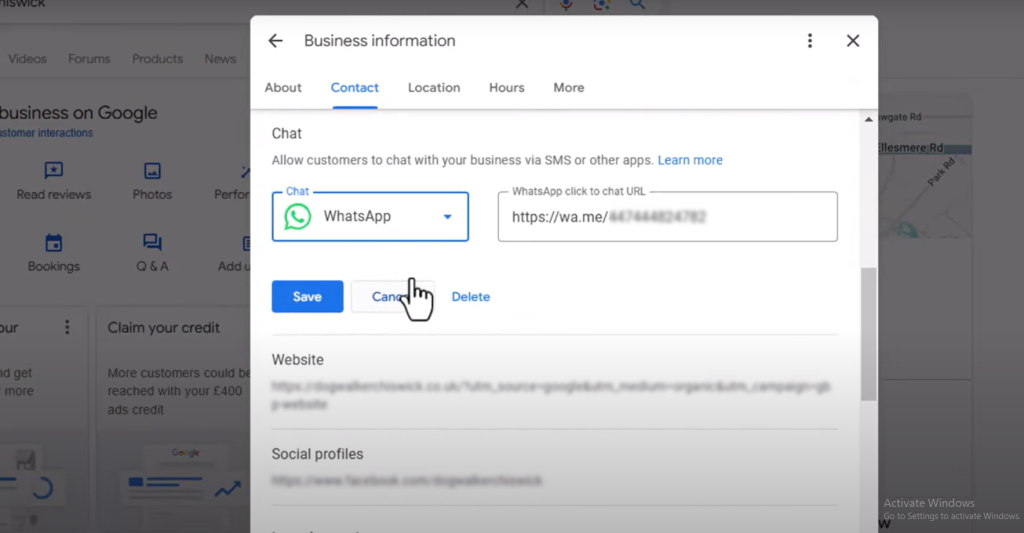
Step4: Save Your Changes
- Click “Save.”
Google will then take a few hours (sometimes up to 24) to show the WhatsApp button on your business listing.
How it Works for Your Customers
It’s designed to be super easy:
- A customer searches for your business on Google.
- They see your business with a blue WhatsApp button.
- They click it, and it opens a chat with your business on their WhatsApp app.
- You can then quickly answer their questions, help them buy something, or just chat!
Bonus Tip: Automate Your WhatsApp Responses
If you anticipate a high volume of chats, integrating with a CRM or chatbot solution like Picky Assist can be incredibly beneficial. This helps you:
- Auto-reply to common questions
- Qualify leads efficiently
- Assign chats to team members
- Automate WhatsApp Catalog inquiries
- Streamline WhatsApp payment processes
Ready to Grow Your Business in 2025?
This new Google Business Profile + WhatsApp feature is a must-have for any business that wants to get more customers and grow. It makes talking to your customers easy, fast, and personal.
Need help setting it up? Or want to make your WhatsApp chats even smarter with automation?



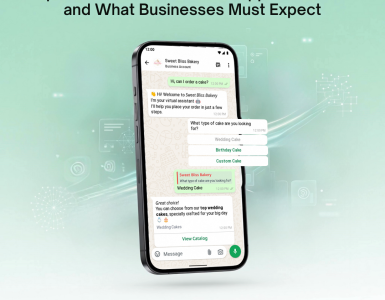

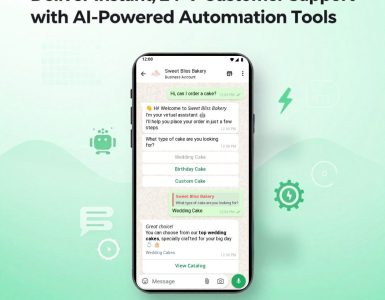

Add comment