If you own a business, you know that customer expectations are rising daily. When a support agent knows past purchases, preferences, and prior dialogues, they can resolve issues faster and delight customers. That’s where CRM integration with customer service comes in. But integrating a CRM system with your support processes is not trivial. In this article, we will explore key challenges and propose best fixes, with concrete CRM integration examples, and how tools like Picky Assist can make your business much easier.
Why CRM Integration Matters for Customer Service?
Before diving into challenges, let’s briefly understand why CRM integration is essential for modern customer support:
- It prevents information silos: a support ticket tool, a billing system, and order history all talk to each other.
- It gives context: agents see a unified customer view (purchase history, chat logs, preferences).
- It enables automation: triggering actions (e.g., escalations, follow-ups) based on unified data.
- It boosts efficiency and satisfaction, reducing frustration for both agents and customers.
When your CRM software is tightly woven with your support channels, email, chat, ticketing, WhatsApp, etc. You elevate your customer experience. That synergy is what separates reactive support from proactive service.
Key Challenges in CRM Integration (with Customer Service)
Below are the most common pain points in CRM integration (from actual industry research and experience), along with root causes:
- Data Quality, Duplication & Fragmentation
Integrating systems often surfaces messy data: duplicates, mismatched fields, inconsistent formats. Poor data quality undermines trust in the system. The hardest part of any integration is cleaning and mapping source data.
- Schema Mismatch, Field Mapping & Legacy Structures
One system might label “customer_id” differently, or have custom fields not found in others. Legacy systems may resist schema changes. Disparate structures and mapping complexity are core integration barriers.
- API Limits, Rate Throttling & Performance Constraints
Even if two systems support APIs, they might enforce rate limits or timeouts that stall synchronization. When systems restrict real-time data flow, you may end with stale or lagging updates.
- Real-Time Sync & Latency Problems
Delays between updates can cause agents to see outdated data or conflicting states. Real-time data updates are often unreliable in poorly architected integrations.
- User Adoption & Change Resistance
Agents may not embrace a new integrated workflow if it’s cumbersome or nonintuitive. A top barrier is low adoption and resistance from internal teams.
- Security, Compliance & Access Control
Integrating systems often opens new attack surfaces; ensuring data privacy, role-based access, and compliance (e.g. GDPR) is critical. Mismanaged integration can lead to breaches or data exposure.
- Maintenance, Upgrades & Versioning Drift
Over time, one system evolves (new fields, API versioning) while another lags, breaking the integration. Ongoing maintenance is a hidden cost of integration.
- Integration Cost & ROI Uncertainty
Especially for small and mid-sized operations, the financial outlay and uncertain returns make leadership wary. Integration expenses, customization and ongoing support add to total cost.
Best Fixes: Strategies to Overcome the Challenges
Here’s a structured approach to deliver a performant, stable, and scalable CRM integration for customer service:
1. Plan Thoroughly & Define Use Cases
Begin by listing what flows you truly need: e.g. “When a support ticket is created, update CRM contact record,” or “When order status changes, notify via support channel.” Avoid overengineering flows you don’t need. This initial scoping helps prevent integration bloat and reduces risk.
2. Cleanse and Normalize Data Before Migration
Run data audits to weed out duplicates, fix inconsistent formats, and standardize field definitions. Use mapping templates to translate fields across systems. If you skip this, you’ll end up with garbage in, garbage out.
3. Use Flexible APIs & Middleware / iPaaS
Rather than point-to-point custom coding, leverage CRM integration tools or middleware platforms. They abstract rate limits, retries, transformation logic, and error handling. Also explore CRM integration software or platforms that specialize in connecting multiple systems with resilient pipelines.
4. Adopt Incremental & Modular Integration
Start with a small, high-value use case (e.g. contact sync, ticket sync) and validate it. Then expand modules (case updates, chat logs, billing). This reduces risk of a “big bang” failure.
5. Implement Rate Limiting & Retry Logic
Your integration layer should catch throttling errors and retry intelligently with exponential backoff. Buffering logic helps reduce API load spikes.
6. Real-Time & Near-Real-Time Strategies
Where possible, push updates instantly (webhooks). For cases where real-time is heavy, fallback to scheduled batched syncs (e.g. every few minutes). Hybrid models often offer the best balance.
7. Design for Scalability & Version Control
Abstract your mapping logic so that when one system upgrades its API, you can adapt without rewriting all integrations. Keep versioning strategies and testing environments. Regularly validate that your connections are alive, and monitor error logs.
8. Secure Data & Manage Access
Use token-based authentication, role-based access, and encryption in transit and at rest. Log integration events and audit them. Ensure compliance with regional data laws. This builds trust and protects your brand.
9. Encourage Adoption with Training & UX
Involve customer support teams early. Offer live training, sandbox accounts, cheat sheets, and champions. Make the interface feel intuitive and responsive, not “forced.” Seeing value fast increases buy-in.
10. Track ROI & Monitor KPIs
Define metrics such as first-response time, issue resolution time, ticket backlog, and CSAT. Use dashboards to measure before vs. after integration. Course-correct when flows aren’t delivering value.
CRM Integration Example: How Customer Service + CRM Connects in Your Business
Let’s paint a concrete CRM integration example to illustrate:
- A user sends a WhatsApp message to support.
- A webhook route forwards it to the helpdesk system and simultaneously pushes contact data into the CRM.
- The agent sees the entire contact record (orders, previous tickets, preferences) in one pane.
- If the message indicates a return request, automation triggers the refund flow in ERP or order system.
- The support ticket’s status and notes are synced back to CRM, enabling sales or account teams to follow up.
How Picky Assist Elevates CRM Integration for Businesses?
When using Picky Assist, you get built-in advantages for CRM integration within conversations and support workflows. Picky Assist’s all-in-one management CRM platform centers around messaging channels, workflow automation, and data synchronization.
Here’s how Picky Assist helps with the challenges above:
- It natively connects chat, WhatsApp, support inboxes, and your CRM tool, reducing the need for multiple middleware layers.
- Its universal connector architecture allows integration with existing CRM integration services and APIs with minimal coding.
- For instance, Picky Assist supports CRM integration API flows, letting you push/pull data programmatically.
- If you already have a CRM system such as Zoho or a bespoke platform, Picky Assist can act as the messaging & conversational layer, so your service agents don’t have to toggle between tools. (Picky Assist integrates smoothly with Zoho via Zoho Flow, supporting real-time chat inside Zoho modules)
- Because Picky Assist offers modular, no-code workflow builders, support teams can launch new automations and integrated flows with low friction.
- The platform’s shared inbox, rule-based routing, and event triggers make it easier to adopt integrated customer service workflows.
- For companies seeking the best CRM software experience specifically in messaging-centric support scenarios, Picky Assist often delivers efficiency and lower integration overhead.
- When you pair Picky Assist’s conversational CRM with your existing CRM management software, you get a hybrid architecture, best of both support and sales contexts.
Conclusion
In short, Picky Assist acts both as a CRM integration tool and as a bridge between your messaging, helpdesk, and core CRM layers. This reduces overhead, accelerates deployment, and ensures a unified view for agents.
By following this structured approach, you can tame the complexity around CRM integration and build a system that helps your support teams shine (rather than sinking under technical debt).
FAQs on CRM Integration
Q1: What is CRM integration and why is it essential for customer service?
CRM integration is the process of connecting your core CRM software or Customer Relationship Management System with other enterprise systems (like ticketing, chat, billing) so data flows seamlessly. For customer service, it ensures agents see a 360° customer view, cutting response times and improving satisfaction.
Q2: What types of CRM integration tools or services exist?
You will find native connectors, middleware platforms (iPaaS), point-to-point APIs, and purpose-built CRM integration services. Some integration platforms also offer GUI mapping and retry logic, which simplify workflow setup.
Q3: How do you ensure secure CRM integration?
Use token-based authentication, role-based access, encryption in transit/at rest, audit logs, and regularly rotate keys. Ensure compliance frameworks like GDPR, HIPAA, or relevant data laws.
Q4: What is an example of CRM integration working with a messaging system?
One real-world CRM integration example is linking WhatsApp support chat to a CRM. When a message arrives, it updates the CRM profile; any replies or ticket updates are fed back into messaging, giving agents seamless context.
When combined with CRM tool capabilities and backed by platforms like Picky Assist, you can achieve a unified, customer-centric service model without tearing apart your legacy systems.

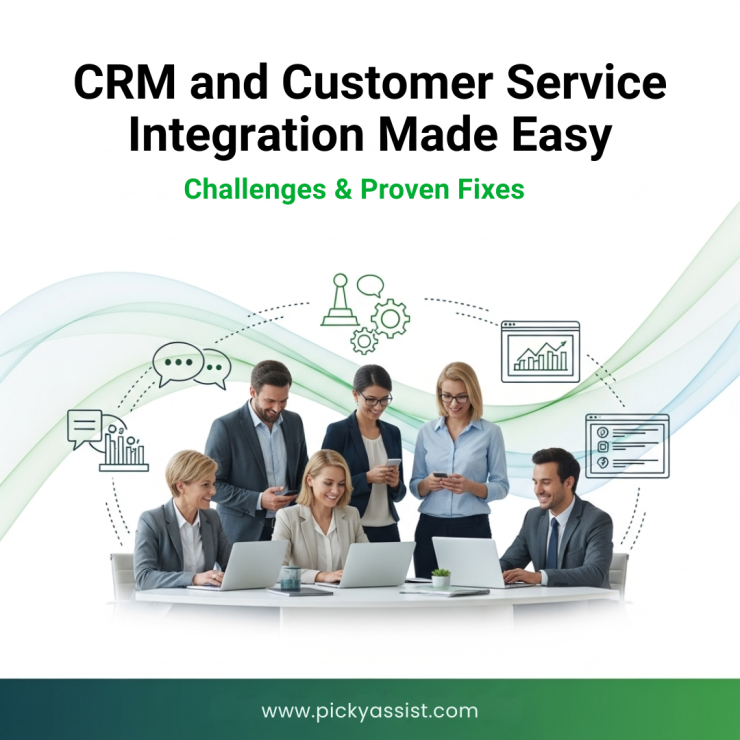
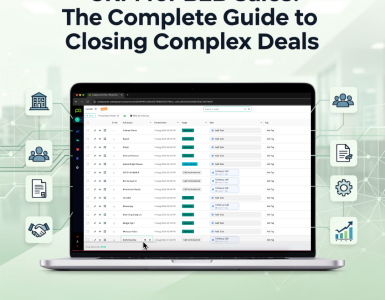
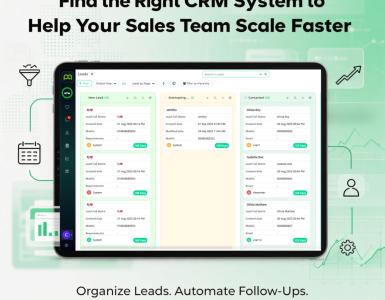



Add comment