In today’s hyper-connected world, customers expect instant, personalized communication. WhatsApp, with its 2.95 billion users, has become the most effective channel for real-time engagement. But handling messages in isolation can lead to scattered conversations and missed opportunities. This is where a WhatsApp integrated CRM comes into play; merging the power of messaging with the intelligence of customer relationship management. In this blog, we will show you how to integrate WhatsApp with CRM, the tools you need, best practices to follow, and how platforms like Picky Assist empower enterprises to scale with automation, analytics, and seamless customer journeys.
Why Do Businesses Need WhatsApp CRM Integration?
Before diving into how to integrate WhatsApp with CRM, it’s important to understand the “why.” Businesses using WhatsApp separately from their CRM lose out on critical advantages like centralized data, lead tracking, and automation.
A WhatsApp CRM tool bridges this gap by allowing:
- Centralized conversations — sync chats into your CRM to avoid context loss.
- Unified customer profiles — merge WhatsApp interactions with purchase and support history.
- Workflow automation — send reminders, updates, and promotions automatically.
- Scalable team collaboration — allow multiple agents to reply from one dashboard.
When paired with Picky Assist, enterprises gain access to WhatsApp Business API CRM integration that connects directly to Salesforce, Zoho, HubSpot, or custom CRMs—without coding complexity.
How the Integration Works?
At the heart of CRM WhatsApp integration is the WhatsApp Business API, which enables programmatic messaging at scale. Here’s a simplified breakdown:
- WhatsApp Business API Access
Businesses must verify their number with Meta and activate the API. - CRM Connection
- Native Integrations: Some CRMs like Salesforce or HubSpot have built-in modules.
- Third-Party Tools: Middleware platforms like Zapier or Make connect WhatsApp data to your CRM.
- Dedicated Platforms: Solutions like Picky Assist offer WhatsApp CRM software with advanced automation.
- Native Integrations: Some CRMs like Salesforce or HubSpot have built-in modules.
- Data Synchronization
Once connected, the CRM captures chat history, customer details, and campaign performance data. - Automation & Workflows
Automate tasks like lead qualification, order confirmations, or customer surveys directly inside your CRM with WhatsApp integration. - Analytics & Insights
Track response times, conversion rates, and agent performance.
Step-by-Step: How to Integrate WhatsApp with CRM?
Now let’s break down How to integrate WhatsApp with CRM into actionable steps:
1) Get WhatsApp Business API Access
- Register your business with Meta Business Manager.
- Verify your phone number.
- Choose a provider like Picky Assist for WhatsApp API CRM support.
2) Choose Your Integration Method
- Native CRM Modules: Quick setup, but limited customization.
- Middleware Tools: Flexible but may lack enterprise-grade automation.
- WhatsApp CRM platforms like Picky Assist: Full control, automation, and compliance.
3) Map Customer Data Fields
Sync WhatsApp messages to CRM records such as leads, contacts, or deals.
4) Automate Workflows
Examples include:
- Sending appointment reminders via CRM with WhatsApp.
- Triggering order confirmations.
- Auto-qualifying leads using AI chatbots.
5) Test & Optimize
Start with pilot campaigns, track performance, then scale.
Best Practices for WhatsApp CRM Integration
- Personalize Messages: Use CRM data to tailor every chat.
- Respect Compliance: Follow Meta’s opt-in and template policies.
- Measure ROI: Track engagement, conversion rates, and retention.
- Empower Teams: Train agents on how to use WhatsApp CRM tools effectively.
- Leverage Automation: Platforms like Picky Assist let you run end-to-end journeys with minimal human input.
When big businesses deploy CRM integration with WhatsApp using Picky Assist, they achieve higher response rates, faster lead conversion, and improved customer satisfaction.
Why is Picky Assist the Best WhatsApp CRM Software?
Unlike generic solutions, Picky Assist is purpose-built for enterprises. Large enterprises use Picky Assist to consolidate thousands of WhatsApp interactions daily into their CRM, ensuring no lead slips through the cracks.
Here’s why it stands out as the best WhatsApp CRM:
- Seamless WhatsApp Business API CRM integration with top CRMs like Salesforce, Zoho, and HubSpot.
- AI-powered automation to qualify leads, trigger campaigns, and support customers.
- Team collaboration with shared inboxes and role-based access.
- Multi-channel support (WhatsApp, SMS, Telegram, Messenger) in one platform.
- Advanced analytics & reporting to track ROI.
FAQs on WhatsApp integrated CRM
1. How to integrate WhatsApp in CRM?
To integrate WhatsApp into CRM, you need WhatsApp Business API access, then connect your CRM through a native module, middleware, or a platform like Picky Assist. This ensures messages, leads, and customer data sync seamlessly.
2. Is there a CRM for WhatsApp?
Yes. Solutions like WhatsApp business CRM allow companies to manage WhatsApp conversations inside a CRM dashboard. Platforms such as Picky Assist provide the best CRM with WhatsApp integration for enterprises.
3. How to install WhatsApp CRM?
You don’t install it like an app. Instead, you connect your CRM to the WhatsApp Business API through an integration tool. With WhatsApp CRM software, your CRM becomes a hub for WhatsApp conversations.
4. How to integrate WhatsApp API in Zoho CRM?
For Zoho CRM, you can use third-party connectors or WhatsApp business API CRM integration via Picky Assist, which maps chats to leads, automates workflows, and provides analytics directly within Zoho.
Final Thoughts
If you’re wondering how to integrate WhatsApp with CRM, the answer lies in choosing the right approach and tools. You may be exploring CRM with WhatsApp, evaluating a WhatsApp CRM tool, or searching for the best WhatsApp CRM, platforms like Picky Assist simplify the process with end-to-end automation and enterprise-grade features.
By implementing WhatsApp business API CRM integration, companies gain a competitive edge, delivering faster responses, personalized interactions, and measurable ROI. The time to connect WhatsApp and CRM is now, and Picky Assist makes it effortless.



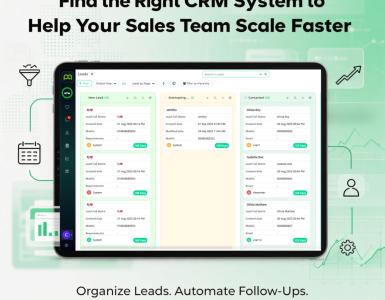



Add comment