We are happy to announce 7 new features in our beta platform
1. Default Template Option for WhatsMail & Zendesk Adon
Those who are using WhatsMail with WhatsApp Official channel are likely to face an issue related to 24 hours window i.e Session Restriction by WhatsAppIf any messages are sends after the 24 hours from the last user message received is likely to fail because of the user is not in the 24 hours contactable window as per the WhatsApp policy, in order to handle this situation we have introduced a new feature from May 11, 2022 onwards which allows you to select a default WhatsApp template with one dynamic value and this dynamic value will get replaced with the exact message;
How it Works?
Let’s say that you are using WhatsMail with any support desk software where user send a message on Friday Night and your team backs on Monday morning and replied to the ticket, then in the normal case the message sent by your team will fail as the 24 hours contactable session is expired for that contact.When you configure the default template the system will automatically replace the dynamic value with the exact reply of your agent and send it as a template message. So in simple if a message is failed because of “24 Hours Session Issue” and you selected the “Default Template To Use” then our system will automatically convert the message and send it as a template message. Read More
New Features in Broadcaster Report Section
We have made followings new features in the broadcaster report section as per the feedback from our valuable customers;
- Delivery, Read & Submitted Time updated in the reports
- Enhanced search in delivery report section with push id, message id and mobile number
- Message queue counts shows against each campagin
2. Delivery, Read & Submitted Time Update in Reports
We have enhanced our message delivery reports with more insights as below;
Submitted Time : Time when message is submitted for delivery to WhatsApp
Delivered Time : Time when message is delivered to the user
Read Time : Time when the message is read by the user, don’t support if the user privacy is turned on
Charges : Amount debited in USD if any for sending the message
3. Enhanced Search in Delivery Report Section
Now you can search with Message ID, Push ID, Mobile Number in your delivery report page to find message status easily, to find whether a message is delivered to a specific number or not just select “Number” as search condition then input the mobile number along with country code which will show all messages which are sent to the given number between the specified date;
Campagin Name based search is enhanced with like search which gives identical search results in case no result found with the search term.
Filter is updated to search message pushes which have more than certain numbers in it, for an example you can specify to list campaigns which have more than 50 numbers which helps you to easily find the delivery status of the bulk campaigns.
4. Message queue counts shows against each campagin
Now you can track how many messages are in the queue against each campagin and click the refresh icon to get the latest queue count.
5. Direct Linking
In beta we have introduced direct links which helps you to bookmark the pages easily to access them quickly. Read More
6. Update in Smart Replies
Now smart replies, reply message field can be blank and it will trigger smart actions even if the reply message is blank, this is useful to work smart replies with connector and avoid sending multiple messages from smart replies and connector
7. Deep Linking Teambox & Contacts
In beta helps customers to deep link to Teambox & Contact Mini App from any 3rd party app like Zoho CRM, Google Sheet or custom CRM’s Read More


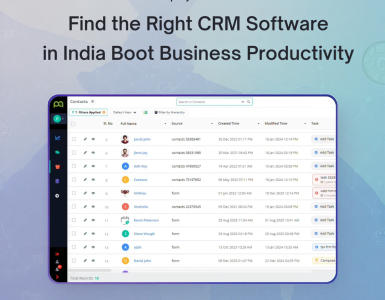




Add comment