In this guide we will learn how to integrate Picky Assist with any automation softwares like Zapier, Pabbly Connect or any other software or application which supports triggering a Webhook & HTTP API’s
The Basics
Before we jump into the integration let’s understand how this works, once you are clear about how it works then virtually you can do many possibilities by combining many software’s together.
Webhook : Webhook are the core of any automation softwares, it works whenever an event happens in any of the automations platforms like Zapier or Pabbly Connect it sends the payload to Picky Assist Connector, in this case Picky Assist Connector will provide you with a unique Webhook URL which can be used as Webhook or HTTP API in the automation softwares’s
HTTP API : HTTP API works just opposite to the Webhook i.e it used to send a payload to another application without any events, those who would like to make use of HTTP API with Picky Assist needs to get the end point URL , Request & Response sample, most of the automation software supports all formats and customisation of request and response.
The Infinite Possibilities
The possibilities with Picky Assist Connector & Automation platform are infinite, you can automate your entire business communications by combining the features, below are the few possibilities you can achieve
Triggers in Automation Softwares to Picky Assist
Below are the triggers from automation softwares to Picky Assist mostly to Send WhatsApp Message, Assign Chat to User, Add Event feeds etc
- Send A WhatsApp Message instantly when an event happens in your automation software like a form is submitted, a new lead is created etc
- Add / Remove a contact into a WhatsApp Group whenever an event happens like when someone paid for your online course add them into your groups (we support auto creation of child groups if a group is full)
- Add / Remove a contact into a WhatsApp drip Campagin (Sequence) when an event happens like when a new order is received/abandoned in your e-commerce store send a series of automated messages for cross /up sell
- Add Contacts into Picky Assist platform along with Tag, Category to segment them further for targeted marketing campaigns
- Automatically send mass WhatsApp message to a specific segment of customers when an event happens like whenever a new offer is created in your store broadcast the message to all your customers who purchased the similar category of product earlier.
- Add an Event feed along with actionable buttons against each contact to track the historically execution of the automation feeds from any sources which helps you to visually analyse and group the task execution against each contact
- Assign the chat into a specific agent or department in the Picky Assist Teambox whenever an event happens in the softwares connected to the automation platform like whenever a new cancellation is received assign the chat to a department who handles the cancellation for live human support
Triggers from Picky Assist to Automation Platforms
Below are the list of triggers which can trigger from Picky Assist platform to Automation platforms mostly when a new WhatsApp message is received in your connected number
- Take multiple actions in the automation software whenever you received a specific message from a specific number for an example when someone sends “STOP” message then unsubscribe them in your Software, make it more complex using the Filters like take action only when the specific message is received by a specific person etc. Powered by Picky Assist Smart Replies
- Send all incoming messages to automation softwares, Powered by Global Webhook
- Send Delivery, Read receipts to automation softwares and based on the delivery or read event perform another actions in your favourite software like whenever a message is read by the user send a followup message after 10 minutes or sync the details with the software you use. Powered by Event Webhook
Getting the Connector Ready
If you want to receive an information from 3rd party software like Zapier then you need to first create a Connector in the Picky Assist platform
Once a connector is created you will get a unique url which called as Connecting URL which can be used in another automation platform as Webhook or HTTP API depends on the platform you use
Field Mapping
This is an optional feature however to make use of Picky Assist core features field mapping is required, if you just want to send WhatsApp message or work with WhatsApp Group then field mapping is not mandatory however for all other features like WhatsApp Drip Campagin, Smart Delay, Teambox Routing, Live Event Feeds, Segmentation, Mass Broadcasting etc you must use the field mapping
Field mapping helps the Picky Assist platform to identify the right contact to take actions whenever an event is received from any automation softwares like Zapier or Pabbly. i.e you need to map the necessary fields like Name, Email, Phone Number from another software to Picky Assist platform so that it can relate and take the actions accordingly.
Please note before you start field mapping you need to send a request from the automation software to the Picky Assist connector then only field mapping become enables in the Picky Assist Connector.
Zapier Integration into Picky Assist
Picky Assist have native integration with Zapier however it supports only sending and receiving messages, if you want to make use of other features like Adding Contact into Picky Assist CRM, Adding or Removing contact in Sequences, Segmentation, Auto Broadcasting, Adding Live Event feeds to Teambox, Assigning chat to Teambox users etc then you need to make use Picky Assist Connector & Zapier Webhook Feature
Step 1
Go to Zapier then Search for Webhook as app then Select event as “POST” and click on “Continue” button as shown below;
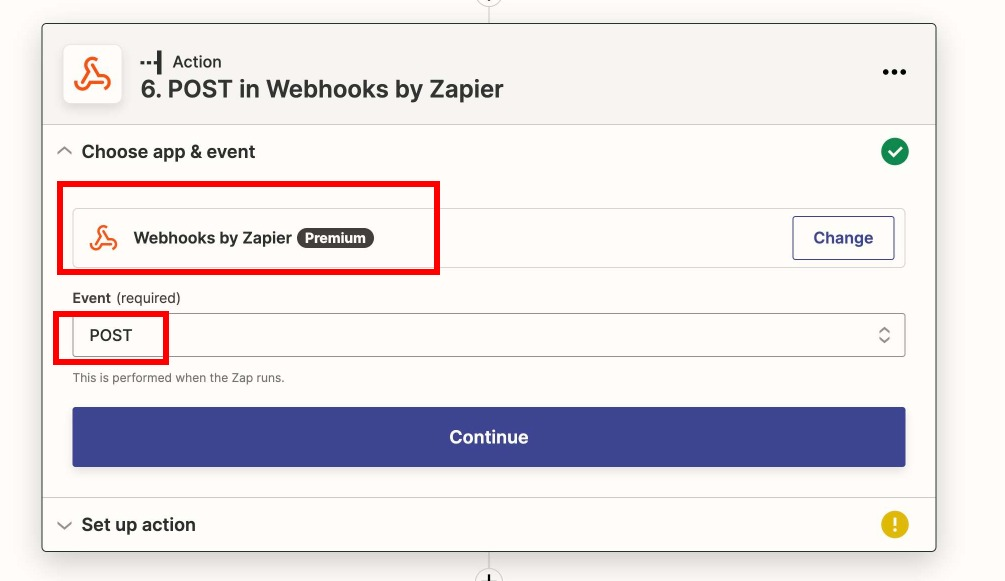
Step 2
Here you need to copy and paste the Picky Assist Connector URL into (URL) then select Payload Type as form then map the Data by giving any name and selecting the fields from other application as shown below ;
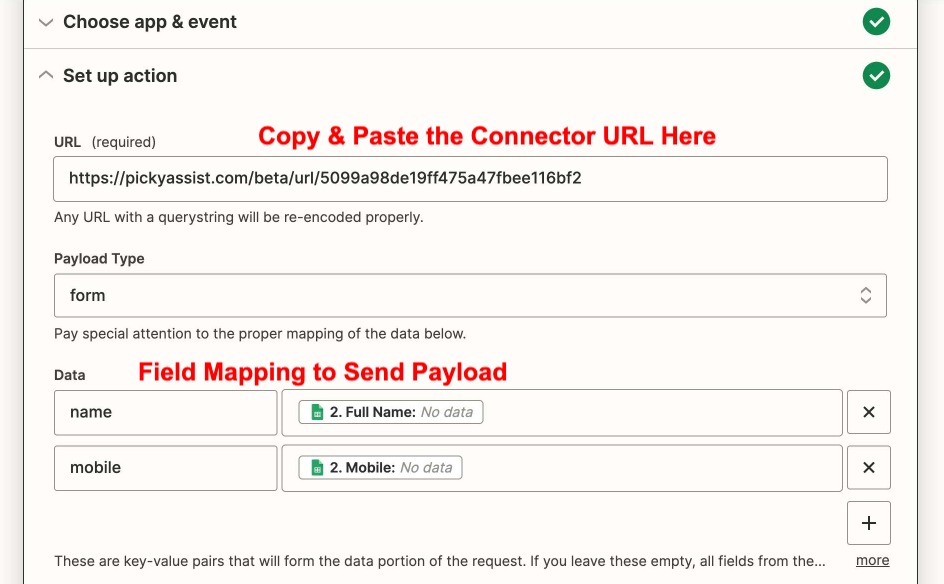
Step 3
Click on “Test & Continue” button to complete the Integration
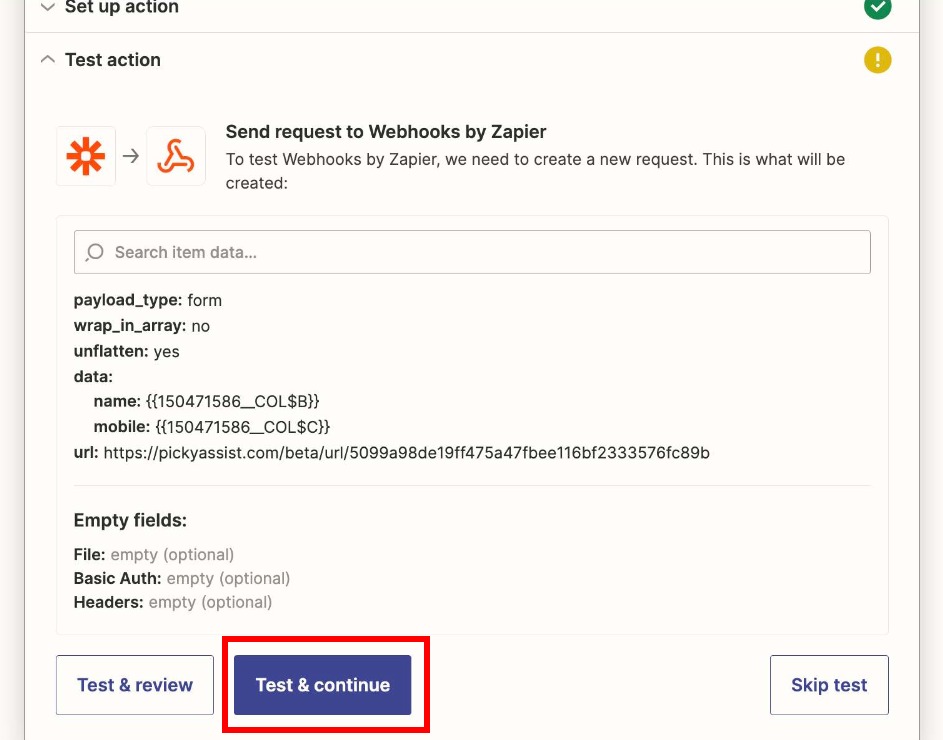
Step 4 – Final
Now the Zapier part is completed, you need to go to Picky Assist Connector and map the fields if required then setup actions to take actions whenever an event is received from Zapier
Pabbly Connect Integration into Picky Assist
Picky Assist have native integration with Pabbly Connect however it supports only sending and receiving messages, if you want to make use of other features like Adding Contact into Picky Assist CRM, Adding or Removing contact in Sequences, Segmentation, Auto Broadcasting, Adding Live Event feeds to Teambox, Assigning chat to Teambox users etc then you need to make use Picky Assist Connector & Pabbly Connec API Feature
Step 1
Go to Pabbly Connect then after the first trigger select an action and Search for “API” then select “Action Event = POST” and “Endpoint URL = Picky Assist Connector URL” and “Payload Type = Form Data” and tick the checkbox “Set Parameter” and add a friendly label name and map the value as shown below;
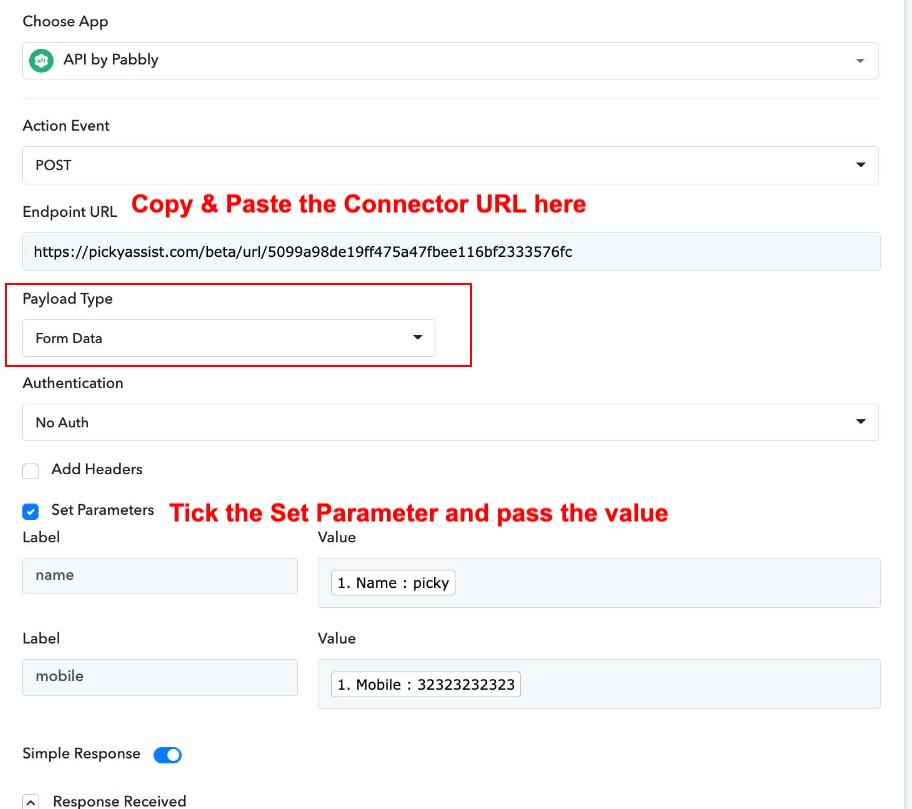
Step 2
Click on “Save & Send Test Request” button as shown below;
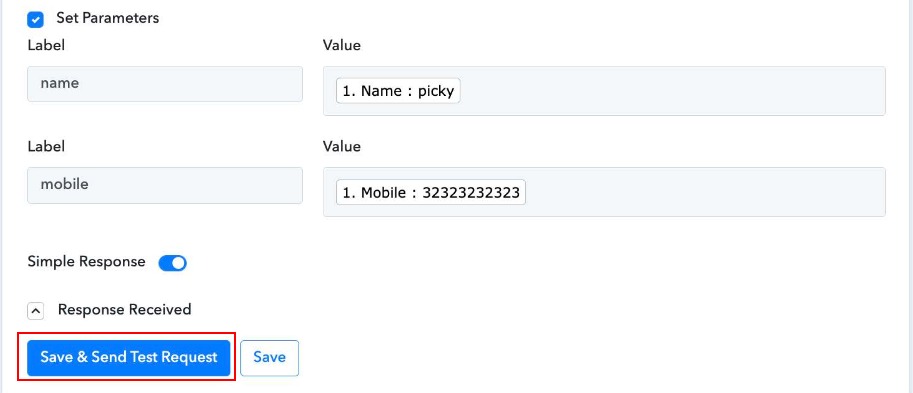
Step 3 – Final
Now the Pabbly Connect part is completed, you need to go to Picky Assist Connector and map the fields if required then setup actions to take actions whenever an event is received from Pabbly Connect

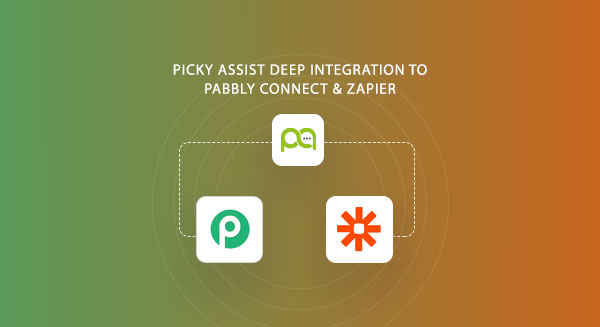





Add comment