Accountants spend hours sharing invoices, payment reminders, and reports manually. The result? Lost productivity and delayed client communication. That’s where tally WhatsApp integration transforms how businesses operate. By connecting India’s most trusted accounting software, Tally, with the world’s most popular messaging platform, WhatsApp, businesses can streamline accounting updates, automate reminders, and maintain instant client communication; all from one unified dashboard.
What is it and Why It Matters?
Before diving deeper, let’s understand what tally integration is. It refers to the process of connecting Tally ERP or Tally Prime with other software or platforms (like WhatsApp, CRMs, or APIs) to enable real-time data sharing, automation, and improved workflow efficiency.
When businesses adopt WhatsApp, it eliminates repetitive manual work, like exporting PDFs or sending follow-up reminders. Instead, Tally automatically triggers WhatsApp messages based on specific events; invoice creation, payment received, or ledger updates.
Businesses integrating automation tools save up to 35% of their manual effort and achieve a 25% faster payment collection cycle. That’s the power of integration-driven efficiency.
Why Are Businesses Switching to Tally WhatsApp Integration?
Here’s why WhatsApp integration is becoming a must-have for modern accounting and finance teams:
- Instant Client Communication:
Send invoices, ledgers, payment receipts, and balance reminders instantly via WhatsApp without leaving your Tally dashboard. - Automation of Routine Tasks:
No more repetitive exports or manual sharing; the system automatically sends relevant messages triggered by events like invoice creation or overdue alerts. - Better Client Engagement:
Since over 3 billion people use WhatsApp globally, your clients are already on the platform. Businesses using whatsapp integration, report a 40% increase in client response rates compared to traditional email communication. - Reduced Manual Errors:
By automating messages directly from Tally’s verified data, you eliminate human errors in entries, attachments, or follow-ups.
How WhatsApp Integration Works?
The process behind this integration is both simple and secure.
- Your Tally system connects with the Tally WhatsApp API integration, allowing data exchange between Tally and WhatsApp Business API.
- Once configured, your system can automatically send data-driven notifications; like “Invoice #1456 generated,” or “Payment due tomorrow” directly to clients.
- Through tally API integration, messages can include attachments (like PDFs, balance sheets, or reports) and can even trigger two-way responses, allowing clients to acknowledge receipt or confirm payment.
This automated loop not only enhances efficiency but also maintains an auditable trail of all financial communications.
Picky Assist: Simplifying Tally with WhatsApp Integration for Businesses
Picky Assist, an advanced automation platform, has redefined how businesses integrate and automate communication between Tally and WhatsApp.
Unlike conventional integrations that require coding or manual setups, Picky Assist provides a no-code interface to set up whatsapp tally integration within minutes. You can connect your Tally software with WhatsApp, automate client updates, and even create multi-step workflows — all without technical expertise.
Key benefits of using Picky Assist:
- Automated Invoice Sharing: Send invoices and payment reminders instantly.
- Smart Triggers: Set conditions (e.g., overdue > 7 days) to auto-send reminders.
- Centralized CRM Sync: Sync data with your CRM or ERP to maintain customer insights.
- Secure Messaging: All messages are sent via the official WhatsApp Business API, ensuring compliance and data safety.
With Picky Assist, businesses have reported a 50% reduction in manual workload and a 30% improvement in client communication turnaround times.
Tally Integration Charges: What to Expect?
The cost of tally WhatsApp integration charges depends on your business size, the number of users, and message volume. While smaller businesses might pay minimal subscription fees, larger enterprises with automation-heavy needs can opt for advanced plans with API access, multi-user controls, and CRM synchronization.
Platforms like Picky Assist offer transparent pricing models, allowing businesses to scale automation affordably without compromising on reliability or data security.
Key Advantages of WhatsApp Integration
Adopting tally integration with WhatsApp brings measurable benefits across departments:
- Faster Response Times: Reduce communication delays from hours to seconds.
- Centralized Documentation: Every WhatsApp message linked to an invoice or ledger is archived automatically.
- Improved Accuracy: Minimize human dependency for repetitive finance tasks.
- Enhanced Client Experience: Clients appreciate timely updates through WhatsApp — a channel they already trust.
- Workflow Automation: Through tally API integration, businesses can trigger multi-step actions like generating receipts, updating CRMs, or alerting managers.
Conclusion: The Future of Accounting is Automated
The combination of Tally and WhatsApp through tally WhatsApp integration marks a new era for accounting automation. It minimizes manual work, enhances transparency, and ensures instant, reliable client communication.
With tools like Picky Assist, businesses can seamlessly deploy tally integration with WhatsApp and experience a future where every invoice, reminder, or balance update is delivered in real time, without lifting a finger.
If your goal is to work smarter, not harder, then tally WhatsApp integration isn’t just a feature it’s a business necessity for the digital age.
FAQs on Tally Integration
1. How to integrate WhatsApp with Tally?
To integrate WhatsApp with Tally, use a reliable automation platform like Picky Assist. It connects via tally WhatsApp API integration and allows automated messages, reports, and reminders to be sent directly from Tally to your clients’ WhatsApp numbers.
2. How to send Tally data through WhatsApp?
Once whatsapp integration with tally is set up, you can send invoices, ledgers, and reports directly. Picky Assist automates this by triggering messages whenever an action occurs — for instance, invoice creation or payment receipt.
3. How to make a Tally on WhatsApp?
You can’t “make” a Tally on WhatsApp, but you can access Tally-generated data and reports through WhatsApp using tally integration with WhatsApp tools like Picky Assist. This keeps your accounting accessible anywhere, anytime.
4. How to WhatsApp ledger in Tally Prime?
Through tally whatsapp integration, ledgers can be shared automatically. Once the automation rule is configured, every time a new ledger is updated, Tally sends it via WhatsApp instantly.
5. Is Tally WhatsApp integration secure?
Yes. Platforms like Picky Assist use the official WhatsApp Business API, ensuring data encryption, privacy, and complete compliance with global communication standards.
6. What are the benefits of tally WhatsApp API integration for accountants?
Accountants benefit from time savings, automated follow-ups, and accurate communication logs. It helps reduce missed reminders and boosts transparency between teams and clients.




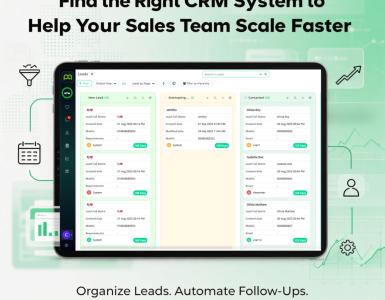


Add comment