In this article we will demonstrate how to integrate Picky Assist different features into Zoho Creator using Picky Assist Connector
Pre Requisite
- Picky Assist Account with Connector & WhatsApp Channel Enabled
- Zoho Creator Free or Paid Account
Possibilities with Zoho Creator & WhatsApp Integration
Using Zoho Creator it’s possible to build any type of progressive and custom web application which can be used in any industries so with the Picky Assist & Zoho Creator integration you will able to send messages to a WhatsApp number whenever an event happens in your App like someone signup, added a form etc or can extend Picky Assist features which are available through Picky Assist Connector
How It Works
We make use of Zoho Creator Deluge Scripting to invoke a URL in POST method to the Connector URL i.e whenever you want to send a WhatsApp message or perform any action in the Picky Assist platform you may just invoke the function which POST the data from your Zoho Creator into Picky Assist Connector in JSON format
Once the data is received in Connector you may map this data to store in PIcky assist or create filters and actions as per your requirements
Getting Started
You can use the below function in your Deluge Script, kindly add raw_data.put with the variables and data value you need to pass from the Zoho Creator
You need to update your Connector URL in the “url” parameter
void picky_assist()
{
// Data to be passed in raw_data
raw_data = Map();
raw_data.put("key","123");
raw_data.put("gloabl_num","12323");
// Create a variable to hold the headers that is required
header_data = Map();
header_data.put("Content-Type","application/json");
// Put the Picky Assist Connector URL
response = invokeurl
[
url :"https://yourconnectorurl.here"
type :POST
parameters:raw_data.toString()
headers:header_data
];
}Testing
Once the script is setup you may test executing the scenario which triggers the function this will receive the required sample data structure into the Picky Assist Connector
Once the data is received in the Picky Assist Connector you can start setting up Field Mapping, Filter & Actions as per your requirements
Reference
Field Mapping in Picky Assist Connector





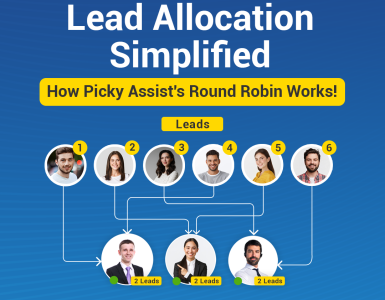

Add comment