In this blog, we are going explore the possibilities of integrating WhatsApp with Woocommerce using Picky Assist Connector.
Pre-Requisite
- WhatsApp Channel Enabled Picky Assist Account
- Woocommerce Plugin Installed in the WordPress Site
About Woocommerce
WooCommerce is one of the most successful WordPress plugins. It offers entrepreneurs the ability to easily open an online store and sell their products to anyone.
As of 2021 January
- WooCommerce is powering a,414,537 E-commerce Website
- 82.5 million downloads
- Powers over 29.35% of all Online Stores
- Powers 222% of top 1 million e-commerce sites
- More than 1267 Themes on ThemForeset alone
- There are 980 plugins for WooCommerce on WordPress.org
Capabilities with Picky Assist Connector
When you connect your WooCommerce store with Picky Assist Connector you can achieve below mentioned capabilities to enhance your communication with your customer’s
Primarily you will able to take actions/perform condition in the Picky Assist Platform when any of the below events happens in your Woocomerce site;
- New Customer Created / Deleted
- Coupoun Created / Deleted / Updated / Restored
- Order Created / Updated / Deleted / Restored
- Product Created / Updated / Deleted / Restored
Apart from the above standard events, it’s also possible to trigger an event when an action happened in a supported theme or plugin like Abandon Cart, New Subscriber Created, Payment Confirmed, or any other actions which your favorites plugin’s or themes developed for you.
How It Works?
Picky Assist Connector makes use of the WooCommerce inbuilt Webhook module to listen the real-time event alerts from the site and then based on the event type you will able to create a filter and relevant action to be taken as demonstrated below;
| Event | Filter | Action |
| Order Update | Create Update Delete | Send WhatsApp Message Add A Tag or Category Assign an Agent in Teambox |
| Coupoun | Create Update Delete | Send WhatsApp Message to a group of customers who matches the specified condition information about the new Coupoun Add Customer into a specific WhatsApp Drip Campaign informing about the coupon expiry date and benefits to increase the sales conversion. Flash 30% Sales Send Message Only for VIP Customers then add into a Sequence VIP Coupoun March 2021 |
| Product | Create Update Delete | Keep the Customer informed via WhatsApp message when a new product is added or an out-of-stock becomes available again. |
| Action | Custom | Take any actions in Picky Assist whenever receives an event alert from your existing plugin’s or themes. |
Getting Started
The first step is to go to Picky Assist and create a Connector URL, just make sure the Connector is in Online Mode to start accepting requests from WooCommerce whenever the subscribed event is triggered.
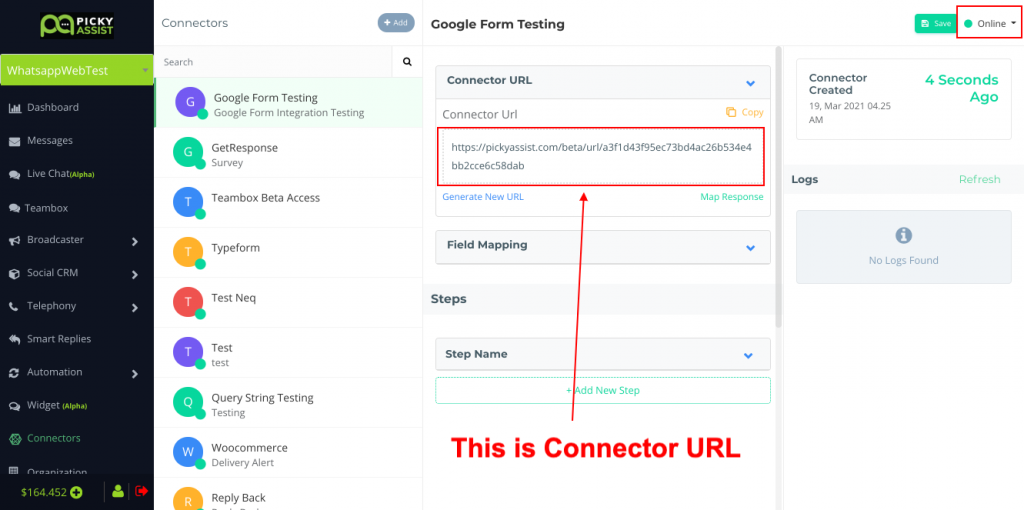
Setup Webhook in WooCommerce
The next step is to login into your WordPress site then navigate to WooCommerce Menu then Settings -> Advanced (Tab) -> Webhooks as shown below;

Creating Webhook
Now, we need to create a webhook for getting an order update, i.e whenever an order status is updated WooCommerce will notify the Picky Assist Connector about the event and the Connector will perform the steps configured by you.
- Name: The name is auto-generated as “Webhook created on [date and time of creation]” as a standard to facilitate creation. Change the name to something else.
- Status: Set to Active (delivers payload), Paused (does not deliver), or Disabled (does not deliver due delivery failures).
- Topic: Indicate when the webhook should be triggered – Order Created, Product Deleted, or Customer Updated. There are also Action and Custom options.
- Action Event: This option is available when the Topic is a WooCommerce Action, such as
woocommerce_add_to_cartfor when customers add products to the shopping cart. - Custom Topic: This option is for advanced users only. It’s possible to introduce new, customized topics with the help of
woocommerce_webhook_topic_hooksfilter.
- Action Event: This option is available when the Topic is a WooCommerce Action, such as
- Delivery URL: URL where the webhook payload is delivered. (Update this to PIcky Assist Connector URL)
- Secret: The Secret Key generates a hash of the delivered webhook and is provided in the request headers. This defaults to the current API user’s consumer secret, if nothing is entered.
WooCommerce has the following status for an Order Update by default, if you have installed any other plug-in then you may get custom status as well
pending (Default)
processing
on-hold
completed
cancelled
refunded
failed
trash
Based on the above order status you can create different steps and filter in Picky Assist Connector to take different actions depends on the order status value
pending – Send WhatsApp Message to your sales team to review and process the order
completed – Send WhatsApp Message to your Customer about the order
Similarly, you can create various steps then apply filter and actions in Picky Assist Connector for any value in the WooCommerce. Refer Complete Documentation Here







Add comment