We are excited to integrate our WhatsMail Adon into the Connector which gives you more automation possibilities
Popular Usecases
- Ability to send an email your internal team members can reply whenever an event happens like a New Lead Form Submitted from your website then your team will get the details as an email and if they reply to the email then it will be send as a WhatsApp message instantly to the lead, this all works even if your lead not send any message first.
- Ability to start a communication from an email inbox based on 3rd party events
- Integration with Smart Replies and Connector in order to filter with mobile numbers and send WhatsMail only if the message is received from certain mobile numbers
Setting Up the Configuration
WhatsMail is available as an action under Steps in Connector where you can select the Whitelisted email address then add Subject and body to send an email
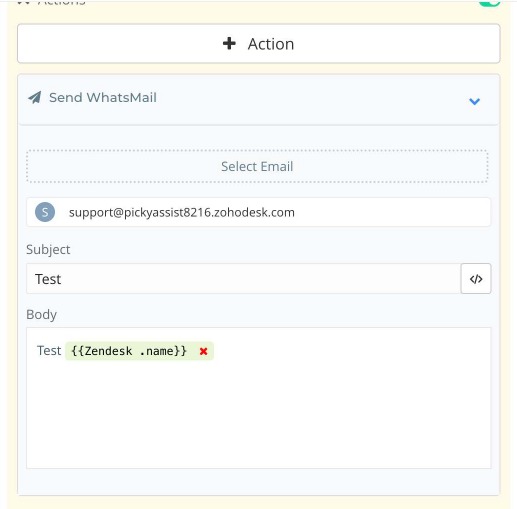
Important Informations
- In order the WhatsMail action to work you must done Field Mapping with a Mobile Number in the Connector
- The WhatsMail reply will be send from the channel you have configured in the Field mapping
- The WhatMail can be send only to the whitelisted email address, you can whitelist upto 20 email address from the WhatsMail setting under App -> WhatsMail
- Don’t whitelist your customers or unknown email address as they will able to send WhatsApp to any numbers from their email.







Add comment