In 2025, modern businesses demand faster, seamless communication and automation. Zoho integration with WhatsApp is becoming essential as it allows companies to merge one of the world’s most popular messaging platforms with their CRM system. When done right, especially via tools like Picky Assist; it leads to better customer engagement, reduced manual work, and more insights into conversion paths through WhatsApp Zoho CRM Integrated software.
What is WhatsApp Zoho Integration?
Zoho integration with Whatsapp Integration lets businesses unify messages from WhatsApp directly inside Zoho CRM modules (like Contacts, Leads, Deals), enabling real-time chat, message history, media sharing, and automated workflows. It means no switching back and forth between WhatsApp Web or phone and your CRM. Instead, everything; notifications, customer queries, responses which are logged and managed within Zoho. Picky Assist enhances this connection with live chat, bulk messaging, templates & approved API support.
Zoho Integration with WhatsApp: Key Benefits in 2025
- Unified Customer Conversations & Data Visibility
By integrating WhatsApp into Zoho CRM, every interaction that is text, media, documents is tied to the right contact and lead record. No more missing chat histories or manual copying. With Picky Assist, past chats are visible inside Zoho contacts and modules. - Automation & Workflow Efficiency
Automate routine tasks like sending welcome messages when a lead is created, follow-ups, reminders. The integration allows setting up workflows inside Zoho that trigger WhatsApp messages using Picky Assist connectors. - Personalised Bulk Messaging & Templates
Send messages to many contacts with personalization (merge fields, dynamic variables), use approved templates, quick replies, saving time while maintaining a human tone. All features supported by Picky Assist under the WhatsApp Zoho CRM Integration. - Real-Time Live Chat & Notifications
Sellers and support teams can see incoming WhatsApp messages in Zoho, get notified, and respond without delay. Picky Assist adds sales signals, real-time chat inside Zoho modules (Leads, Deals, Contacts etc.). - Improved Analytics & Reporting
Having all WhatsApp messages, templates used, response times in Zoho means better metrics: which messages convert, where customers drop off, what templates perform best. This supports a more informed strategy. Zoho’s own benefits pages note better analytics as a key advantage.
How to Set Up Zoho Integration with WhatsApp Using Picky Assist?
Here’s a simple framework for businesses to get up and running:
| Step | What You Do |
| Prerequisites | Have a Zoho CRM account (paid plan), enable WhatsApp channel with Picky Assist. |
| Install Extension/Add-On | Add Picky Assist’s extension from Zoho Marketplace. Authorise it and connect your WhatsApp channel. |
| Configure Modules & Buttons | Map phone/mobile fields in Leads, Contacts, Deals. Add quick action buttons for sending WhatsApp from inside these modules. |
| Set Up Workflow Rules | Use Zoho’s automation tools to trigger messages (welcome, follow-up, template messages) via webhook or Picky Assist connector. |
| Bulk Messaging & Templates | Create approved WhatsApp templates, use bulk send features while ensuring personalization. |
| Monitor & Optimize | Track metrics like message open/reply rate, response time, leads converted. Tweak templates, workflow triggers. |
Why Picky Assist Wins Over Native or Other Integrations?
| Feature | What Others Offer | What Picky Assist Adds |
| Live Chat Inside CRM Modules | Often limited or requires switching apps | Chat directly in Zoho modules (Leads, Contacts, Deals) via Picky Assist. |
| Bulk Messaging + Automation | Some tools allow one but not both well | Picky Assist merges both: bulk messages + triggers + template management. |
| Official Template Support & API | Template constraints, limited functionality | Supports WhatsApp Official API and templates via Picky Assist. |
| Multi-Channel Number Support | Single WhatsApp number only in many cases | Picky Assist allows multiple WhatsApp numbers (depending on plan), making scaling easier. |
Best Practices for Zoho Integration with WhatsApp in 2025
- Always use approved templates when initiating WhatsApp messages to avoid blocks and ensure compliance.
- Personalize messages using merge fields (e.g. name, deal info) so customers feel engaged.
- Monitor response times and set alerts so no message is ignored.
- Maintain clean phone/mobile data (correct format, country code) to avoid failed message sends.
- Use analytics: which workflow is performing, which templates get replies, what time messages get read.
Conclusion
By 2030, businesses that ignore Zoho integration with WhatsApp risk falling behind in customer experience and efficiency. With a well-configured WhatsApp Zoho CRM Integration, powered by Picky Assist, you get faster engagement, reduced manual work, better tracking, and happier customers. If you want to streamline communications, automate messaging, and keep everything inside WhatsApp Zoho CRM integrated system. Picky Assist is a trustable partner for businesses to lean on to get this. Start with a trial, set up workflows, test templates, and watch your customer conversations become a growth engine.
FAQs on Zoho Integration with WhatsApp
Q: What are the prerequisites for Zoho Integration with WhatsApp?
A: You will need a paid (non-free) Zoho CRM plan, a verified WhatsApp channel (via Picky Assist or Zoho’s business messaging), and to install the integration extension/add-on. Email, mobile/phone fields must be properly mapped in Zoho modules.
Q: Can I send automated WhatsApp messages from Zoho CRM?
A: Yes. With WhatsApp Zoho CRM system, you can trigger messages based on CRM events like new lead update, deal stage change, record updates. Picky Assist’s connector/automation helps configure those workflows.
Q: How does using Picky Assist improve the integration?
A: Picky Assist adds features like live chat within modules, personalized bulk messaging, routine task automation, quick reply templates, and multi-channel number support. It enhances native capabilities.



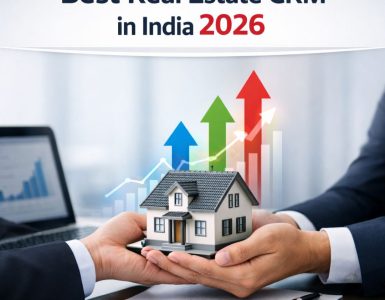



Add comment