The way people schedule meetings has evolved, but the way we follow up hasn’t kept pace. Every day, businesses lose potential clients not because their scheduling systems fail, but because communication stops after the booking. That’s the power of Calendly WhatsApp Integration, a seamless bridge between scheduling and communication.
Think like this! When someone schedules a demo through your Calendly link, receives a WhatsApp message instantly confirming their spot, gets a friendly reminder an hour before the meeting, and a thank-you note right after. No manual work. No missed appointments. Just smart, real-time engagement.
By connecting Calendly’s automation with WhatsApp’s 98% open rate, businesses can transform simple calendar invites into personalized conversations that build trust, reduce no-shows, and increase conversions.
For client demos, interviews, or consultations, this integration ensures every interaction counts because a booking should never be the end of the conversation, it should be the beginning of one.
Why Calendly WhatsApp Integration Matters?
- Higher show-up rates: Studies show that reminder messages via WhatsApp have open rates above 90-98%, helping reduce no-show rates by up to 40%. Tools that offer WhatsApp reminders for Calendly events ensure participants stay on track.
- Instant engagement: With WhatsApp notifications for Calendly bookings, you reach people where they are, in real time, rather than waiting for them to check email.
- Streamlined workflows: By using Calendly webhook or Calendly API triggers, you can set up WhatsApp message triggers like booking confirmation, cancellation, or reschedule alerts.
Key Components: WhatsApp + Calendly Automation
- Triggers via Calendly: Events such as Invitee Created, Invitee Cancelled, or Reschedule Requested. These are Calendly event triggers that kick off automation.
- Messaging via WhatsApp: Using WhatsApp Business API, message templates and workflows are set up to send confirmation messages, reminders, and follow-ups.
- Connector or Integration Platform: This is where a Calendly WhatsApp connector such as Picky Assist, Zapier, Albato or Superchat helps link both systems for Calendly to WhatsApp sync.
How to Integrate Calendly with WhatsApp step by step?
Here’s a step-by-step Calendly WhatsApp setup you can follow:
- Obtain access to WhatsApp Business API and set up your WhatsApp Business account (phone number approved, templates cleared).
- In Calendly, generate an API token and register a webhook endpoint, this is what tools like Picky Assist use.
- Configure triggers in your connector: when a booking is made, cancelled, or rescheduled (using Calendly event triggers) send an appropriate WhatsApp template message.
- Map fields by including, Calendly invitee data like name, date, phone number so messages are personalized.
- Test the flow by making a test booking, ensure WhatsApp follow-up message works, check receipt and responsiveness.
- Monitor metrics to know the open rates, response rates, reduction in no-shows. Adjust timing of reminders or wording in WhatsApp template messages accordingly.
Features & Use Cases: Calendly WhatsApp Automation That Works
- Meeting confirmation messages: As soon as someone books through Calendly, they get a WhatsApp confirmation through an automated AI chatbot.
- No-show reminders: Send reminders 1 hour or 24 hours before the appointment.
- Reschedule notifications: If someone changes the time, the updated WhatsApp alert reduces confusion.
- Two-way WhatsApp communication: Let invitees reply or confirm through WhatsApp, not just receive messages. We can even add buttons along with the WhatsApp messages, also assign it to different
Using Picky Assist: A Deep Dive
Picky Assist is one leading Calendly WhatsApp automation platform. Here’s why businesses favor it:
- It supports setting up Calendly webhook + API token, so you can react to every booking event.
- Offers robust field mapping, like you can map name, email, phone and any custom question fields in Calendly to your WhatsApp messages.
- Enables automation workflows by confirming, reminders, cancellations all handled without manual intervention.
- Helps with WhatsApp integration platform reliability: because of its connector system, the sync between Calendly and WhatsApp stays consistent.
Best Practices & Pitfalls to Avoid
- Don’t overload invitees with messages; one confirmation + one reminder is usually enough.
- Use approved templates with WhatsApp Business API to avoid rejection.
- Collect explicit consent via your Calendly booking form (ask for phone number in international format, consent to receive WhatsApp messages).
- Ensure your messaging tone is helpful & clear, not spammy.
To Conclude
Implementing Calendly WhatsApp Integration transforms static bookings into dynamic conversations. With well-configured webhooks, reliable connectors like Picky Assist, and the WhatsApp Business API in your toolkit, you can automate confirmations, reminders, follow-ups, and even rescheduling, all while keeping communication human. For businesses, this means more show-ups, higher engagement, and a customer experience that feels responsive and personal.
If you are ready to boost your booking efficiency and turn every Calendly booking into a dialogue, beginning your integration today with Picky Assist or a similar platform will deliver significant returns. Every booking is an opportunity, make it count.
FAQs on Calendly WhatsApp Integration
1. What is Calendly WhatsApp Integration?
Calendly WhatsApp Integration allows you to connect your Calendly scheduling tool with WhatsApp to send instant booking confirmations, reminders, and follow-ups through automated messages.
2. Why should I integrate Calendly with WhatsApp?
It helps reduce no-shows, improves response time, and enhances customer engagement by reaching users directly on WhatsApp.
3. How can I integrate Calendly with WhatsApp?
You can connect Calendly with WhatsApp using tools like Picky Assist, Zapier, or WhatsApp Business API, which trigger automated messages when someone books or cancels an event.
4. Can Calendly send WhatsApp reminders automatically?
Yes. Once integrated, you can schedule WhatsApp reminders before meetings to ensure participants don’t miss appointments.
5. Does Calendly support WhatsApp natively?
Not directly. You’ll need third-party automation tools or API connections to enable WhatsApp messaging with Calendly.
6. Can I customize WhatsApp messages from Calendly?
Yes, message templates can include event details such as the invitee’s name, date, and meeting link for a personalized experience.
7. Is Calendly WhatsApp Integration secure?
When using verified providers and the official WhatsApp Business API, all messages and data remain secure and compliant.
8. What are the main benefits of this integration?
You can automate confirmations, reminders, and follow-ups, saving time while improving communication and attendance rates.
9. Which is the best tool for Calendly WhatsApp Integration?
Picky Assist is ideal for businesses wanting seamless automation and two-way WhatsApp conversations synced with Calendly.
10. Can I send follow-up WhatsApp messages after a meeting?
Yes, automated thank-you or feedback messages can be sent after each Calendly event to maintain engagement.


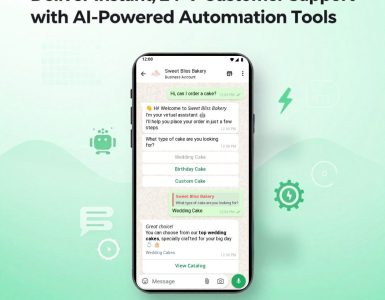

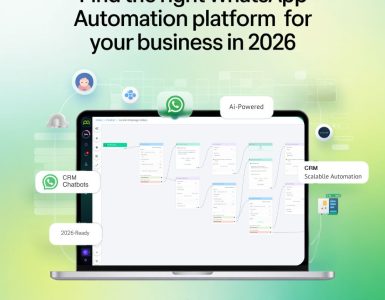


Add comment