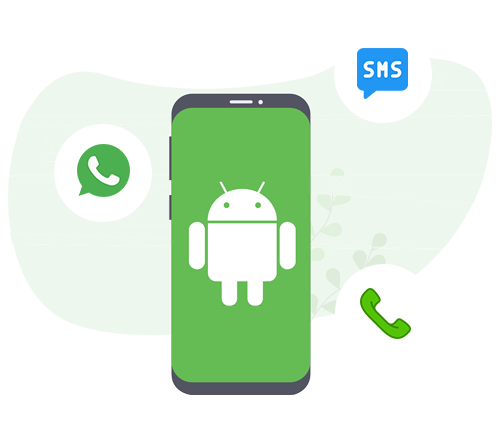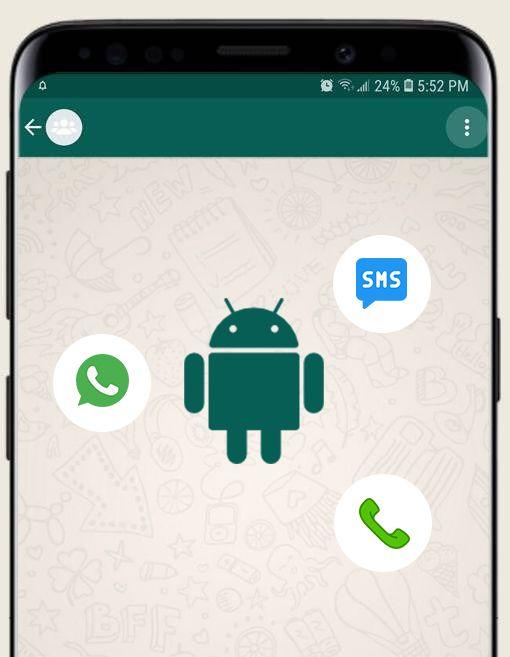Android Phone As Gateway For WhatsApp, SMS, Call
Automate Your Business with Picky Assist & Save upto 50% of the Running Cost
You don’t need any 3rd party costly gateway’s like Twillo, Clickatell to send and receive WhatsApp,SMS & Calls. All you need is an Android Phone with a GSM SIM Card (Optional).