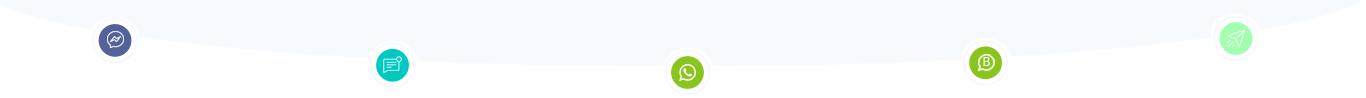
Convert WhatsApp Messages, SMS & Calls into tickets in Zendesk Support. All other features of Zendesk Support as per your plan will work intact. You can auto-assign tickets to agents, run macros, create triggers and all features just like how you use Zendesk Support. Our Unique feature allows users who don’t have internet and smartphones to reach your support desk through SMS & Missed Call.
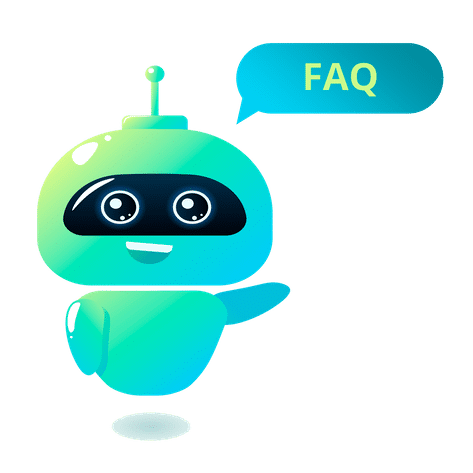
Don't overload agents with tickets which are in repetitive nature, lets artificial intelligence powered answer bot handles frequently asked questions 24 x 7 without any agents. Convert the conversation into tickets only if bot unable to answer a question or user prefer to get answers from a human.
One-click installation with Zendesk Support as Channel using Picky Assist Channel App for Zendesk
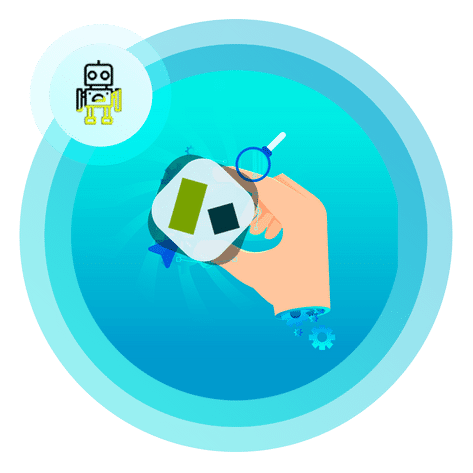

Our unique feature allows user’s who doesn't have internet and smartphone reaches your support desk through SMS & Missed Calls. Users can switch between WhatsApp & SMS anytime. Offer toll-free call back using Missed Call Service.
Single Number for all Channels. Make use of your existing number for WhatsApp, SMS & Missed Call


Almost all automation platforms don't allow to use WhatsApp Web parallelly, but with Picky Assist, you can use the WhatsApp Web always. *WhatsApp Web not available for WhatsApp Official and Shared Numbers
No approvals from WhatsApp for Phone Automation & WhatsApp Shared Numbers, Get started with the Zendesk in 5 Minutes. *WhatsApp Official Account Activation need approval from WhatsApp
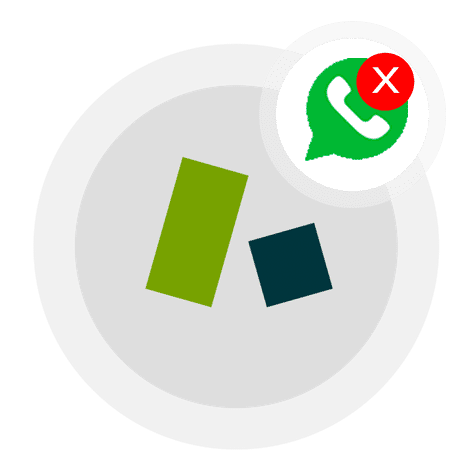

Buy with Confidence! If you find any other company offering the services and features below than our price, then we guarantee to match the price.
Just Pay One Time Charge $499 for lifetime Adon Access
You should always have a valid Picky Assist Plan to use Adon
Please find the below step by step process to get started with Picky Assist & Zendesk
