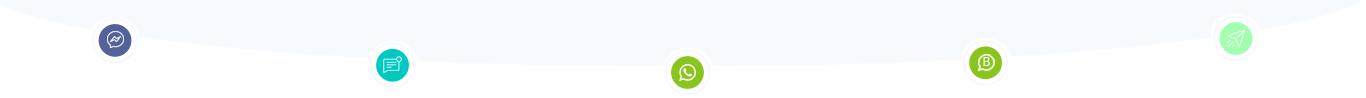
Nobody Integrates WhatsApp seamlessly and tighter than us with Zoho CRM. Watch How Zoho CRM & WhatsApp together in action to make your business conversation organized and automated through WhatsApp
Send WhatsApp to contact in any module (including custom modules) of Zoho CRM by just tapping a button, if there are any previous chat conversation you can also see the same within the Zoho CRM. No more redirection to WhatsApp Web or Desktop.
Interact with your Zoho contacts in real-time basis using our integrated live chat system, you can send and receive text, media, documents in real-time without leaving the Zoho CRM.
Select multiple contacts to send personalized mass messages through WhatsApp, just select the contacts then type your message or select from the saved templates to send mass messages in just a tap.
Those who are approved by WhatsApp Official through Picky Assist can connect their account with Zoho CRM to send and receive messages including WhatsApp approved template messages.
No more manual typing of the message , just save message templates for easy reuse with dynamic variables from your Zoho CRM modules for sending personalized messages in just a tap. Our unique feature supports saving templates with Image, Video, Documents, and a keyword shortcut “/” to insert quick replies.
Send WhatsApp automatically when some events happen in your CRM like a new lead created, a record is edited or updated or any other conditions as set by you in your workflow automation.
Get notified within the Zoho CRM using Sales Signal when someone sends you a WhatsApp the lead owner will get a notification in the Zoho CRM.
Our unique round-robin lead allocation helps you to distribute the new leads coming from the WhatsApp equally to all sales members. When a new contact who is not in your Zoho CRM sends you a message the extension creates the record automatically and allocate to the CRM Users automatically.
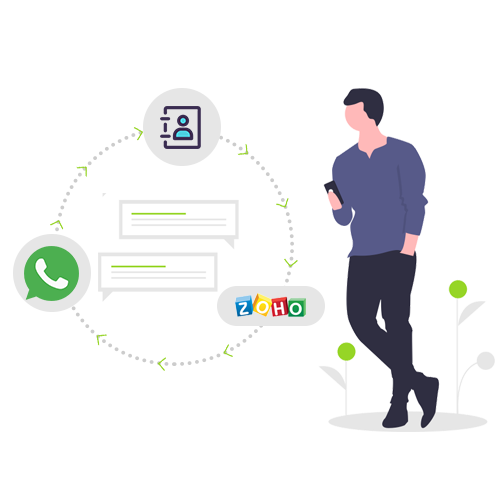

Start a conversation right from your Zoho CRM , send pre-approved WhatsApp templates or session messages, no more redirection to WhatsApp Web or Desktop App.
There are 100+ ways the Zoho CRM can be used by businesses and all use cases can’t be built as standard features so we offer customisation as per your requirements, like writing custom functions, integrating into other Zoho Product's or any features you specifically need to automate your business.

Starting From $14 per month
You should always have a valid Picky Assist Plan & WhatsApp Channel to use Adon
Please find the below step by step process to get started with Picky Assist & Zoho CRM
