When you own a immigration consulting firm, staying efficient, accurate, and client-focused is essential. Manual spreadsheets, email threads, missed deadlines, and document mix-ups cost firms time, reputation, and money. The right system can change everything. In this article, we will explore how immigration CRM Software can fully automate your consultancy operations, what makes it different from general CRM solution, what must-have features it includes, how firms use it in real life, and how Picky Assist delivers a top-tier all-in-one CRM experience that transforms your business.
What Is a CRM & What Makes It Specific for Immigration / Visa Consultants?
A Customer Relationship Management System (CRM system) is software that manages interactions with leads and clients, stores data, tracks workflows, and automates communication. But for immigration and visa consulting, the requirements are more specific:
- Handling legal and regulatory deadlines, which vary by country and visa category.
- Sensitive document storage with precise permissions and audit logs.
- Transparent case tracking from first consultation through submission, approval, and when necessary, appeals.
- Client-facing portals so applicants can upload documents, see status updates, make payments.
That combination of legal/regulatory workflow + document management + communication sets immigration CRM software apart from general or sales-only CRMs.
Key Features of Immigration CRM Software That Deliver Full Automation
To truly replace manual work and reduce human error, an immigration consultancy needs a CRM software with these essential capabilities:
1. Centralized Client Data & Case & Application Tracking
All client info, personal details, visa type, milestones, deadlines; stored in one place. You should see exactly where each case stands, what step is next. Many firms report that with proper case tracking, missed deadlines drop by over 70%.
2. Document Management & Client Portals
Secure storage of all required documents; ability to set expiration dates; allow clients to upload docs via portal. This reduces back-and-forth email attachments, reduces lost documents, and improves turnaround times.
3. Automated Reminders & Alerts
The system should send reminders to consultants and clients for upcoming deadlines; fees due; interview dates. It’s common to see a 30-40% reduction in missed submissions when reminders are automatic.
4. Workflow Automation & Lead Management
Automatically route new leads from ads, website, event forms into appropriate pipelines. Automate follow-ups, qualify leads, assign to team members based on geography or visa type. This keeps things moving without constant manual oversight.
5. Integration with Other Systems
Integration with email, WhatsApp, SMS, payment gateways, government form systems, etc. This reduces manual data entry and ensures consistency.
6. Security, Data Privacy & Compliance
Encryption of data, role-based access, audit trails, GDPR / local privacy law compliance. Immigration consultancies often manage highly sensitive personal documents, so compliance isn’t optional, it’s foundational.
7. Analytics, Reporting & Pricing Transparency
Dashboards that show pending cases, conversion rates, revenue, etc. Pricing modules that help consultants estimate costs (e.g. government fees, translation, courier) and generate quotes quickly.
Benefits vs General CRM or Manual Systems
| Challenge with Manual / Generic Systems | How Immigration CRM Software Solves It |
| Lost or untracked documents; version confusion | Document management + client portal ensures correct, centralized storage |
| Missed deadlines; costly delays | Automated alerts, real-time case tracking minimize errors |
| Disjointed communications (emails, WhatsApp, calls all separate) | Integrated messaging channels; one view per client |
| Lack of visibility into case pipelines; poor forecasting | Analytics, dashboard views, conversion tracking help you see bottlenecks |
| High repetitive work (reminders, follow-ups) | Workflow automation and drip campaigns reduce effort dramatically |
Use Cases & Workflows: How Automation Actually Works ?
Here are a few example workflows showing how consultancy operations can become nearly self-running with the right tools:
- Lead handling: A lead comes in via website form → automatically entered into CRM solution → chatbot or auto-message gives initial response → qualification questions sent → based on answers, lead is assigned to agent or placed in nurturing sequence.
- Case tracking: Once a client’s visa application is underway, each stage (document collection, submission, interview, approval) is a stage in case workflow immigration CRM uses. At each stage, reminders, required document checklists, alerts for missing items, client updates are automatic.
- Document upload & verification: Clients upload photos, scans via portal; system checks for missing fields; flag if format wrong; send reminder. All stored securely. Legal teams or consultants see audit trails.
- Payment/fee tracking: Fees (government, application, courier) assigned; invoices generated; reminders sent; payment status tracked; receipts sent automatically.
- Deadline & compliance management: For example, for different visa categories in the UK, Canada or Australia, you have different submission cut-offs, exhibitions, and interviews. Automated reminders ensure deadlines are met, regulatory changes can be pushed via updates.
How Picky Assist Enables this Full Automation?
When evaluating all-in-one CRM or immigration case tracking software, Picky Assist stands out because it brings together many modules under one roof. Here’s how it meets or exceeds expectations:
- A modular architecture: you can build custom modules/data fields, set relationships, assign permissions. This makes workflows specific to visa types or country regulations.
- No-code / low-code connectors and integrations: for lead sources, cross-platform messaging, webhooks, APIs. This means less development overhead, faster deployment.
- Workflow automation & drip campaigns: Picky Assist allows you to automate follow-ups, reminders, status changes, auto-assignment etc. Which reduces manual tasks, speeds up response times.
- Client portals / messaging integrations: WhatsApp, SMS, email, website widgets, all accessible via one conversational platform. Clients upload docs, view status, interact without opening separate apps.
- Security & compliance features: modular data storage, user roles and permissions, audit trails. For an immigration consultancy, this is essential.
Comparison / Pricing: What to Expect & What to Consider?
When you compare different immigration CRM software offerings, here are the major variables:
- Pricing model: subscription per user, per contact count, per interaction, or “enterprise custom” with addons. Picky Assist, for example, offers plans at different tiers, with limits on contacts/interactions/users, plus enterprise custom plans.
- Feature availability vs plan tiers: Some CRMs give document management only at higher tiers; some give workflow automation only above a certain user count. Be mindful of what you need early on versus what you can add later.
- Ease of setup / migration: How easy is it to import your existing leads, documents, case history? Picky Assist supports bulk import, duplicate detection, mapping fields.
- Support / onboarding: For complex regulatory work, having dedicated support or onboarding help is critical.
- Localization & regulatory coverage: If your consultancy is in Canada, UK, Australia, India etc., you’ll need visa-type templates, country rules, deadlines built in or easy to configure.
Why Full Automation Matters to Immigration Consultancies?
- Time savings: Automating repetitive tasks (reminders, document chasing, follow-ups) can free up 40-60% of staff time.
- Error reduction: In legal-style workflows, a single misplaced field or missed deadline can cause major cost or delay. Automating dramatically reduces that risk.
- Scalability: As your consultancy grows (more clients, more visa types, more staff), a robust CRM system scales; manual methods collapse.
- Better client satisfaction: Clients expect transparency, timely updates, easy uploads of documents. A client portal improves trust.
- Revenue growth: Faster lead conversion, reduced delays → faster cash-flow. Plus ability to take on more cases without expanding the admin team.
How to Choose Immigration CRM Software?
Here are steps & criteria to evaluate:
- List requirements: visa types, countries, deadlines, documents, communication channels.
- Prioritize features: document management, automated reminders, client portal, integrations, workflow automation.
- Try demos / free trials: import sample data, test how intuitive the CRM solution is.
- Check support, onboarding, migration help offered by CRMs like those offered by Picky Assist
- Evaluate long-term costs (scaling contact count, users, data storage).
Conclusion
If you want your immigration consultancy to grow without being bottlenecked by administrative chaos, adopting the right immigration CRM software is not just helpful—it’s essential. By automating lead handling, document workflows, reminders, client communication, and compliance, you reduce errors, save time, and deliver a more professional service. Among platforms, Picky Assist shines as an all-in-one CRM system that brings together modular customisation, integrations, security, and automation in one package.
In evaluating any software, focus first on the features you truly need (document management, client portals, workflow automation), then check ease of use, integration capabilities, pricing, and support. With the right setup and migration, you can expect your operations to run smoother and your consultancy to deliver superior client satisfaction.
FAQs on immigration CRM for Study Abroad Consultancy
1. What exactly is immigration CRM software and how is it different from a generic CRM?
Immigration CRM software is specialized in Customer Relationship Management built for Study Abroad consultants and law-firms. It includes workflows around case tracking, visa application stages, document management, compliance, and applicant portals—features often missing or weak in generic CRMs.
2. Can immigration CRM software handle deadline reminders & alerts automatically?
Yes. One of the core features is automated reminders (for visa interviews, document expiries, fee payments). Good systems send alerts both internally (for staff) and externally (for clients).
3. Is a cloud-based immigration CRM better than an on-premises one?
For many consultancies yes—cloud CRM tools enable remote access, regular backups, easier integrations, lower upfront cost. But you must ensure the vendor offers strong security, encryption, data sovereignty, and compliance with local privacy laws.
4. How much does immigration CRM pricing typically cost?
Costs vary widely. Entry-level plans might be modest (depending on number of leads, users) but advanced features like document storage limits, automations, integrations raise the price. For example, Picky Assist offers tiered plans based on contacts, interactions, users/agents.
5. Can immigration CRM software integrate with communication tools like WhatsApp / email / payment gateways?
Absolutely. Integration is a must. Leading systems allow multi-channel messaging (WhatsApp, SMS, email), payment integrations, API/webhooks to push or pull data, connector tools, etc. This helps consultants use familiar tools while keeping the data centralized.




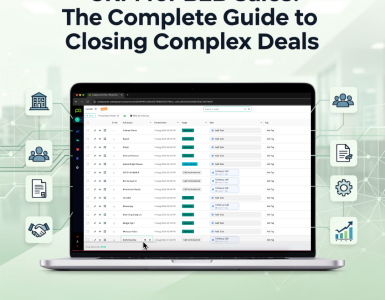

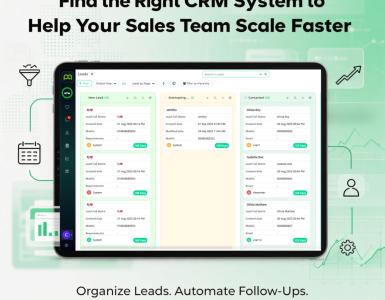
Add comment