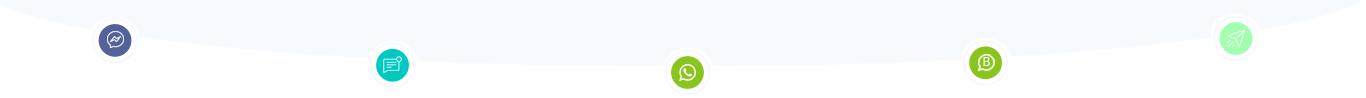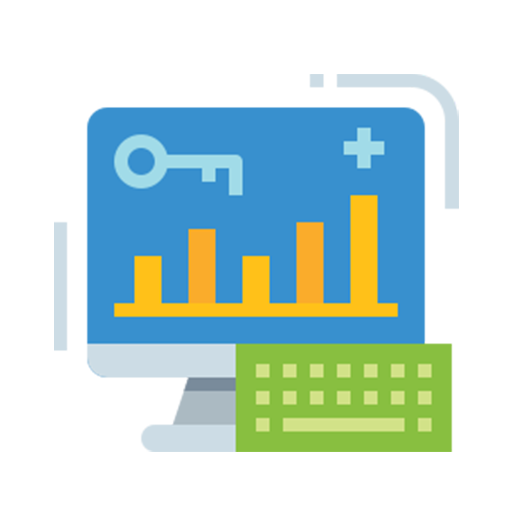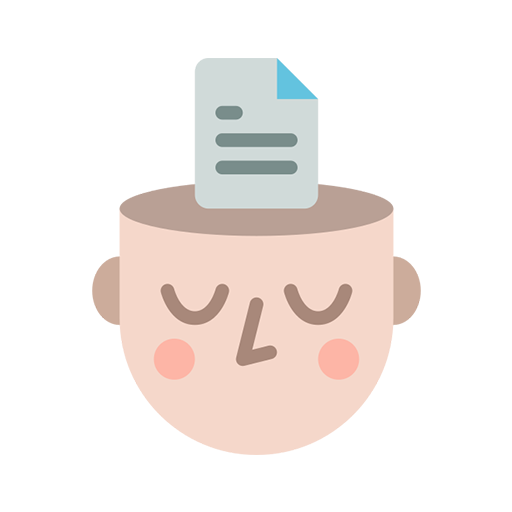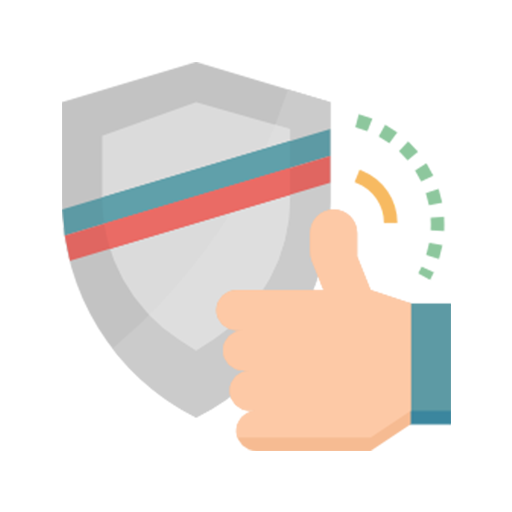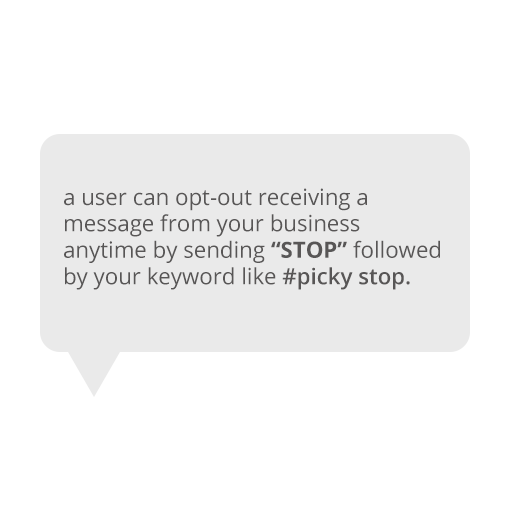| Easy to remember keyword with your brand or company name #your-brand-name like #picky | A long keyword like #WV12623883FUrU1AgHG good for testing |
| One Time Setup Charge of $50 applicable | No Setup charges, active with all Phone Automation Plans |
| Option to Customise Optout & Signature Messages | Default message with Picky Branding will send for Opt-out message and Signature |