Whatsapp Business API

Experience the Innovation
Send a WhatsApp Message to  +9194000 55074
to see the innovation in action
+9194000 55074
to see the innovation in action

Send a WhatsApp Message to  +9194000 55074
to see the innovation in action
+9194000 55074
to see the innovation in action
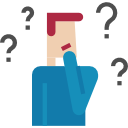
WhatsApp recently rolled out their enterprise business api for large customers but unfortunately getting approval from them is a tedious task for many organisations. WhatsApp also charge per messages based on the destination country and required pre-approved templates to send messages.
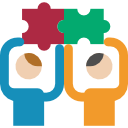
We have invented a technology powered by Robotic Process Automation (RPA) which make use of your existing Android Phone. You just need to install a small application in your Android Phone where WhatsApp is running, that's it rest you can control your Android Phone & WhatsApp through our simple API & Webhooks.

Install Picky Assist Bridge Mobile App In Your Android Phone
Connect the Bridge Mobile App with Picky Assist Cloud Servers
Start Sending & Receiving Whatsapp Messages in Your Server
Whenever a new message received in your WhatsApp number we will trigger your Webhook with Mobile Number & Message Received.
Initiate a conversation by sending a WhatsApp message by just passing the WhatsApp number and message. Supports Sending Images, Videos, Audio & Files
Sending 100 of messages made easy with dynamic messaging API , just pass the number and message in JSON format in a single API call and it will send to all WhatsApp Users
You can quickly filter the whatsapp active numbers with whatsapp number filter API, which helps you select the mode of communication with the user.
You are not limited only sending WHatsApp messages, if you wish you can send SMS right from the phone using the SIM Card
Control your phone right from your server for checking internet wifi status, phone battery level, messages in queue , cancel queue etc

You don't need to take approval from WhatsApp or wait to get started
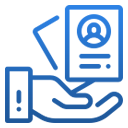
No need to change your existing business number.

You don't need to pay per message charges a flat monthly or yearly charges.
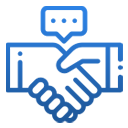
You can send messages to any country without paying any extra charges.

You can complete the integration and GO LIVE within 10 minutes.
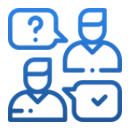
We are always within your Reach 24 x 7 Support through LIVE Chat.
In between if you manage to get approval from whatsapp to start using the official business API, then you can easily migrate to our official whatsapp solution without changing your existing API infrastructure. Please note your whatsapp number and billing plan will change.
$35 per month or $299 per year / per device - Unlimited Messages to Any Countries.
Please find the below step by step process to get started with Picky Assist WhatsApp & SMS Automation.
