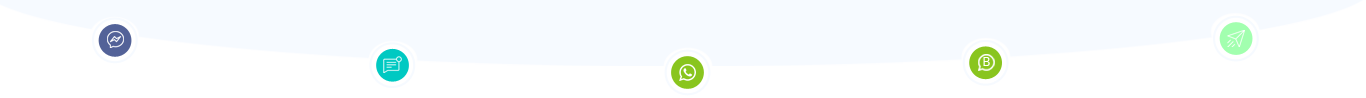
Get incoming WhatsApp messages into your email inbox and give reply right from your email. You can also set rules for filtering certain keywords and push the WhatsApp messages to your email inbox like incoming messages containing “Support, call back �? etc.
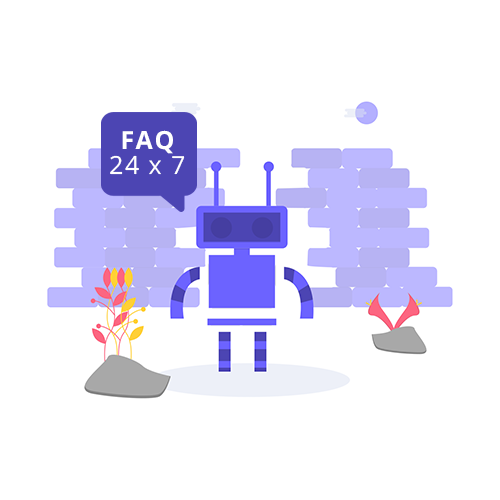
Don't overload agents with tickets/email which are in repetitive nature, lets artificial intelligence powered answer bot handles frequently asked questions 24 x 7 without any agents. Convert the conversation into tickets/email only if bot unable to answer a question or user prefer to get answers from a human.
Integrate Picky Assist Phone automation to use your Android Phone as Gateway to Automate SMS & Calls. Get Incoming SMS & Calls Logs right into your Email Inbox.
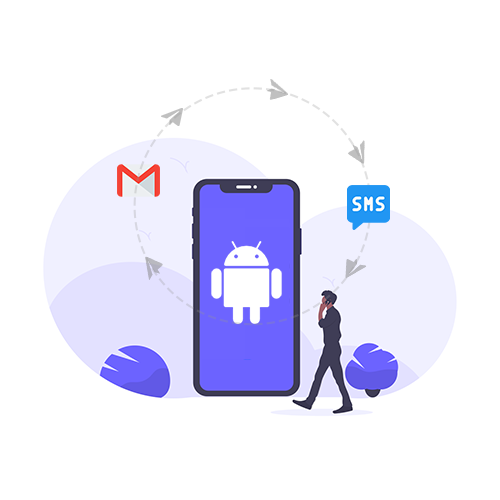

Yes, WhatsMail can be integrated into any Support Desk who use email address to convert tickets or just use with your favourite Email application.
Start a WhatsApp Conversation right from your email inbox by simply putting WhatsApp number in the subject of Email.
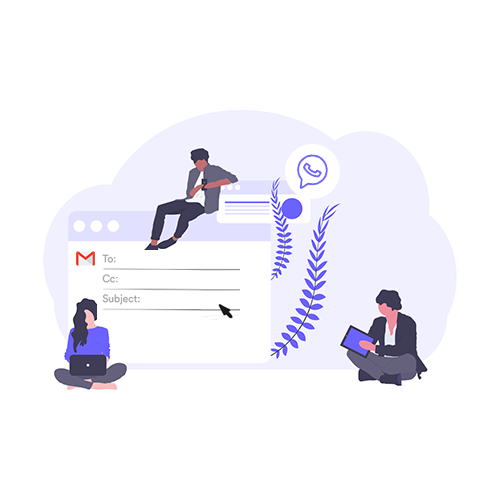
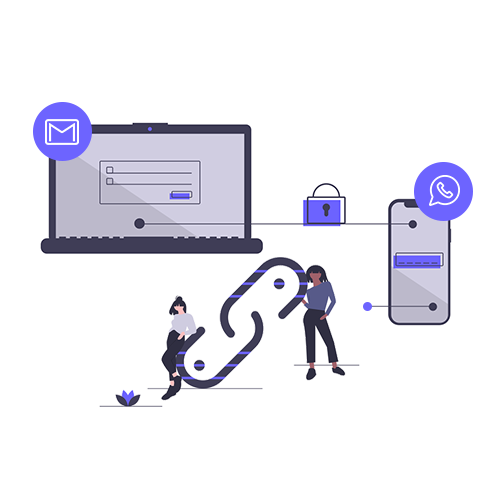
Send & Receive all types of attachments supported by WhatsApp within the email or support desk.
You can simply reply to a WhatsApp conversation within email same as how replying to an email.
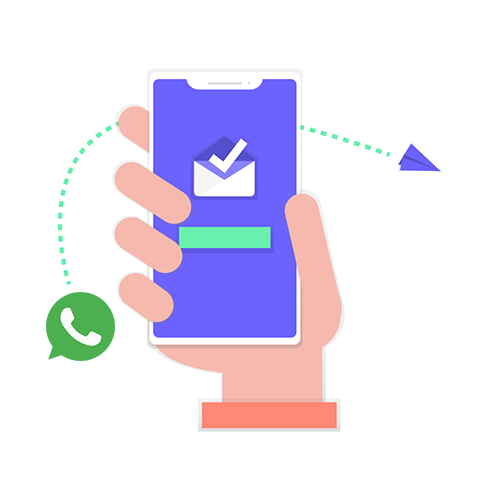

Buy with Confidence! If you find any other company offering the services and features below than our price, then we guarantee to match the price.
Allow proactive messaging only from whitelisted email address to control who can use WhatsMail Adon. Forward WhatsApp messages into multiple email address.

Please find the below step by step process to get started with Picky Assist & Email