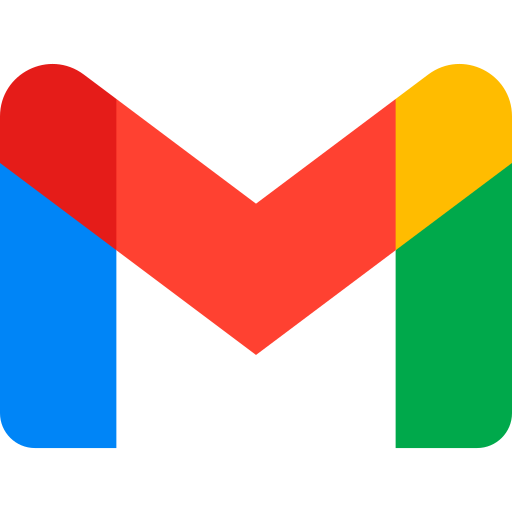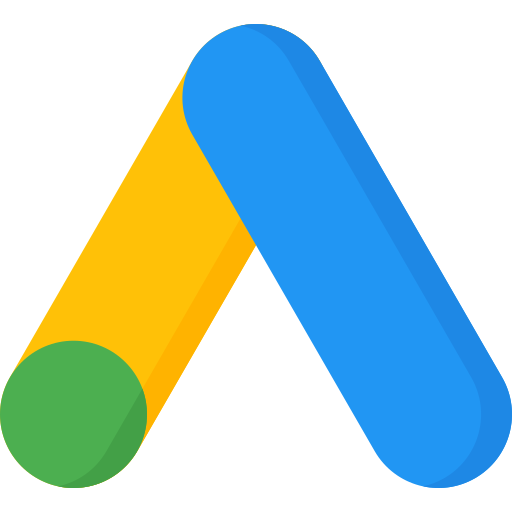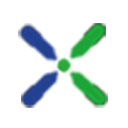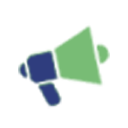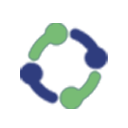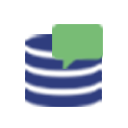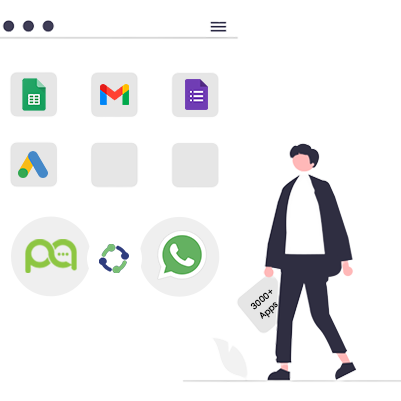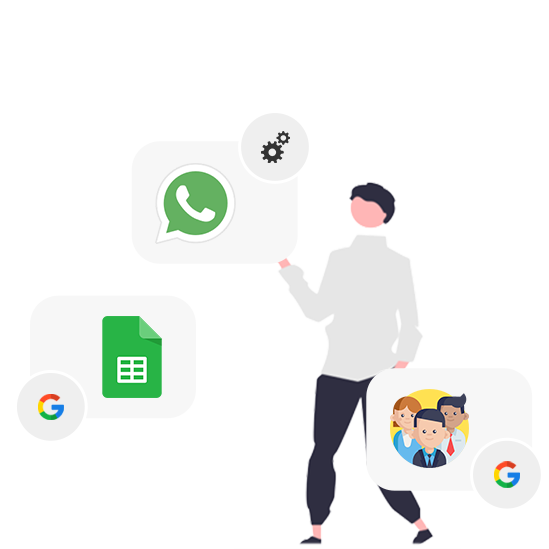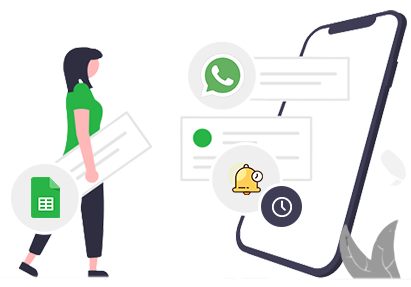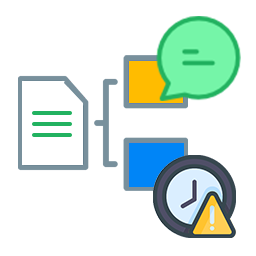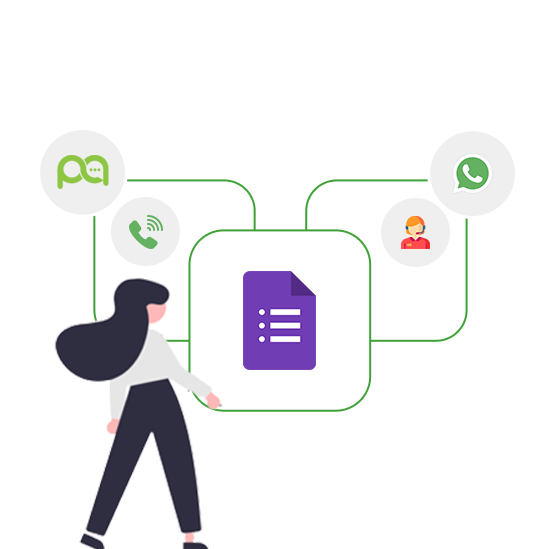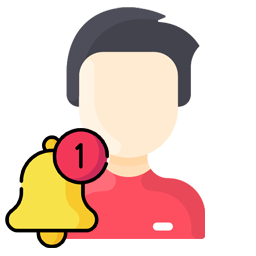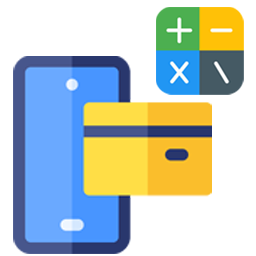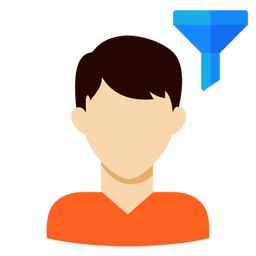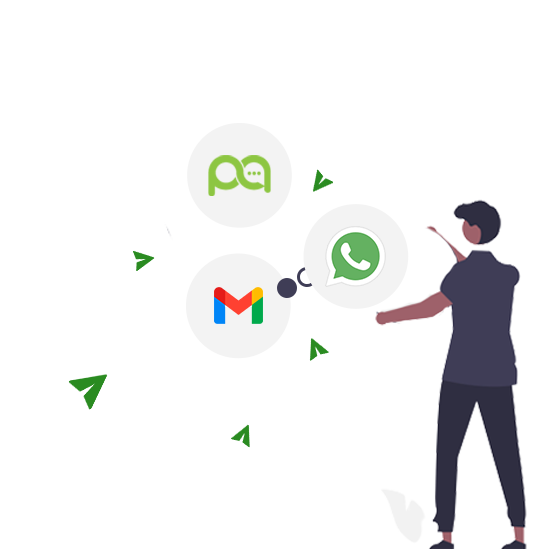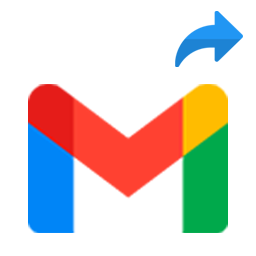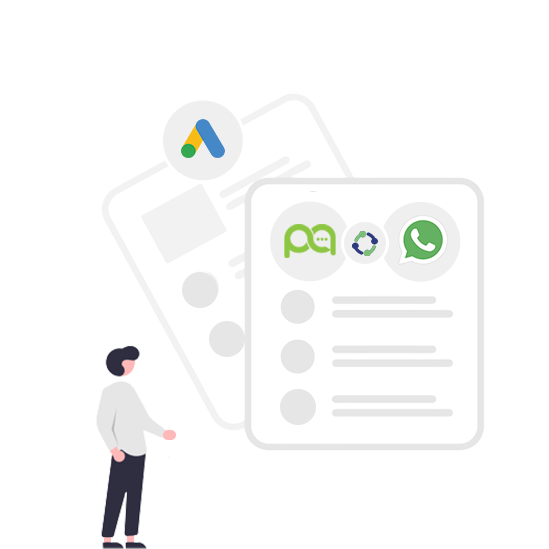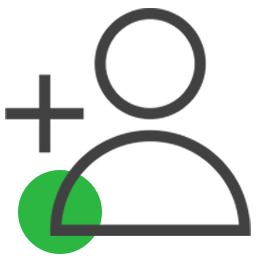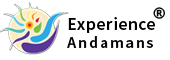Automate your Business With Google Products & WhatsApp
Powered by Picky Assist
 Watch Webinar Recording
Watch Webinar Recording
 Watch Webinar Recording
Watch Webinar Recording