How to Generate Leads on WhatsApp with Click-to-WhatsApp Ads
Register Now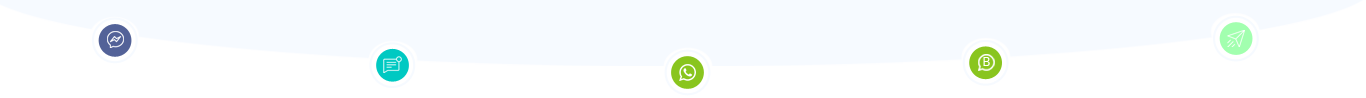
Zapier is an online automation tool that connects your favorite apps, such as Zoho CRM, Google Forms, Google Sheets, Facebook Leads and more. You can connect two or more apps to automate repetitive tasks without coding or relying on developers to build the integration. It's easy enough that anyone can build their own app workflows with just a few clicks.
See Google Form and WhatsApp Connects each through through Picky Assist & Zapier and which sends an alert to the user or sales rep when someone fills and submits the google form.
When a new order is created or ready to ship in your "Shopify, WooCommerce, Magento" site then send an alert via WhatsApp / SMS to the User.
When a new invoice is generated in your "Quick Books, Keap, Zoho Books" then send it through WhatsApp / SMS to the user for quick payments.
When a new lead is created or status is updated in "Zoho CRM, HubSpot, PipeDrive" send a WhatsApp message to the user or agent.
When a new message received in your WhatsApp convert it as Ticket in "Zoho Desk, Zendesk, Freshdesk"
When a new event is created in your "Calendly, Google Calendar" send a WhatsApp message to the customer or sales rep.
When a new lead is created in the "Facebook, Linkedin Lead Form" send an instant WhatsApp message to the Sales Rep and close the deal instantly.
When someone submits a "Google Form, Typeform" sends an acknowledgment to the user via WhatsApp and alerts your Sales Team through WhatsApp.
When a service downtime alert created in your "Fresh Ping, Amazon CloudWatch, Pingdom" get an instant alert on your WhatsApp / SMS.
When a new WhatsApp arrives from your client Create a New Task, Cards in "Trello, Jira, Monday.com".
Please find the below step by step process to get started with Picky Assist & Zapier