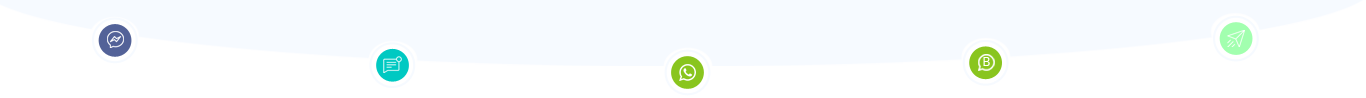
Trello is a collaborative tool for businesses to organize projects, works, tasks with teams in a better and easier way. Used by 26 million users across the world and have three pricing tiers, Free, Business Class, and Enterprise. Most of the business tasks can be accomplished using their free tier however comes with certain limitations as well. Create A Free Account Now
Watch How Trello & WhatsApp together in action for e-commerce businesses that don’t have any CRM or Softwares.
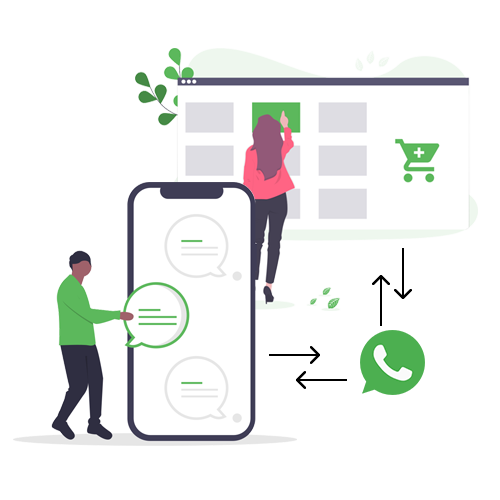
Manage Customer Orders, Assign Delivery Boys, Save Labels, Create Order Lists, Save Address or Custom Fields, Automatically Send WhatsApp Alerts when a card moves from one list to another, Auto Updates customers messages to card comments, send WhatsApp message right from cards etc
Send WhatsApp Message to the customer when a new support case is created in Trello , Let customers give more info about their problems as WhatsApp messages and it auto-updates as comments in cards, the support agent can reply right from Trello. When a Card moved from Open to Solve send an automatic alert to customers.
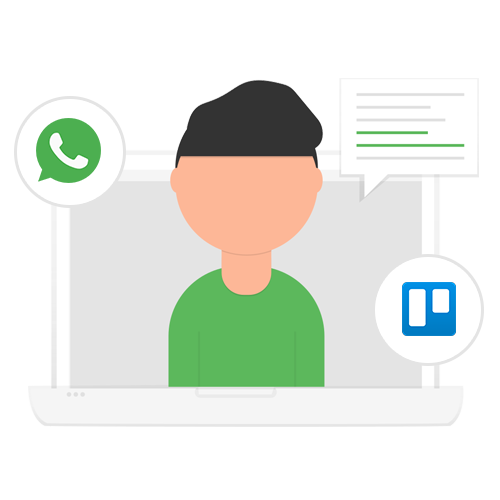
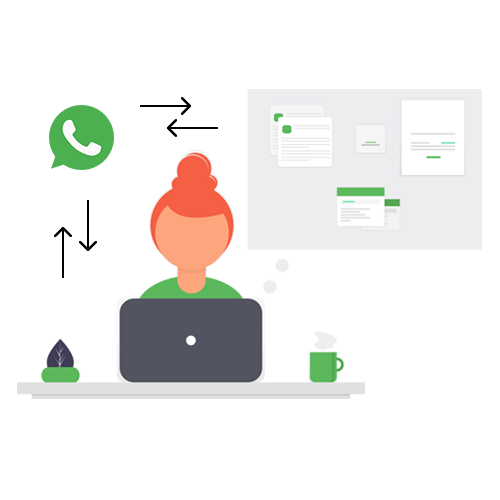
Keep your clients updated about their work progress with daily WhatsApp Alerts and let clients have the flexibility to give updates and feedbacks via WhatsApp , all messages sent by the client will be auto-updated as a comment against the client card and when project manager adds new comment it will send as WhatsApp message to the client.
Businesses with no CRM can make use of Trello easy to use interference to manage leads which is more effective and organized than excel sheets. When WhatsApp gets integrated with Trello sales team can get all communications within the Trello and business owners or managers can see how leads are getting nurturing. Create Sales Funnels, Track Lead Progress, Add Due Date, and many features.
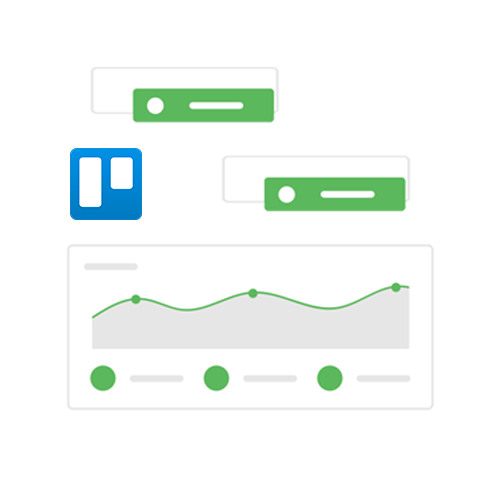
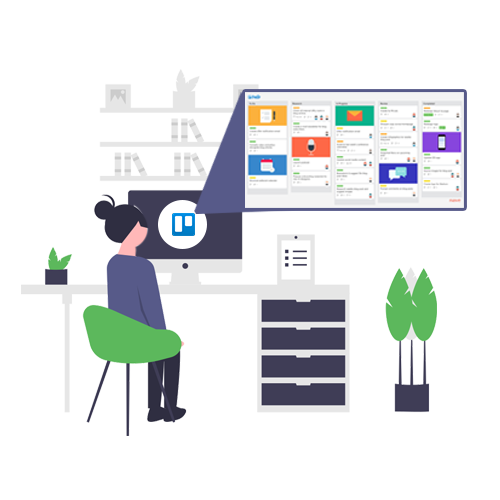
Work from home concept is now adapting rapidly across the world, businesses able to collaborate with their teams, and increase productivity with Trello Boards. When integrated with WhatsApp, businesses can send and receive WhatsApp messages within the Trello board which helps the team to be updated always.
You can configure automatically to send a WhatsApp message when a new card is created in your Trello board
If a card is found against a customer on the board then let all further WhatsApp messages from your customer automatically update as a comment, which helps to get all information in one place.
Your team on the Trello board can quickly send messages to customers just by adding a comment on the card.
Automatically send WhatsApp messages when a card moves from one list to another this helps the customer informed about all the updates.
When configured the addon creates a card automatically whenever a new person sends a message for the first time to your WhatsApp number
There are 100+ ways the Trello can be used by businesses and all use cases can’t be built as standard features so we offer free customization as per your requirements.
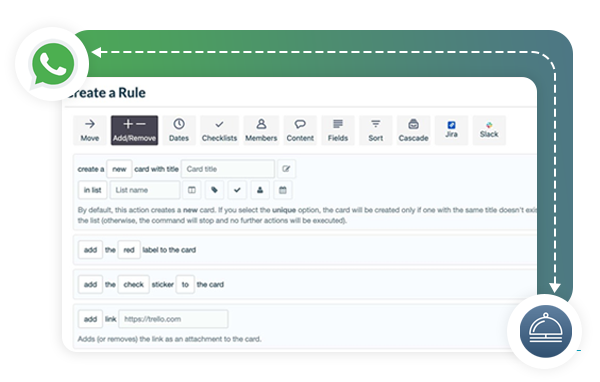
Butler is an inbuilt powerful automation of Trello and Picky Assist Connector integrates deeply into Butler for powering any combination of automations like when a comment is added by a specific user which contains a specific keyword send a WhatsApp message to the card owner etc
Just Pay One Time Charge $399 for lifetime Adon Access
You should always have a valid Picky Assist Plan to use Adon
Please find the below step by step process to get started with Picky Assist & Trello